Home >Web Front-end >JS Tutorial >How to use JavaScript to display hidden text when clicking a button?
How to use JavaScript to display hidden text when clicking a button?
- WBOYWBOYWBOYWBOYWBOYWBOYWBOYWBOYWBOYWBOYWBOYWBOYWBOriginal
- 2023-10-21 11:49:411536browse
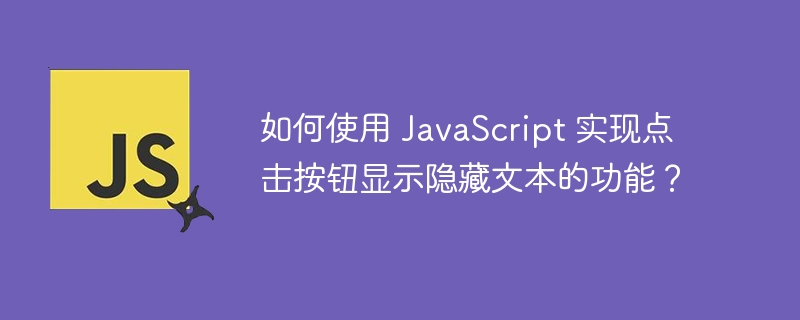
How to use JavaScript to implement the function of clicking a button to display hidden text?
In front-end development, we often encounter the need to click a button to display or hide some text content. This functionality can be easily implemented using JavaScript. This article will teach you how to use JavaScript to switch the display and hidden state of text, and provide specific code examples.
First, add a button in HTML and switch to display hidden text content:
<button id="toggleButton">点击切换显示/隐藏</button>
<div id="textContent" style="display: none;">
这是切换显示/隐藏的文本内容。
</div>In the above code, we added a button and gave it a unique id toggleButton. In the dc6dce4a544fdca2df29d5ac0ea9906b element, we set the style of display: none; to initially hide the text content.
Next, we use JavaScript to implement the function of switching display and hiding. Add the following code block in the HTML file:
<script>
var toggleButton = document.getElementById("toggleButton");
var textContent = document.getElementById("textContent");
toggleButton.addEventListener("click", function() {
if (textContent.style.display === "none") {
textContent.style.display = "block";
} else {
textContent.style.display = "none";
}
});
</script>In the above code, we first get the element with the unique id of the button and text content. Then, we use addEventListener to add a click event listener. When the button is clicked, the corresponding function is executed.
The function logic in the event listener is very simple: check the display attribute of the text content. If "none", set it to "block" to show the text content; if "block", set it to "none" to hide the text content.
Now, you can run the code in the browser and click the button to toggle showing and hiding the text content.
The above are the detailed steps and code examples of using JavaScript to implement the function of clicking a button to display hidden text. With simple JavaScript code, you can easily implement this feature to add interactivity and user experience to your web pages.
The above is the detailed content of How to use JavaScript to display hidden text when clicking a button?. For more information, please follow other related articles on the PHP Chinese website!

