Home >Web Front-end >HTML Tutorial >HTML tutorial: How to use Flexbox for scalable equal-height and equal-width layout
HTML tutorial: How to use Flexbox for scalable equal-height and equal-width layout
- WBOYWBOYWBOYWBOYWBOYWBOYWBOYWBOYWBOYWBOYWBOYWBOYWBOriginal
- 2023-10-21 11:38:021005browse
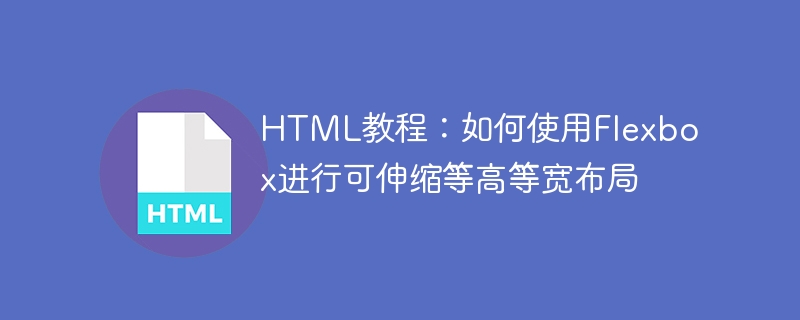
HTML tutorial: How to use Flexbox for scalable equal-height and equal-width layout
Introduction: Flexbox is a powerful layout mode that can easily implement various complex layouts need. This article will introduce how to use Flexbox to implement a scalable equal-height and equal-width layout, and provide specific code examples.
1. What is Flexbox?
Flexbox is a layout mode based on the flexible box model. It achieves various flexible layout effects by automatically allocating the space of sub-elements within the container. It has the following characteristics:
- It allows child elements to automatically expand and contract as needed.
- You can control the arrangement of child elements in the main axis direction.
- Can handle the alignment of child elements in the container.
- You can change the order of child elements.
2. Preparation
Before you start using Flexbox, please make sure you understand the basics of HTML and CSS and introduce Flexbox layout attributes into the code.
/ Introducing Flexbox layout attributes in CSS /
.container {
display: flex;
}
3. Implement scalable Equal height layout
First, let’s implement a simple scalable equal height layout. In this layout, the height of the container will automatically adjust according to the amount of content, and the child elements will equally divide the height of the container.
HTML code is as follows:
<div class="container"> <div class="item">1</div> <div class="item">2</div> <div class="item">3</div> </div>
CSS code is as follows:
.container {
display: flex;
}
.item {
flex: 1;
border: 1px solid #000;
}Analysis:
- Set the display attribute of the container to flex to make it Use Flexbox layout mode.
- The flex attribute of the child elements is set to 1, which means that they will equally divide the space of the container.
- By setting the border style, we can see the height of the child elements more clearly.
4. Implement a scalable equal-width layout
Next, we will implement a scalable equal-width layout. In this layout, the width of the child elements automatically adjusts to the width of the container, and their widths are also divided equally.
HTML code is as follows:
<div class="container"> <div class="item">1</div> <div class="item">2</div> <div class="item">3</div> </div>
CSS code is as follows:
.container {
display: flex;
}
.item {
flex: 1;
border: 1px solid #000;
}Analysis:
- Similarly, we need to set the display attribute of the container for flex.
- The flex property of the child elements is set to 1, which means that they will equally divide the width of the container.
- By setting the border style, we can see the width of the child elements more clearly.
5. Implement a simultaneously scalable layout of equal height and equal width
Finally, we will combine the characteristics of the previous two layouts to implement a simultaneously scalable layout of equal height and equal width.
HTML code is as follows:
<div class="container"> <div class="item">1</div> <div class="item">2</div> <div class="item">3</div> </div>
CSS code is as follows:
.container {
display: flex;
}
.item {
flex: 1;
border: 1px solid #000;
}Analysis:
- Similarly, we need to set the display attribute of the container for flex.
- The flex property of the child elements is set to 1, which means that they will equally divide the width of the container.
- By setting the border style, we can see the width of the child elements more clearly.
Conclusion:
Through Flexbox, we can easily realize various layout requirements, including scalable equal-height and equal-width layouts. I hope the code examples provided in this article can help you better master Flexbox layout. If you have more questions about Flexbox, you can continue to learn more information and practices.
Reference:
- CSS Flexbox Guide: https://css-tricks.com/snippets/css/a-guide-to-flexbox/
- Flexbox in action: https://zhuanlan.zhihu.com/p/25303493
The above is the detailed content of HTML tutorial: How to use Flexbox for scalable equal-height and equal-width layout. For more information, please follow other related articles on the PHP Chinese website!

