Home >Web Front-end >HTML Tutorial >HTML layout guide: How to use transitions and animation effects to dynamically display elements
HTML layout guide: How to use transitions and animation effects to dynamically display elements
- 王林Original
- 2023-10-21 10:31:551412browse
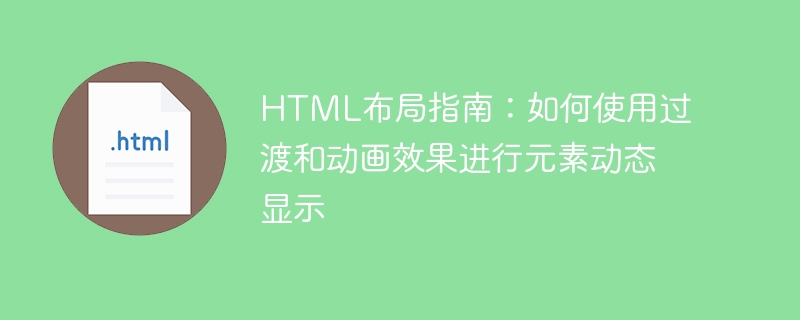
HTML Layout Guide: How to Use Transition and Animation Effects for Dynamic Display of Elements
In modern web design, in order to attract the user's attention and improve the user experience, Dynamic effects have become increasingly important. By using transitions and animation effects, we can make page elements presented to users in a more intuitive and interesting way, increasing the attractiveness and interactivity of the page. This article will introduce how to use transitions and animation effects to achieve dynamic display of elements, and provide specific HTML and CSS code examples.
The transition effect refers to the smooth change within a period of time to achieve the transition effect when the element state changes. We can add transition effects to elements through the CSS transition attribute. The transition attribute can control the duration, speed curve, and which attributes of an element need to be transitioned between different states. Here is an example where the width and background color of a square will smoothly transition to new values when the mouse is hovered over it:
<style>
.box {
width: 100px;
height: 100px;
background-color: blue;
transition: width 1s ease-in-out, background-color 1s ease-in-out;
}
.box:hover {
width: 200px;
background-color: red;
}
</style>
<div class="box"></div>In the above example, we defined a class named .box element and defines an initial width and background color for it. By adding a new attribute value to .box:hover, we define the state the element should transition to when mouseover. In the transition attribute, we specified that the two attributes of width and background color need to be transitioned, and set the transition duration to 1 second and the transition speed curve to ease-in-out.
In addition to transition effects, we can also use animation effects to achieve more complex dynamic displays. Animation effects can be achieved through CSS's @keyframes rules, which define the style of each frame in the animation sequence. Here is an example where a box slides from left to right when the page loads:
<style>
.box {
width: 100px;
height: 100px;
background-color: blue;
position: relative;
animation: slide 2s forwards;
}
@keyframes slide {
from {
left: 0;
}
to {
left: 200px;
}
}
</style>
<div class="box"></div>In the above example, we defined an element with a class name of .box and set the initial Styles and animation effects. By setting the position attribute to relative, we can use the left attribute to control the position of the element. In the @keyframes rule, we define the process from left to 0 to left to 200px, so that the element will slide from the left to the right. Through the animation attribute, we apply the animation effect to the .box element and set the animation duration to 2 seconds.
By using transition and animation effects, we can add dynamic display effects to the elements in the web page. Whether through smooth transitions or complex animation sequences, these effects can increase the appeal and interactivity of your web pages. Please use transition and animation effects according to actual needs and creativity to bring users a better visual experience.
References:
- W3Schools. CSS Transitions. https://www.w3schools.com/css/css3_transitions.asp
- W3Schools. CSS Animations. https ://www.w3schools.com/css/css3_animations.asp
The above is the detailed content of HTML layout guide: How to use transitions and animation effects to dynamically display elements. For more information, please follow other related articles on the PHP Chinese website!
Related articles
See more- How to use pure CSS to achieve a moving white rabbit animation effect
- How to set animation effect of ppt text box
- How to set up wps animation effects one by one
- HTML layout tips: How to use the position attribute for cascading layout
- HTML Layout Guide: How to Use Pseudo-Elements for Paragraph Decoration

