Home >PHP Framework >Swoole >How to use Hyperf framework for parameter verification
How to use Hyperf framework for parameter verification
- WBOYWBOYWBOYWBOYWBOYWBOYWBOYWBOYWBOYWBOYWBOYWBOYWBOriginal
- 2023-10-21 09:54:221553browse
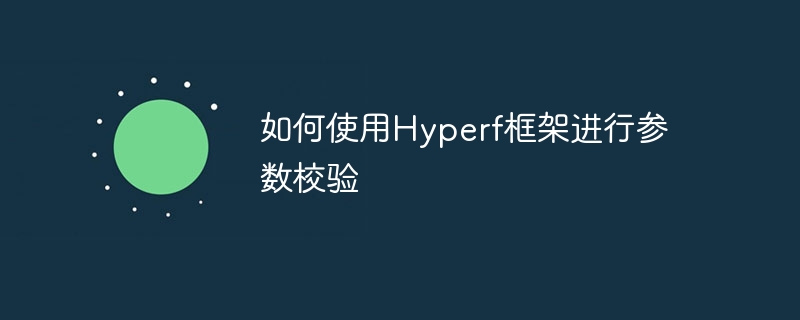
How to use the Hyperf framework for parameter verification
Introduction:
Parameter verification is a very important part when developing Web applications. Proper parameter validation can improve the security and stability of your application. This article will introduce how to use the Hyperf framework for parameter verification and provide specific code examples.
-
Install the Hyperf framework
First, we need to install the Hyperf framework. You can install the Hyperf framework through Composer and execute the following command:composer create-project hyperf/hyperf-skeleton
-
Create controller
In the Hyperf framework, we can handle requests through the controller. First, we need to create a controller. Execute the following command in the terminal to generate the controller file:php bin/hyperf.php gen:controller TestController
-
Define the request parameter class
Next, we need to define a request parameter class for receiving and verifying the request parameters. . Create a TestRequest.php file in the app/Request directory. The code example is as follows:<?php declare(strict_types=1); namespace AppRequest; use HyperfValidationRequestFormRequest; class TestRequest extends FormRequest { public function rules(): array { return [ 'name' => 'required', 'age' => 'required|numeric', ]; } public function attributes(): array { return [ 'name' => '姓名', 'age' => '年龄', ]; } } -
Modify the controller
Next, we need to modify the controller to use the request we defined Parameter class. In the index method in TestController.php, the code example is as follows:<?php declare(strict_types=1); namespace AppController; use AppRequestTestRequest; use HyperfHttpServerAnnotationController; use HyperfHttpServerAnnotationPostMapping; use HyperfDiAnnotationInject; /** * @Controller() */ class TestController { /** * @Inject * @var TestRequest */ private $testRequest; /** * @PostMapping(path="index") */ public function index() { $data = $this->testRequest->validated(); // 处理请求数据 // ... return $data; } } -
Add route
We also need to add a route to map the request to our controller. Add the following code to the config/routes.php file:<?php declare(strict_types=1); use HyperfHttpServerRouterRouter; Router::addRoute(['GET', 'POST', 'HEAD'], '/test/index', 'App\Controller\TestController@index');
-
Start the application
Now that we have completed the parameter verification settings, we can start the Hyperf framework application. Execute the following command in the terminal:php bin/hyperf.php start
Test:
Use tools such as Postman to send a POST request to http://127.0.0.1:9501/test/index, and pass it correctly The request parameters are as follows:
{
"name": "张三",
"age": 25
}If the request parameters comply with the defined rules, we will get the correct response.
If the request parameters do not comply with the defined rules, we will get an error response and include the corresponding error message.
Summary:
This article introduces how to use the Hyperf framework for parameter verification. By defining a request parameter class and using the request parameter class in the controller, we can easily implement parameter validation. Parameter verification can help us ensure the stability and security of the application and reduce potential errors and attacks. Hope this article is helpful to you.
The above is the detailed content of How to use Hyperf framework for parameter verification. For more information, please follow other related articles on the PHP Chinese website!
Related articles
See more- How to use excel conditional format formula if
- How to solve the problem of request parameter verification and legality of concurrent network requests in Go language?
- How to use the Hyperf framework for API documentation generation
- How to use the Hyperf framework for log analysis
- How to use Hyperf framework for form validation

