Home >Web Front-end >JS Tutorial >How to use JavaScript to achieve the gradient background effect of the fixed navigation bar at the bottom of the web page?
How to use JavaScript to achieve the gradient background effect of the fixed navigation bar at the bottom of the web page?
- PHPzOriginal
- 2023-10-21 09:45:441467browse
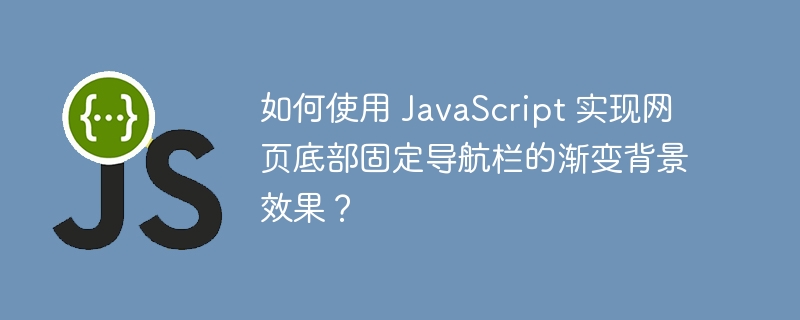
How to use JavaScript to achieve the gradient background effect of the fixed navigation bar at the bottom of the web page?
In modern web design, a fixed bottom navigation bar is a common layout method that provides the main navigation function of the website and remains within the user's field of vision. In order to increase the visual appeal of the website, gradient backgrounds are often used to beautify the navigation bar. This article will introduce how to use JavaScript to achieve the gradient background effect of the fixed navigation bar at the bottom of the web page, and attach specific code examples.
1. HTML structure
First, we need to create an HTML structure that contains the navigation bar. The following is a simple example:
<!DOCTYPE html>
<html>
<head>
<title>固定导航栏渐变背景效果</title>
<style>
body {
margin: 0;
padding: 0;
height: 2000px; /* 为了演示效果,给页面一个足够高的高度 */
}
.nav {
position: fixed;
bottom: 0;
width: 100%;
background: linear-gradient(to right, #ff8c00, #ff007f);
/* 渐变背景颜色起始值和结束值可以根据需求调整 */
/* 其他样式属性可以根据实际需求进行调整 */
}
.nav ul {
list-style: none;
display: flex;
justify-content: center;
align-items: center;
height: 50px;
}
.nav li {
margin: 0 10px;
}
.nav a {
text-decoration: none;
color: white;
}
</style>
</head>
<body>
<div class="nav">
<ul>
<li><a href="#">首页</a></li>
<li><a href="#">关于</a></li>
<li><a href="#">产品</a></li>
<li><a href="#">服务</a></li>
<li><a href="#">联系我们</a></li>
</ul>
</div>
</body>
</html>In the above code, we use the c9ccee2e6ea535a969eb3f532ad9fe89 tag to define the navigation bar and page style. The background of the navigation bar uses the linear-gradient() function to create a gradient background. The starting and ending values can be adjusted according to needs.
2. JavaScript to implement gradient background
In order to achieve the gradient background effect of the navigation bar, we can use JavaScript to dynamically change the background color of the navigation bar. Here is a code example of the implementation:
<!DOCTYPE html>
<html>
<head>
<title>固定导航栏渐变背景效果</title>
<style>
/* 省略样式代码,与前面的示例相同 */
</style>
</head>
<body>
<div class="nav">
<ul>
<li><a href="#">首页</a></li>
<li><a href="#">关于</a></li>
<li><a href="#">产品</a></li>
<li><a href="#">服务</a></li>
<li><a href="#">联系我们</a></li>
</ul>
</div>
<script>
window.addEventListener('scroll', function() {
var nav = document.querySelector('.nav');
var offset = window.pageYOffset;
if (offset > 100) {
nav.style.background = 'linear-gradient(to right, #ff8c00, #ff007f)';
} else {
nav.style.background = 'transparent';
}
});
</script>
</body>
</html>In the above code, we used the 3f1c4e4b6b16bbbd69b2ee476dc4f83a tag to embed the JavaScript code outside the navigation bar at the bottom of the page. window.addEventListener() The function is used to listen to page scroll events and change the background color of the navigation bar according to the scroll offset during scrolling.
When the scroll offset is greater than 100px, the background of the navigation bar will be set to a gradient color. If the scroll offset is 100px or less, the navigation bar's background will revert to transparent.
Through the above code, we successfully implemented the gradient background effect of the fixed navigation bar at the bottom of the web page.
Summary
This article introduces how to use JavaScript to achieve the gradient background effect of the fixed navigation bar at the bottom of the web page, and provides specific code examples. By listening to page scroll events and dynamically changing the background color of the navigation bar, we can add a visual appeal to the website. Hope this article is helpful to you!
The above is the detailed content of How to use JavaScript to achieve the gradient background effect of the fixed navigation bar at the bottom of the web page?. For more information, please follow other related articles on the PHP Chinese website!

