 Java
Java javaTutorial
javaTutorial Unlocking the potential of Docker and Spring Boot: achieving seamless integration and automated deployment
Unlocking the potential of Docker and Spring Boot: achieving seamless integration and automated deployment
Unlocking the potential of Docker and Spring Boot: achieving seamless integration and automated deployment
Introduction:
With the rapid development of modern software development, developers are becoming more and more There is a growing need for a simple and efficient way to build, deploy and manage applications. Docker and Spring Boot are two very useful tools that help developers achieve seamless integration and automated deployment. This article will dive into how to achieve this using Docker and Spring Boot, and provide some concrete code examples.
1. Why choose Docker and Spring Boot?
1.1 Advantages of Docker
Docker is a containerization platform that allows us to package applications and their related dependencies into a standardized container. Using Docker, we can ensure that our applications work properly in any environment, whether it is development, testing or production. In addition, Docker also provides rapid deployment, horizontal scalability and high reliability.
1.2 Advantages of Spring Boot
Spring Boot is a development framework that is designed to simplify the development and deployment of Java applications. It provides a quick way to build applications and integrates many commonly used development tools and libraries. Spring Boot also provides automated configuration functions, reducing developers' configuration workload and making application deployment and maintenance easier.
2. How to use Docker and Spring Boot to achieve seamless integration?
2.1 Create a Docker image
First, we need to create a Docker image to package our Spring Boot application. We can use Dockerfile to define our image. Here is a sample Dockerfile:
FROM openjdk:11-jdk COPY target/my-application.jar /app.jar EXPOSE 8080 ENTRYPOINT ["java","-jar","/app.jar"]
In this Dockerfile, we use a base Java image and package our application into an executable called app.jar document. We also map the container’s 8080 port to the host’s 8080 port.
2.2 Build and run the Docker image
Build our Docker image using the following command:
docker build -t my-application .
This will build an image locally named my-application . We can then run our image using the following command:
docker run -p 8080:8080 my-application
This will start a container locally and map the local 8080 port to the container's 8080 port.
2.3 Verify Seamless Integration
After completing the above steps, our Spring Boot application will be running in a Docker container. We can verify that the application deployed successfully by visiting http://localhost:8080 in the browser.
3. How to use Docker and Spring Boot to achieve automated deployment?
3.1 Using Docker Compose
Docker Compose is a tool for defining and running multiple containers. We can use Docker Compose to define all the containers required for our application and configure the relationships between them. The following is an example docker-compose.yml file:
version: '3'
services:
my-application:
build: .
ports:
- 8080:8080
depends_on:
- mysql
mysql:
image: mysql:5.7
environment:
- MYSQL_ROOT_PASSWORD=secret
- MYSQL_DATABASE=my-database In this example, we define two services: my-application and mysql. my-application The service uses the Docker image we built previously and maps port 8080 to the host’s 8080 port. mysqlThe service uses the MySQL mirror and sets some environment variables to configure the MySQL password and database.
3.2 Run Docker Compose
Run our Docker Compose file using the following command:
docker-compose up
This will build and run all containers based on our configuration file.
3.3 Verify automated deployment
After completing the above steps, our application and its related dependencies will run in the form of containers. We can verify that the application deployed successfully by visiting http://localhost:8080 in the browser.
Conclusion:
This article introduces how to use Docker and Spring Boot to achieve seamless integration and automated deployment. Docker helps us package and deploy applications and ensure they run properly in any environment. Spring Boot provides a way to simplify development and deployment. By using these two tools together, we can quickly build and deploy highly reliable and scalable applications. Hopefully the code examples provided in this article can help readers better understand and apply these techniques.
The above is the detailed content of Unlocking the potential of Docker and Spring Boot: achieving seamless integration and automated deployment. For more information, please follow other related articles on the PHP Chinese website!
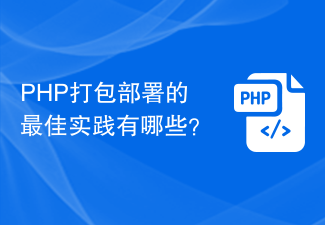 PHP打包部署的最佳实践有哪些?Jul 30, 2023 am 11:25 AM
PHP打包部署的最佳实践有哪些?Jul 30, 2023 am 11:25 AMPHP打包部署的最佳实践有哪些?随着互联网技术的快速发展,PHP作为一种广泛应用于网站开发的开源编程语言,越来越多的开发者需求在项目部署上提高效率和稳定性。本文将介绍几种PHP打包部署的最佳实践,并提供相关的代码示例。使用版本控制工具版本控制工具如Git、SVN等,可以帮助开发者有效地管理代码的变更。使用版本控制工具可以轻松地跟踪和回滚代码,确保每次部署都是
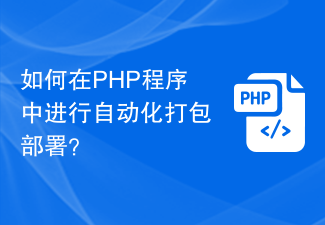 如何在PHP程序中进行自动化打包部署?Aug 02, 2023 pm 01:59 PM
如何在PHP程序中进行自动化打包部署?Aug 02, 2023 pm 01:59 PM如何在PHP程序中进行自动化打包部署?随着互联网的快速发展,PHP作为一种使用广泛的服务器端编程语言,被越来越多的开发者所采用。当我们开发完一个PHP项目后,通常需要将代码部署到服务器上,以供用户访问和使用。手动打包和部署代码可能会浪费大量时间,并且容易出错。因此,自动化打包部署工具成为了开发者们的首选。在本文中,我们将介绍如何在PHP程序中实现自动化打包部
 ThinkPHP6自动化部署指南:实现应用的快速部署Aug 12, 2023 pm 06:57 PM
ThinkPHP6自动化部署指南:实现应用的快速部署Aug 12, 2023 pm 06:57 PMThinkPHP6自动化部署指南:实现应用的快速部署引言在现代软件开发中,快速且可靠地部署应用非常重要。传统的手动部署方式耗时耗力,容易出错。为了解决这个问题,我们可以利用自动化部署工具来简化部署流程并提高效率。本文将介绍如何使用自动化部署工具来实现ThinkPHP6应用的快速部署。背景ThinkPHP6是一款流行的PHP开发框架,具有轻量级、高效率和灵活性
 UniApp实现持续集成与自动化部署的技巧与实践Jul 04, 2023 pm 01:57 PM
UniApp实现持续集成与自动化部署的技巧与实践Jul 04, 2023 pm 01:57 PMUniApp实现持续集成与自动化部署的技巧与实践随着移动应用的快速发展,我们编写和发布应用的方式也在不断演进。持续集成(ContinuousIntegration,简称CI)和自动化部署(AutomatedDeployment)成为了开发者们提高效率和降低错误风险的关键工具。本文将介绍如何在UniApp中实现持续集成与自动化部署的技巧与实践,并给出相应的
 如何在dokku框架中实现主机管理和自动化部署?Jun 03, 2023 am 10:10 AM
如何在dokku框架中实现主机管理和自动化部署?Jun 03, 2023 am 10:10 AM随着云技术的发展和普及,越来越多的企业开始使用云端资源来部署和管理应用程序。在这样的场景下,如何快速、可靠地进行应用部署和主机管理成为了企业面临的一大挑战。Dokku是一个基于Docker和Heroku构建的开源PaaS(PlatformasaService)框架,它可以帮助企业快速实现应用部署和主机管理。本文将介绍如何在Dokku框架中实现主机管理和
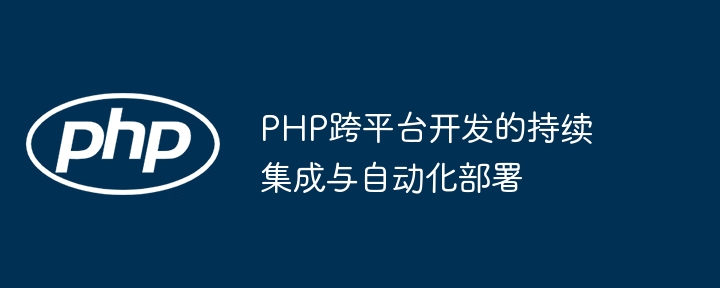 PHP跨平台开发的持续集成与自动化部署Jun 02, 2024 pm 03:11 PM
PHP跨平台开发的持续集成与自动化部署Jun 02, 2024 pm 03:11 PM持续集成和自动化部署可显著提高软件交付速度和可靠性。步骤:设置GitHubActions工作流进行CI(构建、测试和验证)。使用GoogleCloudRun进行自动化部署。创建GitHubActions工作流,定义job和步骤。设置GoogleCloudRun服务,指定配置。连接GitHubActions和GoogleCloudRun,授予权限。运行工作流,自动触发CI和部署过程。
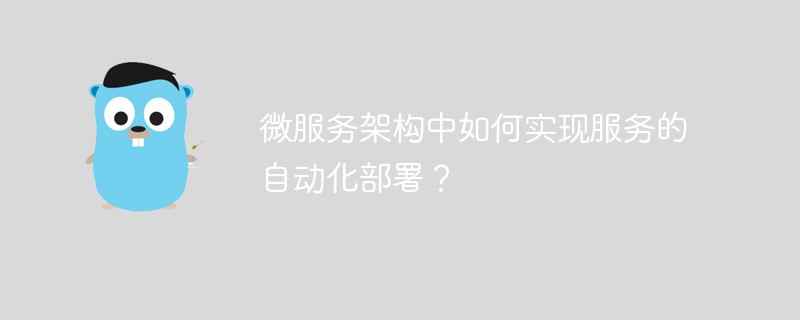 微服务架构中如何实现服务的自动化部署?May 16, 2023 pm 06:40 PM
微服务架构中如何实现服务的自动化部署?May 16, 2023 pm 06:40 PM随着互联网的不断发展,应用程序规模和需求量不断扩大,如何以更快、更可靠、更灵活的方式部署和管理服务成为了一项重要的挑战。为了满足这个需求,微服务架构应运而生。与传统的单体应用不同,微服务架构将应用拆分成了一系列小而自治的服务,每个服务专注于完成单个任务,并通过网络接口相互通信,以此实现应用功能的分割和构建。但是,如何将这些服务部署到生产环境并快速响应业务需求
 基于Deployer的PHP项目自动化部署教程Jul 16, 2023 pm 11:38 PM
基于Deployer的PHP项目自动化部署教程Jul 16, 2023 pm 11:38 PM基于Deployer的PHP项目自动化部署教程引言:在开发PHP项目时,我们经常需要将代码部署到服务器上。传统的部署方式可能会涉及到手动上传文件、备份数据库等繁琐的步骤。为了提高效率和减少错误,我们可以使用自动化部署工具。Deployer是一个功能强大的PHP项目自动化部署工具,它可以帮助我们快速、可靠地部署代码和配置服务器。本文将介绍如何使用Deploye


Hot AI Tools

Undresser.AI Undress
AI-powered app for creating realistic nude photos

AI Clothes Remover
Online AI tool for removing clothes from photos.

Undress AI Tool
Undress images for free

Clothoff.io
AI clothes remover

AI Hentai Generator
Generate AI Hentai for free.

Hot Article

Hot Tools

Atom editor mac version download
The most popular open source editor

DVWA
Damn Vulnerable Web App (DVWA) is a PHP/MySQL web application that is very vulnerable. Its main goals are to be an aid for security professionals to test their skills and tools in a legal environment, to help web developers better understand the process of securing web applications, and to help teachers/students teach/learn in a classroom environment Web application security. The goal of DVWA is to practice some of the most common web vulnerabilities through a simple and straightforward interface, with varying degrees of difficulty. Please note that this software

VSCode Windows 64-bit Download
A free and powerful IDE editor launched by Microsoft

SecLists
SecLists is the ultimate security tester's companion. It is a collection of various types of lists that are frequently used during security assessments, all in one place. SecLists helps make security testing more efficient and productive by conveniently providing all the lists a security tester might need. List types include usernames, passwords, URLs, fuzzing payloads, sensitive data patterns, web shells, and more. The tester can simply pull this repository onto a new test machine and he will have access to every type of list he needs.

SAP NetWeaver Server Adapter for Eclipse
Integrate Eclipse with SAP NetWeaver application server.




