Home >Web Front-end >CSS Tutorial >CSS box model property optimization tips: box-sizing
CSS box model property optimization tips: box-sizing
- 王林Original
- 2023-10-20 19:25:411257browse
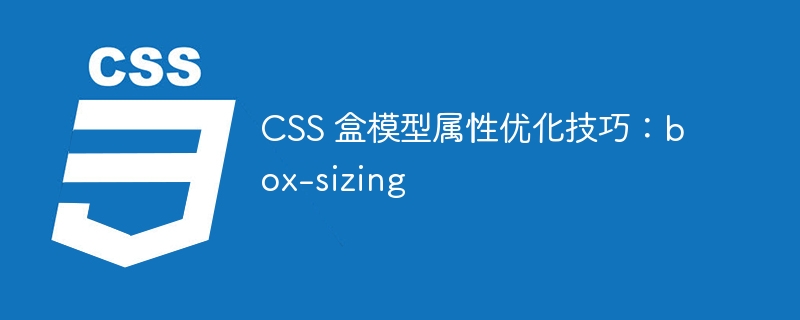
CSS box model attribute optimization skills: box-sizing
With the development of web design, the CSS box model has become an indispensable part of front-end development. Among them, the box-sizing attribute can effectively control the size calculation rules of the box to ensure the accuracy and consistency of the page layout. This article will introduce the use of box-sizing and provide some practical code examples to help readers better understand and apply it.
- The role of box-sizing
The CSS box model consists of four main components: content, padding, border and margin. By default, CSS's box model is calculated by applying the width and height properties to the content portion, and adding padding and borders to the element's width and height, thereby affecting the element's final size. However, this calculation method does not always meet developers' expectations because it ignores the space occupied by padding and border, resulting in page layout misalignment or overflow.
The box-sizing attribute can change the calculation method of the box model. By setting box-sizing to border-box, the width and height of the element will include content, padding, and border, not just the content part. In this way, when calculating the size of elements, it is no longer necessary to consider the effects of padding and border separately. The size of elements can be controlled more accurately, ensuring that the page layout is more accurate and consistent.
- How to use box-sizing
In order to use the box-sizing property in CSS, you need to specify a specific value for the element. In general, box-sizing can be applied to global styles, or it can be set for specific elements or selectors. The following are some commonly used methods:
Global settings:
- {
box-sizing: border-box;
}
Settings for specific elements or selectors:
.box {
box-sizing: border-box;
}
In the above two methods, setting box-sizing to border-box is the comparison A common approach because it unifies the calculation of all elements and simplifies the development process.
- Code examples for box-sizing
The following are some examples showing how to use box-sizing to optimize page layout.
3.1 Multi-column layout with equal width
In multi-column layout, it is usually hoped that each column has the same width while retaining certain padding and border effects. This process can be simplified using box-sizing, as shown below:
HTML code:
4883ec0eb33c31828b7c767c806e14c7
3f6602dd375cc3bbbc5472ee76a59919Column 1< ;/div>
3f6602dd375cc3bbbc5472ee76a59919Column 216b28748ea4df4d9c2150843fecfba68
3f6602dd375cc3bbbc5472ee76a59919Column 316b28748ea4df4d9c2150843fecfba68
16b28748ea4df4d9c2150843fecfba68
CSS code:
.container {
display: flex;
}
.column {
flex: 1;
padding: 10px;
border : 1px solid #000;
}
.column {
box-sizing: border-box;
}
In the above example, each column has The same width, and the space occupied by padding and border is correctly accounted for.
3.2 Responsive Image Layout
When dealing with responsive image layout, it is often necessary to add a certain padding or border style to the image to give it a consistent appearance under different screen sizes. This process can be simplified using box-sizing, as shown below:
HTML code:
99a50125472097bdc04e84023c148cf0
84e19edfd7a63d4d13ac5ebd9797787b
16b28748ea4df4d9c2150843fecfba68
CSS code:
.image-wrapper {
width: 100%;
padding: 10px;
border: 1px solid #000;
}
img {
display: block;
max-width: 100%;
}
.image- wrapper {
box-sizing: border-box;
}
In the above example, the image-wrapper element adds padding and border styles, and the size of the img element will automatically adapt to the size of the parent container size, while retaining the space occupied by padding and border.
Summary:
By properly applying the box-sizing attribute, we can more accurately control the size and layout effects of elements. When designing and developing pages, when you need to adjust the size of elements to adapt to different scenarios, it is recommended to use the box-sizing attribute, which can simplify the development process and improve work efficiency. I hope this article can help readers better grasp and apply the box-sizing attribute and achieve better results during the development process.
The above is the detailed content of CSS box model property optimization tips: box-sizing. For more information, please follow other related articles on the PHP Chinese website!
Related articles
See more- Understanding the css3 box model and box-sizing properties
- Detailed explanation of the box model and box model width calculation method in CSS
- Briefly talk about the understanding of CSS box model? Introduction to the CSS box model
- CSS flexible layout property optimization tips: align-items and align-self
- CSS flexible layout property optimization tips: align-items and flex-grow

