Home >Web Front-end >uni-app >How to implement face payment and face recognition in uniapp
How to implement face payment and face recognition in uniapp
- WBOYWBOYWBOYWBOYWBOYWBOYWBOYWBOYWBOYWBOYWBOYWBOYWBOriginal
- 2023-10-20 19:15:391406browse
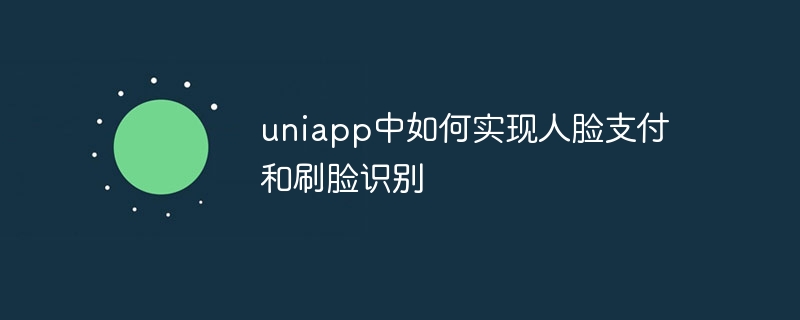
Title: Implementation and code examples of face payment and face recognition in Uniapp
Abstract: This article will introduce how to implement face payment and face recognition in Uniapp functionality and provide specific code examples. Through these two technologies, users can use facial recognition to replace traditional payment password entry and face verification, improving the security and convenience of payment and verification.
1. What is face payment and facial recognition?
Face payment means that users can complete payment through facial recognition, replacing the traditional payment password input method. Face recognition is to verify the user's identity, authorization, etc. by identifying the user's facial features.
2. Prerequisites for realizing face payment and face recognition
- Equipment requirements: Users need to use face payment and face recognition on a device with face recognition function . Currently, most high-end mobile phones on the market are already equipped with face recognition sensors.
- Face recognition API: You need to use the face recognition API in Uniapp. Currently, there are mainly Face API of WeChat applet, FaceToText API of Alipay applet, etc.
3. Steps and code examples to implement face payment and face recognition
The following code examples take the Face API of the WeChat applet as an example to introduce how to implement face recognition in Uniapp. Face payment and face recognition functions.
- Introduce Face API
Introduce Face API in pages.json file:
"plugins": {
"wxfaceapi": {
"version": "0.0.1",
"provider": "wxface-api"
}
}- Consider security
In order to ensure the security of payment and verification, it is recommended to add corresponding prompts when the user authorizes access to the camera, and to determine in the code whether the user has authorized access to the camera.
wx.authorize({
scope: 'scope.camera',
success: (res) => {
// 用户已授权
},
fail: (res) => {
// 用户未授权,提示用户授权
wx.showToast({ title: '请授权使用摄像头', icon: 'none' });
}
})- Get face information
Get face information through the startFacialRecognitionVerify method of Face API.
wx.faceApi.startFacialRecognitionVerify({
name: 'xxx', // 用户名
success: (res) => {
// 成功获取人脸信息,可以进行相应的业务处理
},
fail: (res) => {
// 获取人脸信息失败,处理错误情况
}
})- Verify face information
Verify face information through the checkFacialRecognitionVerify method of Face API.
wx.faceApi.checkFacialRecognitionVerify({
name: 'xxx', // 用户名
success: (res) => {
// 人脸信息验证成功,可以进行相应的业务处理
},
fail: (res) => {
// 人脸信息验证失败,处理错误情况
}
})Through the above steps, we can implement face payment and face recognition functions in Uniapp.
Conclusion:
Face payment and facial recognition technology have great potential in improving the security and convenience of payment and verification. Through Uniapp combined with the corresponding API, we can easily implement these functions. We hope that the introduction and sample code of this article can help developers better apply face payment and face recognition technology.
The above is the detailed content of How to implement face payment and face recognition in uniapp. For more information, please follow other related articles on the PHP Chinese website!

