Home >Backend Development >Python Tutorial >How to do data cleaning and processing in Python
How to do data cleaning and processing in Python
- PHPzOriginal
- 2023-10-20 17:55:501316browse
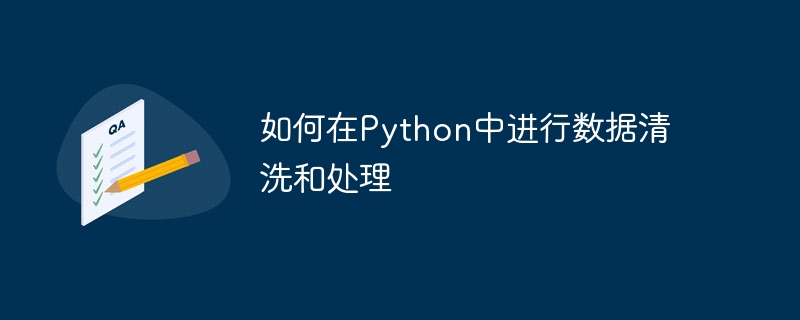
How to perform data cleaning and processing in Python
Data cleaning and processing is a very important step in the data analysis and mining process. Cleaning and processing data can help us discover problems, missing or anomalies in the data, and prepare for subsequent data analysis and modeling. This article will introduce how to use Python for data cleaning and processing, and provide specific code examples.
- Import necessary libraries
First, we need to import some necessary libraries, such as pandas and numpy.
import pandas as pd import numpy as np
- Loading data
We need to load the dataset to be cleaned and processed. CSV files can be loaded using the read_csv() function of the pandas library.
data = pd.read_csv('data.csv')- View data
Before starting to clean and process the data, we can first check the basic situation of the data, such as the shape of the data, column names, and the first few rows wait.
print(data.shape) # 打印数据的形状 print(data.columns) # 打印列名 print(data.head()) # 打印前几行数据
- Handling missing values
Next, we need to deal with missing values in the data. Missing values may affect subsequent data analysis and modeling results. There are many ways to handle missing values, such as deleting rows or columns containing missing values, filling missing values, etc.
Delete rows or columns containing missing values:
data.dropna() # 删除包含缺失值的行 data.dropna(axis=1) # 删除包含缺失值的列
Fill missing values:
data.fillna(0) # 用0填充缺失值 data.fillna(data.mean()) # 用均值填充缺失值
- Handle duplicate values
In the data Duplicate values of may also affect the analysis results, so we need to handle duplicate values. Duplicate values can be removed using the drop_duplicates() function of the pandas library.
data.drop_duplicates() # 删除重复值
- Handling outliers
Outliers are values that are significantly different from other observations in the data set, which may bias the analysis results. Various statistical methods can be used to detect and handle outliers.
For example, use the 3 times standard deviation method to detect and handle outliers:
mean = data['column'].mean() std = data['column'].std() data = data[~((data['column'] - mean) > 3 * std)]
- Data transformation
Sometimes, we need to perform some transformations on the data , for better analysis and modeling. For example, logarithmic transformation, normalization, etc.
Log transformation:
data['column'] = np.log(data['column'])
Normalization:
data['column'] = (data['column'] - data['column'].min()) / (data['column'].max() - data['column'].min())
- Save the cleaned data
Finally, we can The cleaned and processed data is saved to a new CSV file for subsequent use.
data.to_csv('cleaned_data.csv', index=False) Summary:
This article introduces the specific steps of how to perform data cleaning and processing in Python, and provides corresponding code examples. Data cleaning and processing are important links in the data analysis and mining process, which can improve the accuracy and reliability of subsequent analysis and modeling. By mastering these techniques, we can better process and analyze data.
The above is the detailed content of How to do data cleaning and processing in Python. For more information, please follow other related articles on the PHP Chinese website!

