Home >Web Front-end >CSS Tutorial >CSS Tips: How to Implement a Center-Aligned Layout
CSS Tips: How to Implement a Center-Aligned Layout
- 王林Original
- 2023-10-20 16:36:111763browse
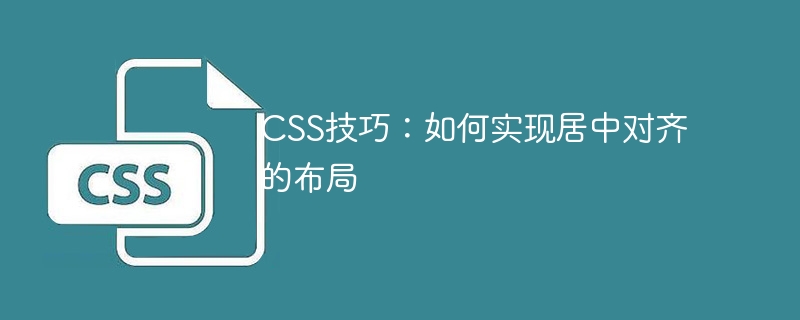
CSS Tips: How to Implement Center-Aligned Layout
In web design, center-aligned layout is often used. Whether it is center-aligning text, images, or the entire page layout, it can all be achieved through CSS. This article will introduce several CSS techniques to achieve center-aligned layout and provide specific code examples.
First, let’s look at how to implement a horizontally centered layout. Here are code examples for some common elements:
- Centered text alignment:
.text-center {
text-align: center;
}- Centered picture alignment:
.img-center {
display: block;
margin-left: auto;
margin-right: auto;
}- Block-level elements (such as div) are centered:
.div-center {
margin-left: auto;
margin-right: auto;
}Next, let’s look at how to implement a vertically aligned layout. Here are code examples for some common elements:
- Single-line text is centered:
.align-center {
display: flex;
justify-content: center;
align-items: center;
}- Multi-line text is centered:
.multi-line {
display: flex;
flex-direction: column;
justify-content: center;
align-items: center;
} - Block-level elements (such as divs) are centered:
.div-center {
position: absolute;
top: 50%;
left: 50%;
transform: translate(-50%, -50%);
}The above are some common CSS techniques for achieving centered alignment. With these tips, we can easily implement various center-aligned layouts. I hope these code examples can help you better master CSS skills and achieve the layout effects you want.
To summarize, by using CSS properties and values, we can achieve horizontal center alignment and vertical center alignment layouts. Whether it is text, images or block-level elements, they can all be centered and aligned through simple CSS code. Mastering these CSS skills will bring more beautiful and professional effects to your web design.
The above is the detailed content of CSS Tips: How to Implement a Center-Aligned Layout. For more information, please follow other related articles on the PHP Chinese website!

