Home >Web Front-end >uni-app >How to implement questionnaires and feedback collection in uniapp
How to implement questionnaires and feedback collection in uniapp
- WBOYWBOYWBOYWBOYWBOYWBOYWBOYWBOYWBOYWBOYWBOYWBOYWBOriginal
- 2023-10-20 15:06:111168browse
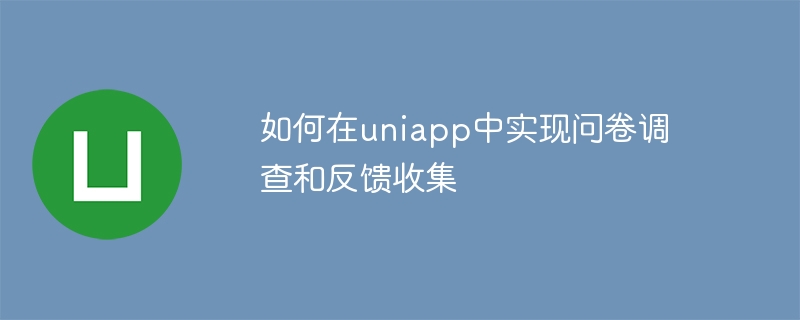
How to implement questionnaire survey and feedback collection in uni-app
As a comprehensive cross-platform development framework, uni-app is increasingly used in mobile application development popular. For some scenarios that require questionnaire surveys and feedback collection, uni-app also provides a wealth of solutions. This article will introduce how to implement questionnaires and feedback collection in uni-app, and provide specific code examples.
1. Overview
Questionnaire is a common method to collect user opinions and feedback, and the basic idea of implementing questionnaire survey and feedback collection in uni-app is to collect user-submitted data through form components. , and sends the data to the backend server for storage and analysis. The specific implementation method will be introduced step by step below.
2. Form design
- Design the questionnaire form on the uni-app page. You can use the form components provided by uni-app, such as input, textarea, radio, etc., to layout the form reasonably according to your needs, and set the name attribute of the form item as the identifier for data collection.
The sample code is as follows:
<form @submit="submitForm">
<view>
<view>您的姓名:</view>
<input type="text" name="name" placeholder="请输入您的姓名"></input>
</view>
<view>
<view>您的年龄:</view>
<input type="number" name="age" placeholder="请输入您的年龄"></input>
</view>
<view>
<view>您的性别:</view>
<radio-group name="gender">
<radio value="男">男</radio>
<radio value="女">女</radio>
</radio-group>
</view>
<view>
<view>您的意见:</view>
<textarea name="feedback" placeholder="请输入您的意见"></textarea>
</view>
<button type="submit">提交</button>
</form>
3. Data collection and submission
- In uni-app, data collection and submission can be achieved through the submit event of the form. Define the submitForm method in the methods of the page and obtain the data submitted by the user through event.detail.value.
The sample code is as follows:
<form @submit="submitForm"> <!-- 省略表单设计部分 --> <button type="submit">提交</button> </form>
<script><br> export default {</script>
methods: {
submitForm(event) {
const formData = event.detail.value;
console.log(formData); // 在控制台输出用户提交的数据
// 将数据发送到服务器进行存储与分析
// 可以使用uni.request方法发送数据到服务器
// 成功后给用户一个提交成功的提示,或进行其他行为
}
}}
4. Server Saving and Processing
- On the server side, according to different back-end languages, you can use corresponding methods to receive the data sent by uni-app, and save the data to the database or perform other processing.
The sample code is as follows (using Node.js Express):
const express = require('express');
const bodyParser = require('body-parser') ;
const app = express();
app.use(bodyParser.urlencoded({ extended: false }));
app.use(bodyParser.json());
// Receive form data submitted by uni-app
app.post('/submitForm', (req, res) => {
const formData = req.body;
console.log (formData); // Output the data submitted by the user in the console
// Process the saving and analysis of data
// You can use database operation methods, such as MongoDB, MySQL, etc.
res.status(200).json({ message: 'Submission successful' });
});
app.listen(3000, () => {
console.log( 'Server has started');
});
5. Summary
Through the above steps, we can conduct questionnaire surveys and feedback collection in uni-app, and send the data to the backend The end server performs storage and analysis. Of course, the specific implementation method needs to be adjusted and optimized according to the actual situation of the project. I hope this article can provide some reference and help for you to implement questionnaire surveys and feedback collection in uni-app.
If you have any questions, please give us feedback in time!
The above is the detailed content of How to implement questionnaires and feedback collection in uniapp. For more information, please follow other related articles on the PHP Chinese website!
Related articles
See more- Collection and sharing of classid about object tag in html
- WeChat Mini Program Mall Development to Implement the Function of Adding Products to the Shopping Cart (Code)
- What are the three layers of the Internet of Things architecture? What functions do they implement?
- PHP implements online questionnaire survey system

