The reason why the charger indicator light does not light up may be a power supply problem, charger problem, equipment problem, protection mechanism or other problems. Detailed introduction: 1. Power supply problem. Make sure the charger has been inserted into the power socket and the socket is supplying power normally. You can try to insert the charger into another reliable socket and check whether the charger indicator light is on; 2. Check whether the power cord is firmly connected. , not damaged or loose. If the power cord is damaged, it is recommended to replace it with a new one; 3. Charger problem, check whether the charger itself is damaged or faulty, you can try to use other chargers, etc.

The operating system for this tutorial: Windows 10 system, DELL G3 computer.
When the charger indicator light does not light up, it may be due to a variety of reasons. Below I will explain the possible causes and solutions in detail.
1. Power supply problem:
a. Make sure the charger is plugged into the power socket and the socket is supplying power normally. You can try plugging the charger into another reliable outlet and check whether the charger light comes on.
b. Check whether the power cord is firmly connected and not damaged or loose. If the power cord is damaged, it is recommended to replace it with a new one.
2. Charger problem:
a. Check whether the charger itself is damaged or malfunctioning. You can try using a different charger to test whether the device charges properly.
b. Check whether the interface and connector of the charger are clean. Sometimes, dust or dirt on the connector can cause the charger to not work properly. You can use a clean cotton swab or soft cloth to gently clean the interface.
3. Equipment problems:
a. Check if there is any problem with the device you want to charge. Try using a different charger to charge the same device to determine whether the problem is the device or the charger.
b. Check whether the charging interface of the device is clean and free of dust or dirt. If there is dust or dirt, you can use a clean cotton swab or soft cloth to gently clean the interface.
4. Protection mechanism:
a. Some chargers have a protection mechanism. When the device battery is too low or the temperature is too high, the charger may stop charging and turn off the indicator light. In this case, you can wait for the device to recover or cool down before trying to charge again.
5. Other problems:
a. If the above methods cannot solve the problem, it may be caused by other unknown problems. You can try connecting the charger and device to another power source or device to determine whether the issue is with the charger or the device. If the problem persists, it is recommended to contact the charger manufacturer or device manufacturer for further support and solutions.
It should be noted that these methods are only common solutions, and specific solutions may vary depending on individual circumstances. If the problem persists, it is recommended to seek professional technical support.
To sum up, when the charger indicator light does not light up, it may be due to power problems, charger problems, equipment problems, protection mechanisms or other problems. You can try to check for problems with the power supply, charger, and device itself, clean the interface, or try other chargers and devices to solve the problem. If the problem persists, it is recommended to contact professional technical support.
The above is the detailed content of Why does the charger indicator light not light up?. For more information, please follow other related articles on the PHP Chinese website!
 主板上的DRAM指示灯呈橙色,但没有显示Feb 19, 2024 am 11:09 AM
主板上的DRAM指示灯呈橙色,但没有显示Feb 19, 2024 am 11:09 AM本文将探讨主板上的DRAM指示灯的作用。当主板上的DRAM指示灯显示为橙色,但没有任何显示时,可能意味着存在一些硬件问题。在这种情况下,本文将提供一些建议来解决这些问题。主板上的DRAM指示灯为橙色,但没有显示主板是计算机的核心硬件,连接其他硬件组件如CPU、RAM和硬盘。当硬件出现问题,主板会发出报警音或通过LED指示灯显示问题。若DRAM指示灯为橙色但没有显示,可尝试以下建议。执行硬重置清除CMOS重新拔插您的内存条并检查各个内存条刷新您的BIOS问题可能出在您的内存或CPU上获得专业支持让
![当充电器插入时笔记本电脑发出蜂鸣声[修复]](https://img.php.cn/upload/article/000/887/227/170840269053057.jpg) 当充电器插入时笔记本电脑发出蜂鸣声[修复]Feb 20, 2024 pm 12:18 PM
当充电器插入时笔记本电脑发出蜂鸣声[修复]Feb 20, 2024 pm 12:18 PM如果您的Windows笔记本电脑在连接充电器时发出蜂鸣声,可能是由于电源适配器或电池出现问题引起的。您可以尝试更换不同的充电器或检查电池健康状况。另外,清洁充电插口也可能有助于解决问题。如果问题仍然存在,建议联系厂家或专业技术人员进行进一步检查和维护。为什么我的充电器发出哔哔的声音?充电器发出嘟嘟声可能与设备或电池故障有关,建议检查充电器、适配器、端口和电池是否正常运作。修复插入充电器时笔记本电脑发出的蜂鸣音如果您的Windows11/10笔记本电脑在插入充电器时发出蜂鸣音,请使用以下建议来解决
 199元!小米120W氮化镓小布丁充电器套装发布:支持UFCS融合快充Apr 07, 2024 am 11:46 AM
199元!小米120W氮化镓小布丁充电器套装发布:支持UFCS融合快充Apr 07, 2024 am 11:46 AM4月7日消息,日前,小米推出120W氮化镓小布丁充电器套装,首发价199元,套装内含一根1.5米双USB-C6A快充数据线。ID设计上,充电器采用圆润造型设计,尺寸为34*34*53mm,顶部为USB-C接口,相比小米常规120W氮化镓充电器体积缩小42%,外出携带更方便。兼容方面,除兼容PS3.0/2.0、QC3.0/2.0外,还支持UFCS1.0融合快充协议,可为其他非小米手机提供大功率快充,解决互配快充不兼容的问题。据悉,充电器可智能识别输出电流,能为耳机、平板、手表、笔记本等设备充电,为
 酷态科15号充电器产生质量问题,官方承诺可退换并延长质保期至2年Jan 15, 2024 pm 08:15 PM
酷态科15号充电器产生质量问题,官方承诺可退换并延长质保期至2年Jan 15, 2024 pm 08:15 PM1月15日消息,近段时间,国产充电宝、充电头市场也开始内卷,尤其是闪极、酷态科、努比亚等厂商推出了不少性价比、产品力备受好评的新品。其中,酷态科15号就是一个爆款产品,因为独特的外观设计、丰富的接口协议和高功率等方面非常受关注,尤其是性价比较高,发售至今依然供不应求。需要注意的是,近期部分首批产品的用户反馈存在一些问题,官方对此迅速发文回应,并宣布了补偿政策。官方介绍,首批产品因为协议的问题,导致PD3.1部分设备无法触发快充,推荐使用官方附赠的充电线或专门支持PD3.1的充电线,也可联系客服进
 华为超级快充无线车充(Max 80W)上架:双线圈智能开合,售价 399 元Mar 02, 2024 am 10:00 AM
华为超级快充无线车充(Max 80W)上架:双线圈智能开合,售价 399 元Mar 02, 2024 am 10:00 AM感谢网友很宅很怕生的线索投递!3月1日消息,华为超级快充无线车充(Max80W)已于京东上架,曜石灰配色,采用双线圈设计、3D风冷散热、支持智能开合,售价399元。该充电器使用双线圈3D风冷设计,可兼容折叠机型,至高支持80W无线超级快充,设计与近期亮相的华为超级快充立式无线充电器(Max80W)近似。该充电器支持智能开合功能,宣称可以实现单手操作。车辆熄火后,30分钟内仍可感应解锁。华为超级快充无线车充(Max80W)支持出风口格栅挂钩配合三角支架固定,与仪表台粘贴底座安装两种方式,可兼容更多
![插入充电器时鼠标会跳跃[修复]](https://img.php.cn/upload/article/000/887/227/170835319235361.jpg) 插入充电器时鼠标会跳跃[修复]Feb 19, 2024 pm 10:33 PM
插入充电器时鼠标会跳跃[修复]Feb 19, 2024 pm 10:33 PM如果您在插入充电器时发现鼠标光标出现跳动问题,本文提供的解决方法可能会对您有所帮助。有报道称,在连接充电器到笔记本电脑时,鼠标光标可能会表现得不稳定,跳跃、选择和意外点击。电源问题通常是导致这种情况的最常见原因之一。为什么我的鼠标在充电时会出问题?笔记本电脑鼠标故障可能源于多个原因,如电池、充电器、充电器砖等故障。另外,墙上插座的接线问题也是常见原因。插入充电器后,鼠标会跳跃如果您的鼠标在插入充电器时跳动,请使用以下建议。执行硬重置试试另一个充电器运行电池测试更新或重新安装所需的驱动程序将充电器
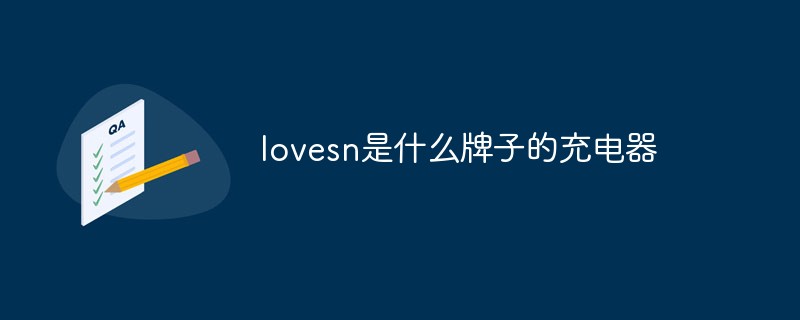 lovesn是什么牌子的充电器Oct 12, 2022 pm 03:00 PM
lovesn是什么牌子的充电器Oct 12, 2022 pm 03:00 PMlovesn是海韵牌子的充电器。海韵Lovesn智能USB充电器,官方型号为C20,能提供5V,2.1A的输出,兼容100至240v宽幅电压充电;海韵充电器的特点在于其能通过内置的智能芯片检测出被充电设备已有电量,从而自动调节自身的输出电流,在根本上提升被充电设备的电池使用寿命,以及缩短被充电设备的充电时间。
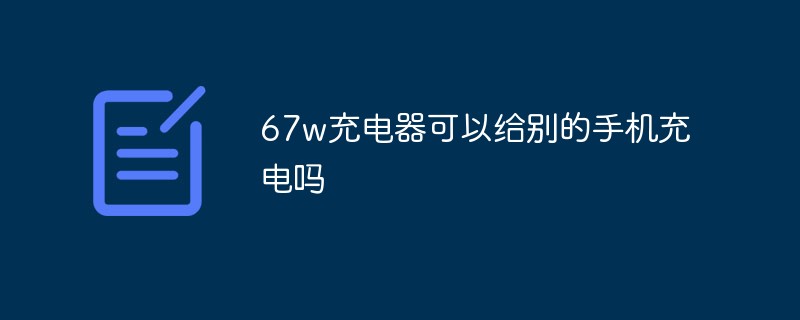 67w充电器可以给别的手机充电吗Nov 24, 2022 am 10:35 AM
67w充电器可以给别的手机充电吗Nov 24, 2022 am 10:35 AM67w充电器可以给别的手机充电;因为在充电器的内部有智能芯片,它可以自动识别手机所需的电压和电流,从而智能地调整所需,最终输出安全的电流,保障手机的正常充电。

Hot AI Tools

Undresser.AI Undress
AI-powered app for creating realistic nude photos

AI Clothes Remover
Online AI tool for removing clothes from photos.

Undress AI Tool
Undress images for free

Clothoff.io
AI clothes remover

AI Hentai Generator
Generate AI Hentai for free.

Hot Article

Hot Tools

SecLists
SecLists is the ultimate security tester's companion. It is a collection of various types of lists that are frequently used during security assessments, all in one place. SecLists helps make security testing more efficient and productive by conveniently providing all the lists a security tester might need. List types include usernames, passwords, URLs, fuzzing payloads, sensitive data patterns, web shells, and more. The tester can simply pull this repository onto a new test machine and he will have access to every type of list he needs.

SAP NetWeaver Server Adapter for Eclipse
Integrate Eclipse with SAP NetWeaver application server.

SublimeText3 Mac version
God-level code editing software (SublimeText3)

SublimeText3 Linux new version
SublimeText3 Linux latest version

Dreamweaver Mac version
Visual web development tools






