Home >Web Front-end >Front-end Q&A >Which tags cannot use flexible layout
Which tags cannot use flexible layout
- DDDOriginal
- 2023-10-20 13:50:03974browse
The tags that cannot be used for flexible layout include root elements, table elements, form elements, picture elements, inline elements, replacement elements, etc. Detailed description: 1. Root element, since flexible layout is based on the relationship between the container and its children, the root element cannot be used as a container to use flexible layout; 2. Table element, although the table can be nested in the flexible container , but it is not possible to directly apply elastic layout to the table itself; 3. Form elements have their own layout and style rules, and using elastic layout may lead to unpredictable behavior, etc.
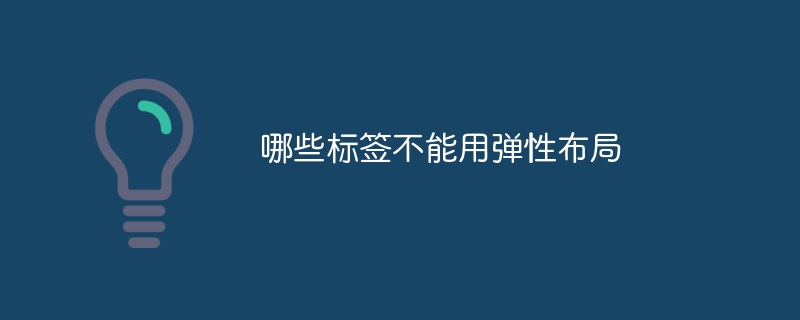
# Operating system for this tutorial: Windows 10 system, Dell G3 computer.
Flexbox is a CSS module used to create flexible and adaptive web page layouts. It enables flexibility by defining relationships between a container and its children. Although flex layout can be applied to most HTML elements, there are some special tags that cannot be used with flex layout.
Root element (html): The root element is the highest-level element of the document, which contains the content of the entire document. Since flex layout is based on the relationship between the container and its children, the root element cannot be used as a container using flex layout.
Table element (table) : The table element is an HTML element used to display data. Tables are laid out through rows and columns, not through flex layout. While tables can be nested within a flex container, flex layout cannot be applied directly to the table itself.
Form elements: Form elements are used to create user input forms, such as input, textarea, select, etc. Because form elements have their own layout and style rules, using flex layout can lead to unpredictability. Therefore, form elements are generally not suitable for flexible layout.
Picture element (img) : The picture element is an HTML element used to insert images. Picture elements are usually laid out according to their own size and proportions, rather than based on sex. Therefore, applying FlexLayout to image elements often does not produce the desired effect.
Inline elements: Inline elements refer to elements displayed in the text flow, such as span, a, etc. Since the layout of inline elements is based on text flow rather than an independent box model, flexible layout cannot be applied directly. If you want to use flexible layout on an inline element, you need to set it as a block-level element.
Replacement elements: Replacement elements refer to elements that are generated based on the content and attributes of the element during rendering, such as input, img, etc. The layout of a replaced element is usually determined by its own sizing properties, and flex layout cannot be applied directly to a replaced element.
In short, the pop-up layout is suitable for most HTML elements, but cannot be used for specific tags, such as root elements, table elements, form elements, picture elements, inline elements and replacement elements. Use flexible layout directly. In these cases, you can consider nesting them in flexible containers or using other layout methods to meet your needs
The above is the detailed content of Which tags cannot use flexible layout. For more information, please follow other related articles on the PHP Chinese website!
Related articles
See more- Detailed introduction to flexible layout (Flex layout)
- Detailed explanation of spacing and white space processing methods in CSS Flex flexible layout
- Detailed explanation of the comparison, advantages and disadvantages of CSS Flex flexible layout and traditional layout methods
- What are the three elements of flexible layout?

