Home >PHP Framework >Swoole >How to use the Hyperf framework for multi-process management
How to use the Hyperf framework for multi-process management
- 王林Original
- 2023-10-20 13:45:111294browse
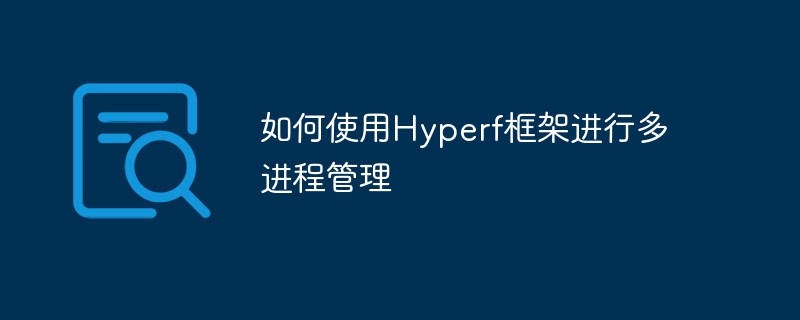
How to use the Hyperf framework for multi-process management
Overview:
When developing web applications, you often encounter some scenarios that require concurrent processing, such as Need to handle multiple tasks at the same time, crawl web pages concurrently, etc. In order to improve the performance and efficiency of the application, we need to distribute tasks to multiple processes for processing simultaneously. The Hyperf framework is a high-performance PHP framework that provides multi-process management functions and can easily implement concurrent processing of tasks.
Usage steps:
- Make sure that the Hyperf framework and its dependent extensions are installed;
- Create a new Hyperf project;
- Install the Hyperf process Extension package:
composer require hyperf/process dev-master
- Write multi-process management code:
<?php
use HyperfProcessAnnotationProcess;
use HyperfProcessProcessCollector;
use SwooleProcess as SwooleProcess;
// 注册多进程任务
class MyProcess
{
/**
* @Process(name="my_process")
*/
public function handle(): void
{
// 处理具体的任务逻辑
while (true) {
file_put_contents('process.log', 'Hello World' . PHP_EOL, FILE_APPEND);
sleep(1);
}
}
}
// 启动多进程任务
$processBuilder = new HyperfProcessProcessBuilder();
$process = $processBuilder->getProcess(MyProcess::class);
$process->start();
// 收集已注册的进程任务
$processCollector = new ProcessCollector();
$processes = $processCollector->getProcesses();
// 等待所有进程任务结束
foreach ($processes as $process) {
$process->wait();
}- Run test code:
php bin/hyperf.php start
- Looking at the log file process.log, you can see that multiple processes are executing tasks at the same time.
Code analysis:
In the above code, we first define a class named MyProcess. The handle method in this class is used for specific task logic processing. By using the @Process annotation, we register the method as a multi-process task.
Next, we use the ProcessBuilder class to create a process instance. The parameter of the getProcess method is the class name of the process class MyProcess we defined previously.
Then, use the start method to start the process.
Through the ProcessCollector class, we can obtain all registered process tasks. Further, we use a foreach loop to wait for the completion of all process tasks.
Finally, we can start multi-process tasks by running php bin/hyperf.php start. During task execution, the log file process.log will continue to record the execution results of each process.
Note:
- In actual development, multiple different process tasks can be registered as needed and started and managed as needed.
- Parameters such as the number and time interval of multi-process tasks can be adjusted and optimized according to actual needs.
- It is recommended to add a process identifier to the log file to facilitate subsequent problem location and debugging.
Summary:
The Hyperf framework provides convenient multi-process management functions that can help us quickly handle concurrent tasks. By registering and launching multiple process tasks, we are able to handle multiple tasks at the same time, improving application performance and efficiency. At the same time, rationally adjusting the number and time intervals of concurrent tasks can further optimize the concurrent processing process. I hope this article will help you understand how to use the Hyperf framework for multi-process management.
The above is the detailed content of How to use the Hyperf framework for multi-process management. For more information, please follow other related articles on the PHP Chinese website!
Related articles
See more- PHP development: Use Hyperf and Swoole to implement microservice applications and high-concurrency business
- PHP Hyperf microservice development example: Build highly customizable applications
- How to achieve rapid iteration and deployment of microservice architecture through PHP Hyperf
- How to use the Hyperf framework for scheduled task scheduling

