Home >Web Front-end >HTML Tutorial >HTML Tutorial: How to Use a Grid System for Page Layout
HTML Tutorial: How to Use a Grid System for Page Layout
- WBOYWBOYWBOYWBOYWBOYWBOYWBOYWBOYWBOYWBOYWBOYWBOYWBOriginal
- 2023-10-20 12:42:351463browse
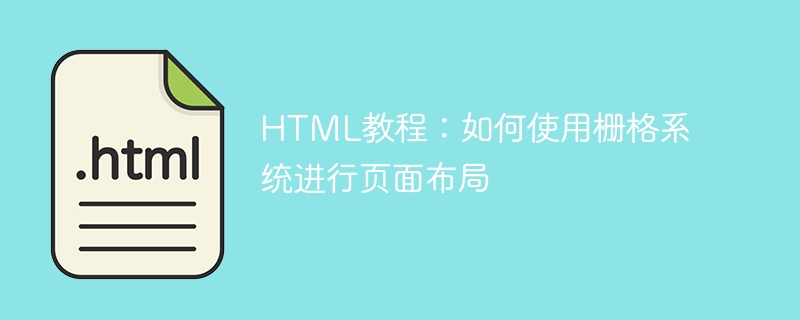
HTML tutorial: How to use the grid system for page layout
In web design, page layout is a very important link. Proper page layout can not only improve user experience, but also make web pages more beautiful and easier to browse. In order to achieve flexible and responsive page layout, we can use a grid system. The grid system is a method of dividing the page into equal-width columns. By dividing the page into different number of columns and widths, various flexible page layout styles can be achieved. This article will introduce you to how to use the grid system for page layout and provide specific code examples.
The basic concept of the grid system is to divide the page into one row (row) and multiple columns (column). The horizontal space of the page is divided into 12 columns, and we can place an element in one or more columns of a row as needed. Flexible layout effects can be achieved by setting different column widths and column offsets.
First, we need to introduce the required CSS files into the page. Usually, the CSS code of the grid system has been packaged into one or more files, and we only need to add it to the
tag of the HTML file, as shown below:<link rel="stylesheet" href="grid.css">
Next, we can Start using a grid system to lay out your pages. In HTML structure, we can use
<div class="row"> <div class="col-6">这是第一列</div> <div class="col-6">这是第二列</div> </div>
In the above code, we have created a row with two columns. Each column uses the "col-6" class, which means that the column occupies 50% of the row width. Because the total width of the row is 12 columns, the number of columns each column occupies can be 1, 2, 3, 4, 6, or 12. By setting different column widths, we can create different layout effects.
If we want to create a layout with three columns, where the left and right columns take up 25% of the width and the middle column takes up 50% of the width, we can use the following code:
<div class="row"> <div class="col-3">这是左列</div> <div class="col-6">这是中间列</div> <div class="col-3">这是右列</div> </div>
In addition to settings Column width, we can also use offset classes to create more flexible layout effects. The offset class is used to move a column to the right by a certain number of columns. For example, we can offset the middle column of the above three-column layout by two columns to the right, creating the following effect:
<div class="row"> <div class="col-3">这是左列</div> <div class="col-6 offset-2">这是中间列</div> <div class="col-3">这是右列</div> </div>
In the above code, we added the class "offset-2" to the middle column, which means The middle column is offset to the right by two columns' width.
In addition to the above examples, the grid system also supports responsive layout. By adding "-md", "-lg" and other suffixes to the column class name, the layout can be automatically adjusted according to the screen size. For example, we can use the following code to create a two-column layout on large screens and a one-column layout on small screens:
<div class="row"> <div class="col-md-6">这是第一列</div> <div class="col-md-6">这是第二列</div> </div>
In the above code, the "-md" in the column class name means Effective on medium size screens. We can also use suffixes such as "-sm" and "-lg" to specify different screen sizes.
Through the grid system, we can easily create a variety of flexible page layouts. But at the same time, you should also note that too many columns and nesting will complicate the code and affect the loading speed of the web page. When designing the layout, the grid system should be used rationally according to actual needs.
To sum up, page layout is an important part of web design. Using the grid system can achieve flexible and responsive layout effects. In this article, we learned about the basic concepts and usage of grid systems, and provided specific code examples. I hope that through the introduction of this article, everyone can master how to use the grid system for page layout and improve the quality and user experience of web design.
The above is the detailed content of HTML Tutorial: How to Use a Grid System for Page Layout. For more information, please follow other related articles on the PHP Chinese website!

