
How to implement message push and notification reminder in uniapp
With the rapid development of mobile Internet, message push and notification reminder have become essential in mobile applications Function. In uniapp, we can implement message push and notification reminders through some plug-ins and interfaces. This article will introduce a method to implement message push and notification reminder in uniapp, and provide specific code examples.
1. Message push
The premise of implementing message push is that we need a background service to send push messages. Here I recommend using JPush. Jiguang Push provides a wealth of interfaces and functions, suitable for the message push needs of various platforms. The following are the steps to use Aurora Push in uniapp:
- Register an Aurora Push account and create an application: First, register an account on the Aurora Push official website and create an application. Obtain the AppKey of the application according to the guidelines of the official documentation.
- Introducing plug-ins: In the uniapp project, we need to introduce the Aurora push plug-in. You can search for the "JPush" plug-in through the HBuilderX plug-in market and install it into the project. After the installation is complete, add the following code to the project's manifest.json file:
{
"jpush": {
"appKey": "your_app_key",
"channel": "developer-default",
"debug": false
}
}Among them, "your_app_key" needs to be replaced with your own AppKey.
- Initialize and register aliases: Add the following code in the project's main.js file to initialize Aurora Push and register device aliases:
import { jpush } from 'uni-app-plus'
jpush.init({
appKey: 'your_app_key',
channel: 'developer-default',
debug: false
})
jpush.setAlias({
alias: 'your_alias',
sequence: 'your_sequence'
})Where, 'your_alias ' is an alias defined by yourself, 'your_sequence' is the operation sequence number, which can usually be set to 0.
- Processing push messages: Add the following code in the project's App.vue file to process the received push messages:
import { jpush } from 'uni-app-plus'
jpush.addReceiveListener(function (data) {
// 处理推送消息
console.log(data)
})At this point, the function of message push Already implemented. When a message is pushed, by calling the JPush interface, we can receive the corresponding push notification on the mobile phone.
2. Notification reminder
To implement the notification reminder function in uniapp, we need to use the uni.Notification interface. Through this interface, we can implement customized notification reminder styles, sounds, etc. The following are the steps to implement notification reminders in uniapp:
- Introduce notification plug-in: In the uniapp project, we need to introduce the uniapp-plus-notification plug-in. The plug-in can be searched and installed through the HBuilderX plug-in market. After the installation is complete, add the following code to the manifest.json file of the project:
{
"notification": {
"title": "你的应用名称",
"iconColor": "#FFFFFF",
"cronExpression": "0 8 * * * ?",
"autoClear": true,
"ongoing": true
}
}Among them, "title" is the notification bar title, "iconColor" is the icon color, and "cronExpression" is the scheduled notification. Time expression, "autoClear" indicates whether the notification is automatically cleared, and "ongoing" indicates whether the notification continues to be displayed.
- Send notification: Use uni.Notification interface to send notification. Where notifications need to be sent, call the following code to send notifications:
uni.showNotification({
title: '通知标题',
content: '通知内容',
data: {
url: 'your_url'
}
})Among them, 'your_url' is the link address that will jump after clicking on the notification.
Through the above steps, we can implement the functions of message push and notification reminder in uniapp. Using Jiguang push service, we can send push messages through the background; using the uni.Notification interface, we can send customized notifications. According to specific needs, the code can be flexibly adjusted and expanded to implement more complex message push and notification reminder functions.
The above is the detailed content of How to implement message push and notification reminder in uniapp. For more information, please follow other related articles on the PHP Chinese website!
 使用Firebase Cloud Messaging(FCM)在PHP应用中实现消息推送功能Jul 24, 2023 pm 12:37 PM
使用Firebase Cloud Messaging(FCM)在PHP应用中实现消息推送功能Jul 24, 2023 pm 12:37 PM使用FirebaseCloudMessaging(FCM)在PHP应用中实现消息推送功能随着移动应用的快速发展,实时消息推送已经成为现代应用不可或缺的功能之一。FirebaseCloudMessaging(FCM)是一种跨平台的消息推送服务,可以帮助开发者将实时消息推送到Android和iOS设备。本文将介绍如何使用FCM在PHP应用中实现消息推送功
 如何在uniapp中实现消息推送和通知提醒Oct 20, 2023 am 11:03 AM
如何在uniapp中实现消息推送和通知提醒Oct 20, 2023 am 11:03 AM如何在uniapp中实现消息推送和通知提醒随着移动互联网的快速发展,消息推送和通知提醒成为了移动应用中必不可少的功能。在uniapp中,我们可以通过一些插件和接口来实现消息推送和通知提醒。本文将介绍一种在uniapp中实现消息推送和通知提醒的方法,并提供具体的代码示例。一、消息推送实现消息推送的前提是我们需要一个后台服务来发送推送消息,这里我推荐使用极光推送
 如何使用PHP框架Lumen开发一个高效的消息推送系统,提供及时的推送服务Jun 27, 2023 am 11:43 AM
如何使用PHP框架Lumen开发一个高效的消息推送系统,提供及时的推送服务Jun 27, 2023 am 11:43 AM随着移动互联网的快速发展和用户需求的变化,消息推送系统已成为现代应用程序不可或缺的一部分,它能够实现即时通知、提醒、推广、社交等功能,为用户和商业客户提供更好的体验和服务。为了满足这一需求,本文将介绍如何使用PHP框架Lumen开发一个高效的消息推送系统,提供及时的推送服务。一、Lumen简介Lumen是由Laravel框架开发团队开发的一个微框架,它是一个
 UniApp实现消息推送与推送服务的设计与开发技巧Jul 04, 2023 pm 12:57 PM
UniApp实现消息推送与推送服务的设计与开发技巧Jul 04, 2023 pm 12:57 PMUniApp是一款用于开发跨平台应用的框架,可以同时在iOS、Android和Web平台上运行。在实现消息推送功能时,UniApp可以与后端推送服务进行配合,实现消息推送的设计与开发。一、消息推送的设计概述在UniApp中实现消息推送功能,需要设计一个推送服务,用于向App发送推送消息。推送服务需要实现以下功能:与App建立连接并发送消息与App之间的消息传
 PHP实时通信功能与消息推送中间件的关系剖析Aug 10, 2023 pm 12:42 PM
PHP实时通信功能与消息推送中间件的关系剖析Aug 10, 2023 pm 12:42 PMPHP实时通信功能与消息推送中间件的关系剖析随着互联网的发展,实时通信功能在Web应用中的重要性越来越凸显。实时通信允许用户在应用中实时地发送和接收消息,可以应用于多种场景,如实时聊天、即时通知等。在PHP领域中,实现实时通信功能的方式有很多,其中一种常见的方式就是使用消息推送中间件。本文将介绍PHP实时通信功能和消息推送中间件之间的关系,以及如何使用消息推
 快速入门:使用Go语言函数实现简单的消息推送功能Jul 31, 2023 pm 02:09 PM
快速入门:使用Go语言函数实现简单的消息推送功能Jul 31, 2023 pm 02:09 PM快速入门:使用Go语言函数实现简单的消息推送功能在当今移动互联网时代,消息推送已成为各种APP的标配功能。Go语言是一门快速高效的编程语言,非常适合用来开发消息推送功能。本文将介绍如何使用Go语言函数实现简单的消息推送功能,并提供相应的代码示例,帮助读者快速入门。在开始之前,我们需要了解一下消息推送的基本原理。通常,消息推送功能需要两个主要的组件:推送服务器
 利用ThinkPHP6实现消息推送Jun 20, 2023 am 10:36 AM
利用ThinkPHP6实现消息推送Jun 20, 2023 am 10:36 AM随着互联网技术的不断发展和普及,消息推送功能已经逐渐成为了现代网络应用中的重要组成部分。无论是在线社交网站、电商平台还是移动应用,消息推送功能均能帮助用户及时获取最新的动态,提供更加便捷、高效的服务体验。在这篇文章中,将会介绍如何利用ThinkPHP6框架实现消息推送功能。ThinkPHP6是一款优秀的PHP开发框架,具有简单易学、高效稳定的特点,广泛应用于
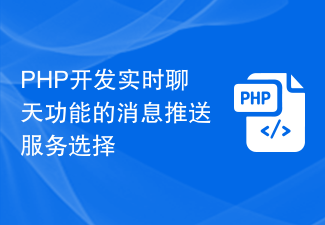 PHP开发实时聊天功能的消息推送服务选择Aug 26, 2023 am 11:21 AM
PHP开发实时聊天功能的消息推送服务选择Aug 26, 2023 am 11:21 AMPHP开发实时聊天功能的消息推送服务选择引言:随着互联网的迅速发展,实时通讯已成为很多网站和应用程序不可或缺的功能。为了实现实时的消息推送和实时聊天功能,选择合适的消息推送服务至关重要。本文将介绍一些常用且适合PHP开发的消息推送服务,并提供相关代码示例。一、WebSocket协议实现WebSocket协议是一种基于TCP的协议,专门用于实现实时的双向通讯。


Hot AI Tools

Undresser.AI Undress
AI-powered app for creating realistic nude photos

AI Clothes Remover
Online AI tool for removing clothes from photos.

Undress AI Tool
Undress images for free

Clothoff.io
AI clothes remover

AI Hentai Generator
Generate AI Hentai for free.

Hot Article

Hot Tools

SAP NetWeaver Server Adapter for Eclipse
Integrate Eclipse with SAP NetWeaver application server.

PhpStorm Mac version
The latest (2018.2.1) professional PHP integrated development tool

DVWA
Damn Vulnerable Web App (DVWA) is a PHP/MySQL web application that is very vulnerable. Its main goals are to be an aid for security professionals to test their skills and tools in a legal environment, to help web developers better understand the process of securing web applications, and to help teachers/students teach/learn in a classroom environment Web application security. The goal of DVWA is to practice some of the most common web vulnerabilities through a simple and straightforward interface, with varying degrees of difficulty. Please note that this software

SublimeText3 English version
Recommended: Win version, supports code prompts!

ZendStudio 13.5.1 Mac
Powerful PHP integrated development environment






