Home >Web Front-end >uni-app >How does the uniapp application realize ID card recognition and document authentication?
How does the uniapp application realize ID card recognition and document authentication?
- WBOYWBOYWBOYWBOYWBOYWBOYWBOYWBOYWBOYWBOYWBOYWBOYWBOriginal
- 2023-10-20 08:49:441574browse
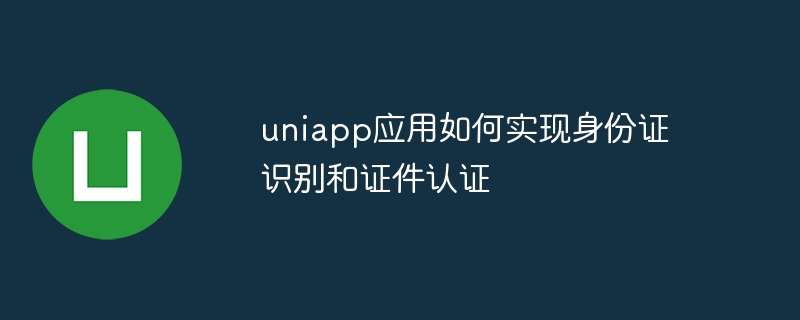
UniApp is a cross-platform application development framework based on Vue.js. By using UniApp, you can quickly develop applications for multiple platforms (including iOS, Android, H5, etc.) . In practical applications, ID card recognition and document authentication are very common requirements. This article will introduce how to implement ID card recognition and document authentication in UniApp applications, and give specific code examples.
1. ID card recognition
ID card recognition refers to extracting the information from the ID card photo taken by the user, usually including name, gender, ethnicity, date of birth, address and ID card number, etc. There are many ways to realize ID card recognition. Here we introduce an OCR technology based on Tencent AI open platform to realize ID card recognition.
1.1 Register a Tencent AI open platform account
First, we need to register an account for the Tencent AI open platform, then create an application and obtain the AppID and AppKey. This information will be used for subsequent ID card identification. Interface call.
1.2 Create UniApp page and introduce SDK
Create a page named "idCardRecognition" in the UniApp project, and introduce the OCR SDK of Tencent AI Open Platform into the page. You can install the sdk through npm, or directly introduce online resources. Add the following code in the <script></script> tag of the page:
import { ImageAnalyzeClient } from 'path/to/tencent-ocr-sdk';
export default {
data() {
return {
// 这里填写你的AppID和AppKey
appId: 'your_app_id',
appKey: 'your_app_key',
// 上传的身份证图片
cardImg: '',
// 身份证识别结果
result: {}
};
},
methods: {
// 选择照片
chooseImage() {
uni.chooseImage({
count: 1,
success: (res) => {
this.cardImg = res.tempFilePaths[0];
}
});
},
// 识别身份证
recognizeIdCard() {
// 创建SDK客户端实例
const client = new ImageAnalyzeClient(this.appId, this.appKey);
// 调用身份证识别接口
client.recognizeIdCard(this.cardImg)
.then((res) => {
this.result = res;
});
}
}
}1.3 Page Layout
Add the following code in the <template></template> tag of the page , realize the layout of the ID card recognition page:
<template>
<view>
<view>
<image :src="cardImg" mode="aspectFill"></image>
</view>
<button @click="chooseImage">选择照片</button>
<button @click="recognizeIdCard">识别身份证</button>
<view>
<text>姓名: {{ result.name }}</text>
<text>性别: {{ result.sex }}</text>
<text>民族: {{ result.nation }}</text>
<text>出生日期: {{ result.birth }}</text>
<text>地址: {{ result.address }}</text>
<text>身份证号码: {{ result.idNumber }}</text>
</view>
</view>
</template>1.4 Test
Finally, run the page in the UniApp project, select an ID card photo, and click the "Recognize ID Card" button to identify The results are displayed on the page.
2. Document Authentication
Document authentication refers to verifying the user’s ID card information to ensure that it is authentic and valid. In practical applications, verification can be performed by comparing the ID number and name submitted by the user with the real-name authentication database. The following is a simple code example:
2.1 Create a backend interface
First, we need to create a backend interface that receives the ID number and name submitted by the user and compares it with the real-name authentication database Verify. This interface can be implemented using any backend technology, such as Node.js, Java, etc.
2.2 UniApp page code example
In any page in UniApp, add the following code example to implement the interface and logic of document authentication:
export default {
data() {
return {
// 用户输入的身份证号码和姓名
idNumber: '',
name: '',
// 认证结果
result: ''
};
},
methods: {
// 提交认证
submitAuth() {
// 调用后台接口进行认证
uni.request({
url: 'your_backend_api',
method: 'POST',
data: {
idNumber: this.idNumber,
name: this.name
},
success: (res) => {
// 处理认证结果
this.result = res.data.result;
}
});
}
}
}2.3 Page layout
In the page Add the following code to the <template></template> tag to implement the layout of the document authentication page:
<template>
<view>
<input v-model="idNumber" type="text" placeholder="请输入身份证号码"></input>
<input v-model="name" type="text" placeholder="请输入姓名"></input>
<button @click="submitAuth">提交认证</button>
<text>{{ result }}</text>
</view>
</template>2.4 Test
Finally, run the page in the UniApp project and enter the ID number and name, click the "Submit Certification" button to display the certification results on the page.
To sum up, this article introduces how to implement ID card recognition and document authentication in the UniApp application, and gives specific code examples. By using the OCR technology of Tencent AI open platform and the back-end interface, we can easily implement these functions in the UniApp application. These functions are very important for applications that require real-name authentication, identity verification and other scenarios. I hope they will be helpful to readers.
The above is the detailed content of How does the uniapp application realize ID card recognition and document authentication?. For more information, please follow other related articles on the PHP Chinese website!
Related articles
See more- Call baidu-aip-SDK through node.js to implement the ID card recognition function
- How to implement automatic updates in Uniapp applications
- Discuss the design concept and implementation plan of the 'confirm deletion' function in the uniapp application
- Use Slim framework middleware to realize the functions of ID card recognition and reading information
- How uniapp application implements topic discussion and forum management

