Home >Web Front-end >CSS Tutorial >CSS border style property optimization tips: border-style and border-color
CSS border style property optimization tips: border-style and border-color
- WBOYWBOYWBOYWBOYWBOYWBOYWBOYWBOYWBOYWBOYWBOYWBOYWBOriginal
- 2023-10-20 08:03:361093browse
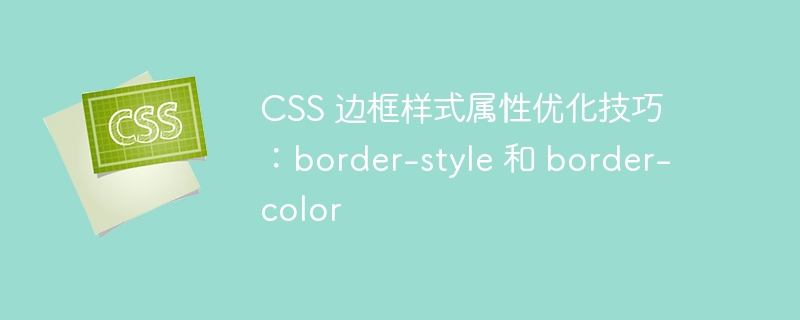
CSS border style attribute optimization tips: border-style and border-color
CSS is one of the commonly used style languages in web design, in which the border style attribute is One of the important elements to beautify and differentiate the page. In this article, we'll explore how to use the border-style and border-color properties to further optimize border styles, while providing concrete code examples.
The border-style property is used to define the style of the border, and the border-color property is used to define the color of the border. We can combine these two properties to achieve richer and more diverse border effects by changing the styles and colors of different borders.
- Single border style and color
The most basic usage is to define a unified border style and color. For example:
.border {
border-style: solid;
border-color: #000;
}- Different border styles and colors
By specifying different values, we can set different styles and colors for each border. For example:
.border {
border-top-style: solid;
border-top-color: #000;
border-right-style: dashed;
border-right-color: #f00;
border-bottom-style: double;
border-bottom-color: #0f0;
border-left-style: dotted;
border-left-color: #00f;
}- Rounded border style and color
In addition to right-angled borders, we can also use the border-radius attribute to implement rounded borders, combined with border- style and border-color attributes to define style and color. For example:
.rounded-border {
border-style: solid;
border-color: #000;
border-radius: 10px;
}- Composite border styles and colors
In some cases, we may need to combine multiple border styles and colors together. By using the border and border-color properties, we can define the style and color of multiple borders at the same time. For example:
.combined-border {
border: solid 1px #000;
border-top-color: #f00;
border-right-color: #0f0;
border-bottom-color: #00f;
border-left-color: #ff0;
}Through the above code examples, we can see how to use the border-style and border-color properties to achieve different border styles and colors. By adjusting the values of these two properties, we can further optimize and personalize the design of the web page.
Summary:
- The border-style attribute defines the style of the border, including solid, dashed, dotted, double and other styles to choose from.
- The border-color property defines the color of the border, which can use hexadecimal, RGB or predefined color values.
- Combining the border-style and border-color properties, we can achieve unified, diverse, rounded and compound border styles and color effects.
- With constant adjustment and practice, we can discover more interesting border styles and color combinations.
I hope the tips provided in this article can help you make better use of CSS border style properties and create stunning effects in web design.
The above is the detailed content of CSS border style property optimization tips: border-style and border-color. For more information, please follow other related articles on the PHP Chinese website!
Related articles
See more- How to use CSS border-color property_CSS tutorial_CSS_Web page production
- How to optimize performance in Laravel8? Optimization Tips Sharing
- How to develop H5 applications in Uniapp? Debugging and optimization tips
- MySQL multi-table connection implementation and optimization techniques
- Data query performance optimization tips in MySQL

