Home >Web Front-end >CSS Tutorial >Tips and methods for implementing loading animation effects with CSS
Tips and methods for implementing loading animation effects with CSS
- WBOYWBOYWBOYWBOYWBOYWBOYWBOYWBOYWBOYWBOYWBOYWBOYWBOriginal
- 2023-10-19 10:42:111318browse
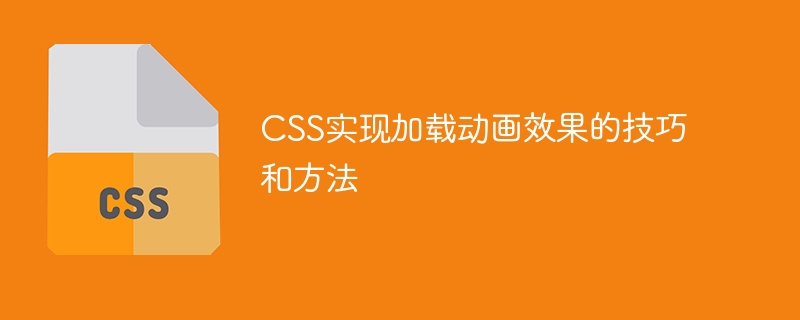
Tips and methods of CSS loading animation effects
With the development of the Internet, loading speed has become one of the important indicators of user experience. In order to improve the user experience when the page is loading, we usually use loading animation effects to increase the interactivity and attractiveness of the page. As one of the important technologies in front-end development, CSS provides many techniques and methods to achieve loading animation effects.
This article will introduce several common CSS loading animation effects implementation techniques and methods, and provide corresponding code examples.
- Rotating loading animation
Rotating loading animation is a common loading animation effect that gives users a sense of loading progress by rotating an element along the center point. Feel. The following is a code example to implement a rotating loading animation:
@keyframes spin {
0% { transform: rotate(0deg); }
100% { transform: rotate(360deg); }
}
.loader {
width: 50px;
height: 50px;
border: 5px solid #f3f3f3;
border-top: 5px solid #3498db;
border-radius: 50%;
animation: spin 2s linear infinite;
}- Jump loading animation
Jump loading animation is a lively loading animation effect, by making the element Jump on the page to show the loading process. The following is a code example to implement jump loading animation:
@keyframes jump {
0% { transform: translateY(0); }
50% { transform: translateY(-50px); }
100% { transform: translateY(0); }
}
.loader {
width: 50px;
height: 50px;
background-color: #3498db;
border-radius: 50%;
animation: jump 1s infinite;
}- Gradient loading animation
Gradient loading animation is a simple and beautiful loading animation effect, by letting the elements The color changes over a period of time to show the loading process. The following is a code example to implement a gradient loading animation:
@keyframes fade {
0% { background-color: #3498db; }
50% { background-color: #f3f3f3; }
100% { background-color: #3498db; }
}
.loader {
width: 50px;
height: 50px;
animation: fade 1.5s infinite;
}- Scale loading animation
The scaling loading animation is a simple but visually impactful loading animation effect. , showing the loading process by letting the element scale over a period of time. The following is a code example to implement zoom loading animation:
@keyframes scale {
0%, 100% { transform: scale(1.0); }
50% { transform: scale(1.5); }
}
.loader {
width: 50px;
height: 50px;
background-color: #3498db;
animation: scale 1s infinite;
}Through the above code examples to achieve loading animation effects, we can see that CSS provides a variety of techniques and methods to achieve different types of loading animations. Effect. At the same time, we can also modify and expand these codes according to specific needs to meet the needs of our own projects.
By rationally using these loading animation effects, we can present users with a better page interaction experience and loading speed experience. However, it should be noted that excessive or overly complex loading animations may affect page performance and user experience, so they need to be controlled according to actual conditions when used.
To sum up, the techniques and methods to achieve loading animation effects through CSS are simple and flexible, and can provide a wealth of choices and changes. We hope that the code examples introduced above can provide readers with some reference and help when implementing loading animation effects.
The above is the detailed content of Tips and methods for implementing loading animation effects with CSS. For more information, please follow other related articles on the PHP Chinese website!

