Home >Java >javaTutorial >How to use string processing functions to implement common operations in Java
How to use string processing functions to implement common operations in Java
- WBOYWBOYWBOYWBOYWBOYWBOYWBOYWBOYWBOYWBOYWBOYWBOYWBOriginal
- 2023-10-19 10:30:20736browse
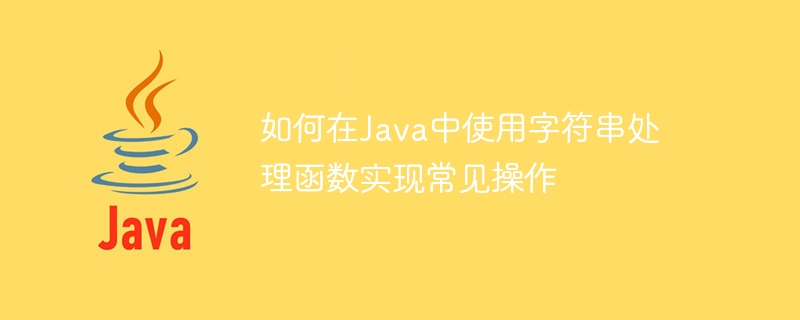
How to use string processing functions in Java to implement common operations
In Java, string processing is a very common and important task. Whether it is validating user-entered data, formatting strings, or splitting and concatenating strings, string processing functions are an indispensable tool for us. This article will introduce some common string processing operations and give corresponding Java code examples.
- Verify whether the string is empty or whitespace characters
In Java, you can use the trim() function to remove whitespace characters at both ends of the string and use isEmpty() Function determines whether it is an empty string. The following is a code example:
String str = " Hello World ";
str = str.trim();
if (str.isEmpty()) {
System.out.println("字符串为空");
} else {
System.out.println("字符串不为空");
}- Find whether a substring exists
Use the contains() function to determine whether a string contains another string. The following is a code example:
String str = "Hello World";
String subStr = "World";
if (str.contains(subStr)) {
System.out.println("字符串包含子字符串");
} else {
System.out.println("字符串不包含子字符串");
}- String replacement
Use the replace() function to replace a specified character in a string with another character. The following is a code example:
String str = "Hello World";
String newStr = str.replace("World", "Java");
System.out.println(newStr);- String splitting
Use the split() function to split a string into multiple substrings according to the specified delimiter, and Store these substrings in an array. The following is a code example:
String str = "apple,banana,grape";
String[] fruits = str.split(",");
for (String fruit : fruits) {
System.out.println(fruit);
}- String concatenation
Use the concat() function to concatenate two strings to form a new string. The following is a code example:
String str1 = "Hello"; String str2 = "World"; String str3 = str1.concat(str2); System.out.println(str3);
- String case conversion
Use the toLowerCase() function to convert all characters in the string to lowercase letters, use toUpperCase() Function converts all characters in a string to uppercase letters. The following is a code example:
String str = "Hello World"; String lowerStr = str.toLowerCase(); String upperStr = str.toUpperCase(); System.out.println(lowerStr); System.out.println(upperStr);
- Get the length of a string
Use the length() function to get the length of a string. The following is a code example:
String str = "Hello World";
int len = str.length();
System.out.println("字符串长度为:" + len);Through the above code example, we can see that Java provides a wealth of string processing functions that can help us easily implement various common string processing operations. An in-depth understanding and flexible application of these functions will greatly improve our string processing capabilities. In actual development, we can choose the appropriate function to process strings according to specific needs to improve the efficiency and readability of the code.
The above is the detailed content of How to use string processing functions to implement common operations in Java. For more information, please follow other related articles on the PHP Chinese website!

