Home >Web Front-end >HTML Tutorial >HTML Layout Guide: How to Use Pseudo-Elements for Text Decoration Styling
HTML Layout Guide: How to Use Pseudo-Elements for Text Decoration Styling
- WBOYWBOYWBOYWBOYWBOYWBOYWBOYWBOYWBOYWBOYWBOYWBOYWBOriginal
- 2023-10-19 10:30:131492browse
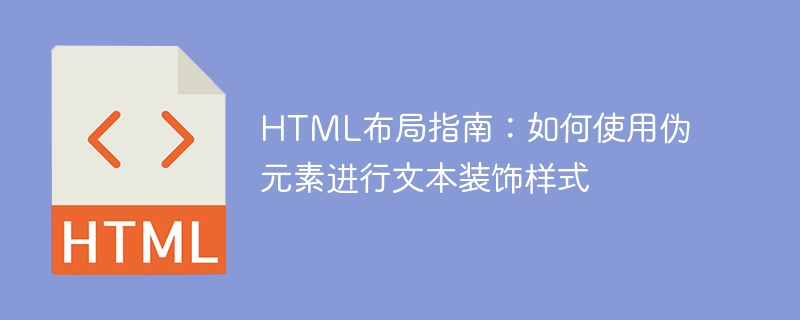
HTML Layout Guide: How to use pseudo-elements for text decoration styles
Introduction:
In web design, how to decorate text styles is a very important issue . In addition to basic font, color, and size adjustments, we can also add more decorative effects to the text by using pseudo elements. This article gives some specific example codes to help you better use pseudo-elements to decorate text styles.
1. Understanding Pseudo Elements
Pseudo element refers to an element that does not exist in HTML, but can be created and manipulated through CSS styles. Pseudo elements include ::before and ::after, which are used to insert content before and after the selected element. Through pseudo elements, we can add decorative effects to text, such as inserting some special symbols, icons, etc.
2. Insert content
-
Insert content before the text
Example 1: Insert quotation mark before the paragraph<style> p::before { content: "“"; } </style> <p>这是一个段落内容。</p>Effect: "This It is a paragraph content."
-
Insert content after the text
Example 2: Insert the external link mark after the link<style> a::after { content: " ↗"; } </style> <a href="https://www.example.com">了解更多</a>Effect: Learn more↗
3. Control style
- Control the display position and style of pseudo-elements
By default, pseudo-elements appear as inline elements , we can control its display mode, position and style through CSS properties.
Example 3: Set the pseudo-element as a block-level element to control its position and style
<style>
p::before {
content: "“";
display: block;
font-family: Arial;
font-size: 20px;
color: red;
margin-bottom: 10px;
}
</style>
<p>这是一个段落内容。</p>Effect:
“
This is a paragraph content.
- Control the size of pseudo-elements
We can control the size of pseudo-elements to achieve more complex decorative effects.
Example 4: Set the pseudo-element to a Small dot
<style>
li::before {
font-size: 15px;
margin-right: 5px;
color: blue;
}
</style>
<ul>
<li>列表项1</li>
<li>列表项2</li>
<li>列表项3</li>
</ul> Effect:
• List item 1
• List item 2
• List item 3
Example 5: Set the pseudo element to a whole row The background color
<style>
p::before {
content: "";
background-color: yellow;
height: 10px;
display: block;
}
</style>
<p>这是一个段落内容。</p>Effect:
This is a paragraph content.
4. Application scenarios
The use of pseudo elements is very flexible and can be applied to a variety of scenarios .
- Create a block quote mark
By inserting quotation marks or other special symbols before and after the text, you can make the block quote more prominent. - Create a list mark
By inserting quotation marks or other special symbols before and after the text Insert special symbols before items to make the list more beautiful. - Add decorative icons
By inserting specific icons after the text, you can add richer decorative effects to the text.
Conclusion:
By using pseudo elements, we can easily decorate text styles and use more creativity and imagination in web design. Through the introduction and examples of this article, I believe you already know how to use pseudo elements Have a deeper understanding of text decoration styles. In practical applications, you can flexibly use these techniques according to your own needs to create more unique and exquisite web page effects.
The above is the detailed content of HTML Layout Guide: How to Use Pseudo-Elements for Text Decoration Styling. For more information, please follow other related articles on the PHP Chinese website!

