Home >Web Front-end >CSS Tutorial >Tips and methods for implementing image card special effects with CSS
Tips and methods for implementing image card special effects with CSS
- 王林Original
- 2023-10-19 08:56:051647browse
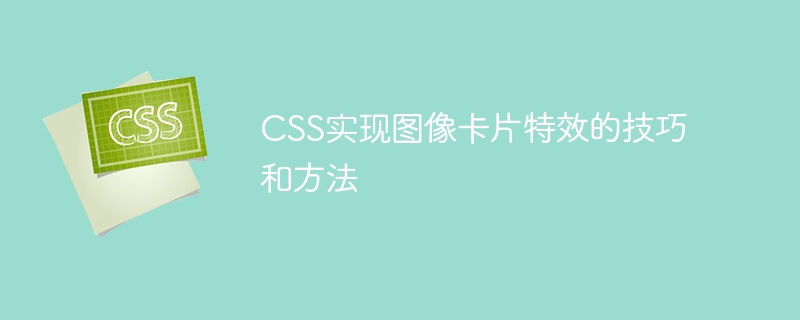
Tips and methods of implementing image card special effects with CSS
In today's web design, image card special effects are one of the very common elements. They can add a dynamic and modern feel to web pages and attract users' attention. In this article, we will explore how to use CSS to achieve image card effects and provide specific code examples.
1. Basic image card layout
First, we need to create a card container, as well as the corresponding image and text content. The following is a basic HTML structure:
<div class="card">
<img src="/static/imghwm/default1.png" data-src="image.jpg" class="lazy" alt="Card Image">
<div class="card-content">
<h3>Card Title</h3>
<p>Card description</p>
</div>
</div>In this example, we use a div element with class "card" as the card container. It contains an img element as the image, and a div element with class "card-content" as the text content.
2. Add basic styles
Next, we need to add basic styles to the card container and the elements within it. The following are some commonly used CSS styles:
.card {
width: 300px;
height: 400px;
border-radius: 10px;
box-shadow: 0 0 10px rgba(0, 0, 0, 0.2);
overflow: hidden;
}
.card img {
width: 100%;
height: auto;
}
.card-content {
padding: 10px;
text-align: center;
}
.card-content h3 {
font-size: 20px;
margin-bottom: 10px;
}
.card-content p {
font-size: 14px;
}In this example, we set the width, height, border rounded corners and shadow effects for the card container. The image uses 100% width and adapts to the height. Some basic styling is added to the text section, such as font size and spacing.
3. Add image card special effects
In order to make the image card have more cool special effects, we can use the transition and transformation properties of CSS. Here are some examples of commonly used special effects:
.card:hover {
transform: scale(1.1);
box-shadow: 0 0 20px rgba(0, 0, 0, 0.4);
}
.card img {
transition: transform 0.3s ease;
}
.card:hover img {
transform: scale(1.2);
}
.card-content {
opacity: 0;
transition: opacity 0.3s ease;
background-color: rgba(0, 0, 0, 0.6);
color: #fff;
}
.card:hover .card-content {
opacity: 1;
}In this example, we use the transform attribute to scale the card and change the shadow effect when the mouse is hovering over the card. At the same time, the transition attribute is used to achieve a smooth effect.
Images also have a zoom effect, growing larger on hover for added interactivity. The background color and transparency of the text content will also change, which is achieved by changing the opacity attribute.
By combining different transition and transformation properties, we can create a variety of different image card effects and adjust them according to actual needs.
Conclusion
Image card effects can add a dynamic and modern feel to the web page and attract the user's attention. In this article, we learned how to use CSS to implement image card effects and provided specific code examples. By adding styles to the basic image card layout and using transition and transform properties, we can create a variety of cool effects.
Practice and master these skills and methods, I believe you can inject more creativity and highlights into your web design and improve user experience. I wish you success!
The above is the detailed content of Tips and methods for implementing image card special effects with CSS. For more information, please follow other related articles on the PHP Chinese website!
Related articles
See more- Use H5 to create a drop-down box with special effects
- How to use css3 to achieve automatic rotation effects of images (complete code attached)
- How to prevent text from wrapping in css
- How to vertically center css text
- The latest summary of 2022 Valentine's Day confession special effect codes [Recommended]

