Home >Web Front-end >JS Tutorial >How to implement dragging and zooming of images in JavaScript while being limited to the container and maintaining the aspect ratio?
How to implement dragging and zooming of images in JavaScript while being limited to the container and maintaining the aspect ratio?
- WBOYWBOYWBOYWBOYWBOYWBOYWBOYWBOYWBOYWBOYWBOYWBOYWBOriginal
- 2023-10-18 11:28:511565browse
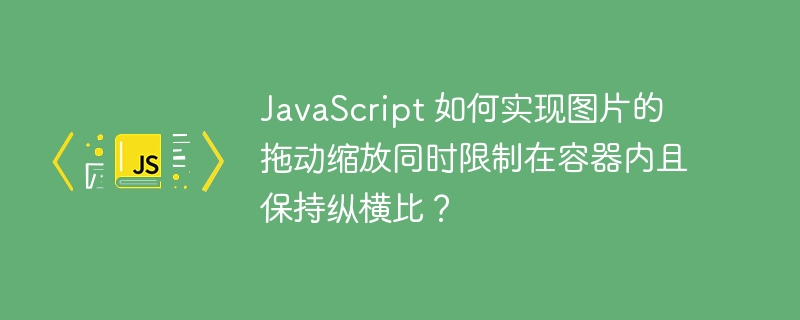
JavaScript How to implement dragging and scaling of images while being limited to the container and maintaining the aspect ratio?
In many web designs, we may need to implement the drag and zoom functions of images within the container. Moreover, in order to maintain the aspect ratio of the image, we need to do some additional processing. This article will introduce in detail how to use JavaScript to implement this function and provide specific code examples.
First, we create a structure in HTML that contains images and containers. An example is as follows:
<div id="container"> <img src="image.jpg" id="image"> </div>
Next, we need to use CSS to style the container. An example is as follows:
#container {
width: 500px;
height: 400px;
border: 1px solid #ccc;
position: relative;
overflow: hidden;
}
#image {
position: absolute;
width: 100%;
height: 100%;
object-fit: contain;
cursor: move;
}In CSS, we set the size and border style of the container, and set its position to relative. The image, on the other hand, uses absolute positioning and sets its size to 100% to fill the container. object-fit: contain;Used to maintain the aspect ratio of the image.
Now, we can start writing JavaScript code to implement dragging and zooming functions. We will use mouse events to control the position and size of the image. An example is as follows:
var container = document.getElementById('container');
var image = document.getElementById('image');
var isDragging = false;
var startX, startY, startWidth, startHeight;
// 鼠标按下事件
image.addEventListener('mousedown', function(e) {
isDragging = true;
startX = e.clientX;
startY = e.clientY;
startWidth = image.offsetWidth;
startHeight = image.offsetHeight;
});
// 鼠标移动事件
container.addEventListener('mousemove', function(e) {
if (isDragging) {
var offsetX = e.clientX - startX;
var offsetY = e.clientY - startY;
var newWidth = startWidth + offsetX;
var newHeight = startHeight + offsetY;
// 限制图片在容器内部移动和缩放
if (newWidth >= container.offsetWidth && newWidth <= container.offsetWidth * 2) {
image.style.width = newWidth + 'px';
}
if (newHeight >= container.offsetHeight && newHeight <= container.offsetHeight * 2) {
image.style.height = newHeight + 'px';
}
}
});
// 鼠标松开事件
container.addEventListener('mouseup', function() {
isDragging = false;
});In the above code, we use the mousedown event to identify the moment when the mouse is pressed, and record the initial position and size. Next, we listen to the mousemove event to update the position and size of the image in real time. During the movement, we calculate the offset of the mouse and change the size of the image based on the offset. Finally, we use the mouseup event to identify the moment the mouse is released and stop the dragging operation.
It should be noted that during the process of moving and scaling, we limit the size of the image by determining whether the new width and height are within a certain range of the container. This ensures that the image is always within the container and maintains the aspect ratio.
To sum up, through the above JavaScript code, we can realize the dragging and zooming function of the image in the container, and maintain the aspect ratio of the image. This is very practical in many web designs.
Of course, the above is just a simple example, you can adjust and optimize it according to your own needs. Hope this article is helpful to you!
The above is the detailed content of How to implement dragging and zooming of images in JavaScript while being limited to the container and maintaining the aspect ratio?. For more information, please follow other related articles on the PHP Chinese website!

