Home >Backend Development >PHP7 >Constants and variables in PHP7: How to better manage and maintain your code's data?
Constants and variables in PHP7: How to better manage and maintain your code's data?
- PHPzOriginal
- 2023-10-18 10:54:231549browse
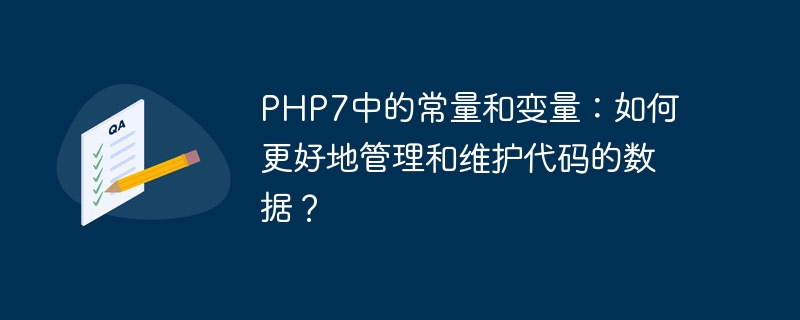
Constants and variables in PHP7: How to better manage and maintain code data?
Introduction:
In PHP programming, constants and variables are very important data management tools. Their correct use can help us better maintain and manage data in the code, improve development efficiency and code quality. This article will introduce how to use constants and variables in PHP7 to better manage and maintain code data, and provide specific code examples.
1. Definition and use of constants:
- Constants refer to values that remain unchanged during program execution. Once defined, they cannot be modified or reassigned. In PHP, constants can be defined through the define() function.
- The naming rules for constants are similar to those for variables, but all uppercase letters are usually used as constant names to make them easier to distinguish.
- Use of constants When using constants, just use the constant name directly without using the $ symbol.
- Once a constant is defined, it cannot be redefined or undefined.
The following is a specific code example:
// 定义一个常量
define("PI", 3.14);
// 使用常量
echo "圆的周长是:" . (2 * PI * $radius);2. Definition and use of variables:
- Variables refer to variables that can be changed during program execution its value data. In PHP, variables are defined using the $ symbol followed by the variable name.
- The naming rules for variables are similar to those for constants, but lowercase letters or underscores are usually used as variable names to make them easier to distinguish.
- The value of a variable can be changed or reassigned at any time.
The following is a specific code example:
// 定义一个变量 $radius = 10; // 使用变量 echo "圆的周长是:" . (2 * PI * $radius);
3. Comparison of constants and variables:
- The value of a constant cannot be changed after it is defined. And the value of a variable can be changed at any time.
- Constants are generally used to save constant values, such as pi, website titles, etc.; variables are generally used to save changing values, such as user input data, system calculation results, etc.
- The scope of constants is global, that is, it can be used anywhere in the program; while the scope of variables can be global or local, depending on where the variable is defined.
4. How to better manage and maintain code data?
- Use constants and variables reasonably, and choose whether to use constants or variables according to the characteristics of the data.
- Use meaningful naming to make it easier for others to read and maintain the code.
- Use comments appropriately to explain the purpose and function of the code and help others understand the code.
- Ensure code consistency and follow unified coding style and naming rules.
- Clean up constants and variables that are no longer used in a timely manner to avoid the generation of redundant code.
Conclusion:
In PHP7, we can better manage and maintain the data of the code through the reasonable use of constants and variables. Constants are used to store constant values, while variables are used to store values that change. At the same time, we also need to name things appropriately, use comments, and maintain code consistency to make it easier for others to understand and maintain the code. These techniques can improve the readability and maintainability of code, improve development efficiency and code quality.
The above is the detailed content of Constants and variables in PHP7: How to better manage and maintain your code's data?. For more information, please follow other related articles on the PHP Chinese website!

