
How to use Named Arguments in PHP8 to improve code readability?
With the release of PHP8, a very exciting new feature is Named Arguments. Named Arguments allow us to pass values by assigning names to arguments during function calls. This feature makes the code more readable and maintainable. In this article, we will learn how to use Named Arguments to improve code readability and demonstrate it with concrete code examples.
In traditional PHP function calls, we usually use positional parameters to pass values. This approach works well when there are few parameters and a clear parameter order. However, when a function has a large number of parameters and the order between them is unclear, the readability of the code becomes poor. At this point, Named Arguments come in handy.
In PHP8, we can use an array-like syntax to pass values by specifying the name of the parameter. Let's look at a concrete example to illustrate this concept.
function calculateRectangleArea(int $length, int $width, string $unit = "") {
echo "Calculating rectangle area: ";
echo $length * $width . " " . $unit;
}
// 使用位置参数调用函数
calculateRectangleArea(5, 10, "cm");
// 使用命名参数调用函数
calculateRectangleArea(length: 5, width: 10, unit: "cm");In the above example, we defined a function named calculateRectangleArea, which accepts three parameters ($length, $width and $unit). In the first call, we passed the parameter values in positional order. However, in the second call, we use Named Arguments to pass the parameter value. This way we can see the purpose of the parameters more clearly, making the code easier to understand.
Named Arguments also allow us to pass only part of the arguments in the function call and do not need to pass them in order. Let's look at an example to demonstrate this.
function createUser(string $username, string $password, string $email = "") {
echo "Creating user: ";
echo "Username: " . $username . ", Password: " . $password . ", Email: " . $email;
}
// 使用位置参数调用函数
createUser("john", "password", "john@example.com");
// 使用命名参数调用函数(省略$email参数)
createUser(username: "john", password: "password");In the above example, we defined a function named createUser, which accepts three parameters ($username, $password and $email). In the first call, we passed all parameter values in positional order. However, in the second call, we omit the $email parameter and use Named Arguments to pass the other two parameter values. This way, we can only focus on the parameters we want to pass, and don't need to worry about the order of the parameters.
In addition to using Named Arguments when calling functions, we can also use them when defining functions. In this way, we can provide default values for the parameters of the function and flexibly override these default values through Named Arguments. Let's see an example to understand this concept.
function sendEmail(string $to, string $subject, string $body = "Hello", bool $cc = false) {
echo "Sending email to: " . $to;
echo "Subject: " . $subject;
echo "Body: " . $body;
echo "CC Enabled: " . ($cc ? "Yes" : "No");
}
// 使用默认参数值调用函数
sendEmail("john@example.com", "Hello World");
// 使用命名参数覆盖默认参数值
sendEmail(to: "john@example.com", subject: "Hello World", cc: true);In the above example, we defined a function named sendEmail, which accepts four parameters ($to, $subject, $body and $cc). In the first call, we call the function with default parameter values. In the second call, we use Named Arguments to override the default value of the $cc parameter. This way we can easily control the behavior of the function without having to specify all the parameters on every function call.
To summarize, PHP8's Named Arguments provides us with a more readable and flexible way to call functions. By passing values by specifying the names of the parameters, we can more clearly see what the function parameters mean, and we don't need to worry about the order of the parameters. This feature can greatly improve the readability and maintainability of the code. Therefore, when developing PHP8 projects, try to use Named Arguments to write clear and easy-to-understand code.
The above is the detailed content of How to use Named Arguments in PHP8 to improve code readability?. For more information, please follow other related articles on the PHP Chinese website!
 PHP Warning: include(): Failed opening的解决方法Jun 23, 2023 am 10:06 AM
PHP Warning: include(): Failed opening的解决方法Jun 23, 2023 am 10:06 AMPHP是一种流行的开发语言,常用于构建动态网站和应用程序。虽然PHP在网站和应用程序的开发过程中具有很多优点,但也可能会遇到一些常见的错误。其中之一就是“PHPWarning:include():Failedopening”的错误提示。这个错误提示意味着PHP无法找到或读取被引用的文件。那么如何解决这个问题呢?本文将提供一些有效的解决方法。检查文件路径
![使用PHP$_SERVER['HTTP_REFERER']获取页面来源地址](https://img.php.cn/upload/article/000/887/227/169236391218703.jpg) 使用PHP$_SERVER['HTTP_REFERER']获取页面来源地址Aug 18, 2023 pm 09:05 PM
使用PHP$_SERVER['HTTP_REFERER']获取页面来源地址Aug 18, 2023 pm 09:05 PM在网络上浏览网页时,我们经常会看到一些跳转链接,当我们点击这些链接时,会跳转到另一个网页或网站。那么,如何知道我们是从哪个网站或网页跳转过来的呢?这时候,我们就需要用到一个重要的PHP变量——$_SERVER['HTTP_REFERER']。$_SERVER['HTTP_REFERER']变量是一个用来获取HTTP请求来源地址的变量。也就是说,当一个网页跳转
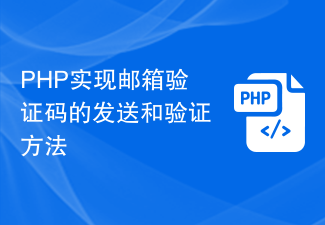 PHP实现邮箱验证码的发送和验证方法Sep 13, 2023 am 11:16 AM
PHP实现邮箱验证码的发送和验证方法Sep 13, 2023 am 11:16 AMPHP实现邮箱验证码的发送和验证方法随着互联网的发展,邮箱验证码逐渐成为验证用户身份的一种重要方式。在开发网站或应用程序时,我们通常会使用邮箱验证码来实现用户注册、密码找回等功能。本文将介绍如何使用PHP来实现邮箱验证码的发送和验证,并提供具体的代码示例。发送邮箱验证码首先,我们需要使用PHP发送验证码邮件至用户的注册邮箱。下面是一个简单的示例代码,使用PH
 PHP array_walk_recursive()函数用法详解Jun 27, 2023 pm 02:35 PM
PHP array_walk_recursive()函数用法详解Jun 27, 2023 pm 02:35 PM在PHP开发中,数组(array)是一个常见且必备的数据类型。而且,在PHP中,数组的数据结构非常灵活,可以包含不同类型的元素,如字符串、数字、布尔等,甚至可以嵌套其他数组。当需要在数组中对每个元素进行某些操作时,PHP提供的array_walk()函数是一个非常有效的方法。但是,如果数组嵌套了其他数组,则需要使用array_walk_recursive()
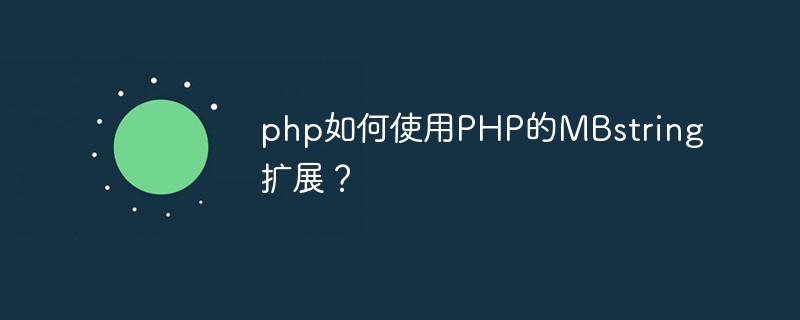 php如何使用PHP的MBstring扩展?May 31, 2023 pm 02:51 PM
php如何使用PHP的MBstring扩展?May 31, 2023 pm 02:51 PMPHP是一种流行的编程语言,它被广泛应用于Web开发、服务器端脚本编程、命令行脚本编写等领域。其中,字符串操作是PHP编程中比较常用的一个功能。为了操作多字节字符,PHP提供了一个名为MBstring的扩展,本文将介绍如何使用PHP的MBstring扩展。一、MBstring扩展的介绍MBstring扩展是一个用于操作多字节字符的PHP扩展,其主要作用是提供
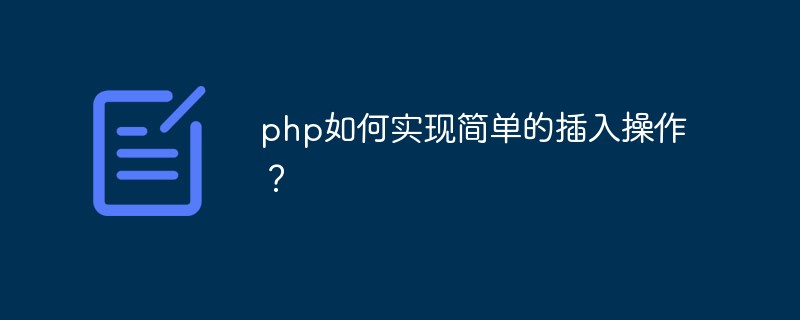 php如何实现简单的插入操作?Jun 02, 2023 am 08:24 AM
php如何实现简单的插入操作?Jun 02, 2023 am 08:24 AM作为一门广受欢迎的编程语言,在Web开发中,PHP被广泛应用的其中一个应用就是实现数据库操作。而插入操作是数据库操作中最基本也是最常见的操作之一。在PHP中,要实现插入操作并不难,只需要按照以下几个步骤实现即可。一、准备数据库首先,我们需要在PHP中连接到数据库,并确保我们的PHP代码能够顺利地通过数据库进行读写操作。连接到数据库需要使用
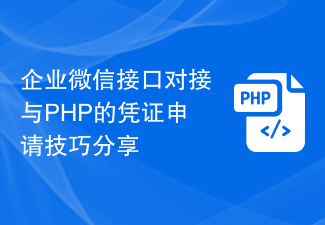 企业微信接口对接与PHP的凭证申请技巧分享Jul 07, 2023 am 09:04 AM
企业微信接口对接与PHP的凭证申请技巧分享Jul 07, 2023 am 09:04 AM企业微信接口对接与PHP的凭证申请技巧分享随着移动互联网的快速发展,企业对于即时沟通和协作的需求越来越迫切。企业微信作为一款专为企业打造的通讯工具,成为越来越多企业选择的首选。为了满足企业的个性化需求,企业微信提供了丰富的应用接口供开发者进行定制开发。本文将分享企业微信接口对接的相关知识,并重点介绍如何使用PHP语言申请企业微信的凭证。企业微信接口对
 PHP Warning: Division by zero in的解决方法Jun 23, 2023 am 08:04 AM
PHP Warning: Division by zero in的解决方法Jun 23, 2023 am 08:04 AM在进行PHP开发过程中,经常会遇到各种错误和异常。其中,PHPWarning:Divisionbyzeroin是一种经常出现的错误,它提示我们在某个地方进行了除零操作。这个错误消息看起来比较恐怖,但实际上它很好处理,下面就为大家介绍几种解决方法。检查代码首先,我们需要检查自己的代码。PHPWarning:Divisionbyzero


Hot AI Tools

Undresser.AI Undress
AI-powered app for creating realistic nude photos

AI Clothes Remover
Online AI tool for removing clothes from photos.

Undress AI Tool
Undress images for free

Clothoff.io
AI clothes remover

AI Hentai Generator
Generate AI Hentai for free.

Hot Article

Hot Tools

Dreamweaver Mac version
Visual web development tools

MinGW - Minimalist GNU for Windows
This project is in the process of being migrated to osdn.net/projects/mingw, you can continue to follow us there. MinGW: A native Windows port of the GNU Compiler Collection (GCC), freely distributable import libraries and header files for building native Windows applications; includes extensions to the MSVC runtime to support C99 functionality. All MinGW software can run on 64-bit Windows platforms.

MantisBT
Mantis is an easy-to-deploy web-based defect tracking tool designed to aid in product defect tracking. It requires PHP, MySQL and a web server. Check out our demo and hosting services.

Atom editor mac version download
The most popular open source editor

Notepad++7.3.1
Easy-to-use and free code editor






