Home >Backend Development >Python Tutorial >What are the best practices for byte encoding and decoding tricks in Python?
What are the best practices for byte encoding and decoding tricks in Python?
- WBOYWBOYWBOYWBOYWBOYWBOYWBOYWBOYWBOYWBOYWBOYWBOYWBOriginal
- 2023-10-18 08:36:341526browse
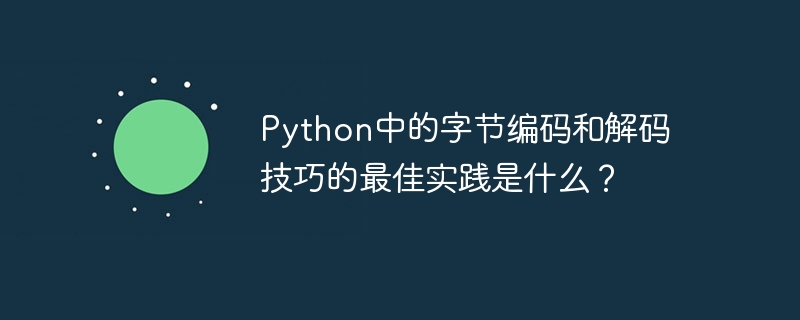
Best Practices for Byte Encoding and Decoding Techniques in Python
In Python, byte encoding and decoding are key operations for processing text and data. Correct byte encoding and decoding techniques can ensure program correctness and operating efficiency. This article will introduce some best practices for byte encoding and decoding in Python and provide specific code examples.
- Use the correct encoding:
In Python, strings can be in unicode form or byte form. When encoding and decoding strings, you need to pay attention to using the correct encoding method. Commonly used encoding methods include UTF-8, GBK, ASCII, etc. If no encoding is specified, Python will use UTF-8 encoding by default. When encoding and decoding, make sure you are using the same encoding. - Conversion between strings and bytes:
In Python, you can convert strings to bytes through the encode() method, and convert bytes into strings through the decode() method.
# 将字符串转换为字节
str = "Hello World!"
byte = str.encode('utf-8')
print(byte)
# 将字节转换为字符串
byte = b'Hello World!'
str = byte.decode('utf-8')
print(str)- Error handling:
When decoding bytes into strings, you may encounter a situation that cannot be decoded. To avoid program crashes, decoding errors can be handled by setting the errors parameter. Commonly used processing methods include 'ignore', 'replace', 'strict', etc. You can choose the most appropriate treatment method according to the specific situation.
byte = b'é'
str = byte.decode('utf-8', errors='ignore')
print(str)- File encoding and decoding:
When processing files, you need to pay attention to the encoding method of the file. You can use the codecs module to specify the encoding method of the file for read and write operations.
import codecs
# 读取UTF-8编码的文本文件
with codecs.open('file.txt', 'r', 'utf-8') as file:
text = file.read()
print(text)
# 写入UTF-8编码的文本文件
with codecs.open('file.txt', 'w', 'utf-8') as file:
file.write('Hello World!')- Handling URL encoding and decoding:
When performing URL encoding and decoding, you can use the urlencode(), quote() and unquote() methods in the urllib.parse module .
from urllib.parse import urlencode, quote, unquote
# URL编码
params = {'name': '张三', 'age': 20}
encoded = urlencode(params)
print(encoded)
# URL解码
decoded = unquote(encoded)
print(decoded)
# 字符串URL编码
str = '你好'
encoded = quote(str)
print(encoded)
# 字符串URL解码
decoded = unquote(encoded)
print(decoded)When performing byte encoding and decoding, you need to pay attention to the selection of encoding methods and error handling methods. By using the built-in functions and modules provided by Python, you can simplify the operations of byte encoding and decoding and improve the performance and stability of your program.
To summarize, best practices for byte encoding and decoding in Python include using the correct encoding, converting between strings and bytes, error handling, encoding and decoding files, and handling URL encoding and decoding. The above tips can help developers handle byte encoding and decoding operations more efficiently and accurately.
The above is the detailed content of What are the best practices for byte encoding and decoding tricks in Python?. For more information, please follow other related articles on the PHP Chinese website!

