Home >Web Front-end >uni-app >How to implement running step counting and sports check-in in uniapp
How to implement running step counting and sports check-in in uniapp
- 王林Original
- 2023-10-18 08:18:412376browse
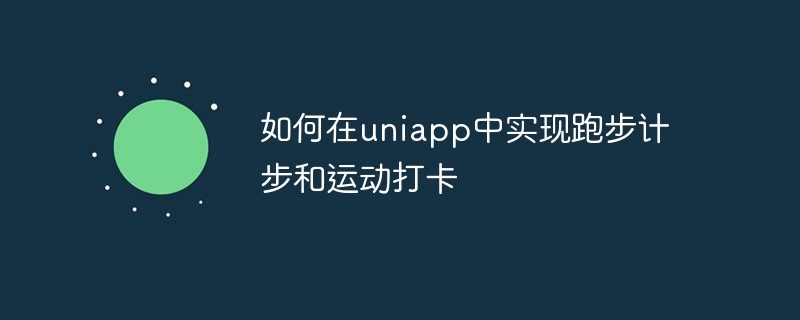
How to implement running step counting and sports check-in in uniapp
With the improvement of health awareness, more and more people choose running as a daily exercise. In order to better record running data and encourage continuous exercise, we can implement running step counting and exercise check-in functions in uniapp. This article will introduce how to use the uniapp framework and related plug-ins to implement these functions, and attach specific code examples.
1. Implementation of running step counting function
- Introduction of plug-in
First, introduce the pedometer plug-in provided by the WeChat applet into the uniapp project wx.getWeRunData to implement the running step counting function. Introduce the plug-in through the following code:
// 在需要使用计步器的页面引入插件
import {getWeRunData} from '@/common/utils/werundata'- Get step counting data
In the uniapp page, you can get the step counting provided by the WeChat applet by calling the getWeRunData method data. An example is as follows:
// 点击按钮触发获取计步数据
getStepData() {
getWeRunData().then(res => {
const stepInfo = res.stepInfoList[0].step // 获取计步数据
this.steps = stepInfo // 将计步数据保存到页面data中
})
}In this way, the user's step counting data can be obtained and saved to the data of the page.
2. Implementation of sports check-in function
- Introduction of plug-ins
In the uniapp project, you can use the date picker provided by uniapp to implement the sports check-in function . Introduce the plug-in through the following code:
// 在需要使用日期选择器的页面引入插件
import {chooseDate} from 'uni_modules'- Punch-in function implementation
In the uniapp page, use the date picker to select the date of the sports check-in and save it to the page data middle. An example is as follows:
<!-- 点击按钮触发日期选择 -->
<view @click="chooseDate">{{ date }}</view>// 让用户选择日期
chooseDate() {
chooseDate().then(res => {
const selectedDate = res.date // 获取选择的日期
this.date = selectedDate // 将选择的日期保存到页面data中
})
}In this way, you can use the date picker provided by uniapp to select the date of sports check-in, and save the selected date to the data of the page.
3. Complete sample code
The following is a complete sample code that implements the functions of running step counting and sports check-in:
<template>
<view>
<button @click="getStepData">获取计步数据</button>
<view>{{ steps }} 步</view>
<view @click="chooseDate">{{ date }}</view>
</view>
</template>
<script>
import {getWeRunData} from '@/common/utils/werundata'
import {chooseDate} from 'uni_modules'
export default {
data() {
return {
steps: 0,
date: ''
}
},
methods: {
getStepData() {
getWeRunData().then(res => {
const stepInfo = res.stepInfoList[0].step
this.steps = stepInfo
})
},
chooseDate() {
chooseDate().then(res => {
const selectedDate = res.date
this.date = selectedDate
})
}
}
}
</script>Through the above sample code, we can Implement running step counting and sports check-in functions in uniapp. These functions can be realized by simply introducing the corresponding plug-ins and calling the corresponding methods. Hope this article is helpful to you!
The above is the detailed content of How to implement running step counting and sports check-in in uniapp. For more information, please follow other related articles on the PHP Chinese website!

