The principle of responsive layout is to enable web pages to automatically adjust according to the screen size and resolution of different devices by using technical means such as elastic grid layout, media queries, elastic images and media, breakpoints and progressive enhancement. Layout and display effects to adapt to browsing on various terminal devices. Detailed introduction: 1. Elastic grid layout is one of the core principles of responsive layout. It uses relative units to define the width of the grid, so that elements in the web page can automatically adjust their position and size according to the size of the grid. By setting the grid The relative width of the grid, the web page can be used in different screen sizes, etc.

The operating system for this tutorial: Windows 10 system, DELL G3 computer.
The principle of responsive layout is to enable web pages to automatically adjust according to the screen size and resolution of different devices by using technical means such as elastic grid layout, media queries, elastic images and media, breakpoints and progressive enhancement. Layout and display effects to adapt to browsing on various terminal devices. I will describe these principles in detail below.
1. Fluid Grid Layout: Fluid Grid Layout is one of the core principles of responsive layout. It uses relative units (such as percentages) to define the width of the grid, allowing elements in the web page to automatically adjust their position and size according to the size of the grid. By setting the relative width of the grid, the web page can automatically adapt to different screen sizes and maintain good proportion and balance.
2. Media Queries: Media queries are another key principle of responsive layout. By using the media query function of CSS, you can apply different style rules based on different media types (such as screen, printer, etc.) and different media characteristics (such as screen width, device orientation, etc.). By setting different media query conditions, you can provide different layouts and styles for different devices, thereby achieving adaptive effects.
3. Flexible Images and Media: In a responsive layout, the size of images and media elements also need to adapt to the screen size. To achieve this, you can use the CSS max-width property to set the maximum width of images and media elements so that they automatically shrink on small screens without exceeding the screen boundaries. This ensures that images and media elements display properly on different devices and provides a good user experience.
4. Breakpoints: Breakpoints refer to critical points for switching layouts under different screen sizes. By setting breakpoints, you can switch different layouts and styles according to changes in screen width. Usually, responsive layout switches the layout at different breakpoints such as small screen, medium screen and large screen. By setting breakpoints appropriately, you can ensure a good user experience across different screen sizes.
5. Progressive Enhancement: One of the design principles of responsive layout is progressive enhancement. Progressive enhancement refers to first providing a good browsing experience for basic devices, and then gradually adding more complex layouts and functions. This ensures that you can still browse the web properly on devices that don't support responsive layout. Through progressive enhancement, we can take into account the browsing needs of different devices and provide a consistent and high-quality user experience.
To sum up, the principle of responsive layout is to realize the adaptability of web pages on different devices through technical means such as elastic grid layout, media queries, elastic pictures and media, breakpoints and progressive enhancement. Layout and display. This layout method can provide a better user experience, enable web pages to adapt to the screen sizes and resolutions of different devices, and improve the accessibility and usability of web pages.
The above is the detailed content of What is the principle of responsive layout?. For more information, please follow other related articles on the PHP Chinese website!
 如何使用HTML和CSS创建一个响应式博客列表布局Oct 21, 2023 am 10:00 AM
如何使用HTML和CSS创建一个响应式博客列表布局Oct 21, 2023 am 10:00 AM如何使用HTML和CSS创建一个响应式博客列表布局在当今的数字时代,博客已经成为了人们分享自己观点和经验的重要平台。而为了吸引更多读者,一个漂亮且响应式的博客列表布局是至关重要的。在本文中,我们将学习如何使用HTML和CSS创建一个简单而又实用的响应式博客列表布局。首先,我们需要准备一些基本的HTML代码。以下是一个简单的博客列表布局的HTML结构:<
 Vue下如何实现高清屏幕适配和响应式布局?Jun 27, 2023 pm 02:31 PM
Vue下如何实现高清屏幕适配和响应式布局?Jun 27, 2023 pm 02:31 PM随着移动互联网的发展,越来越多的设备和屏幕分辨率出现了,如何实现高清屏幕的适配成为每个前端开发人员需要面对的问题。Vue作为一款流行的前端框架,也需要考虑如何适配不同分辨率的屏幕和响应式布局。本文介绍了Vue下如何实现高清屏幕适配和响应式布局的具体方法。一、高清屏幕适配使用ViewportViewport是移动端适配的必备工具,通过Viewport可以指定浏
 如何使用HTML和CSS创建一个响应式博客布局Oct 21, 2023 am 10:54 AM
如何使用HTML和CSS创建一个响应式博客布局Oct 21, 2023 am 10:54 AM如何使用HTML和CSS创建一个响应式博客布局在当今互联网时代,博客已经成为人们分享知识、经验和故事的重要平台。设计一个吸引人且具有响应式布局的博客,可以让你的内容更好地展示在不同尺寸和设备上,提升用户体验。本文将介绍如何使用HTML和CSS来创建一个响应式博客布局,同时提供具体的代码示例。一、HTML结构首先,我们需要搭建博客的基本HTML结构。以下是一个
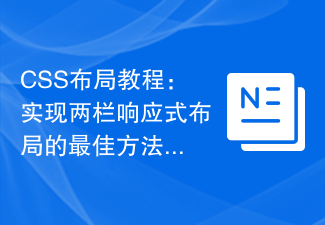 CSS布局教程:实现两栏响应式布局的最佳方法Oct 18, 2023 am 11:04 AM
CSS布局教程:实现两栏响应式布局的最佳方法Oct 18, 2023 am 11:04 AMCSS布局教程:实现两栏响应式布局的最佳方法简介:在网页设计中,响应式布局是一种非常重要的技术,它能使网页根据用户设备的屏幕大小和分辨率自动调整布局,提供更好的用户体验。在本教程中,我们将介绍如何使用CSS来实现一个简单的两栏响应式布局,并提供具体的代码示例。一、HTML结构:首先,我们需要创建一个基本的HTML结构,如下所示:<!DOCTYPEht
 如何使用HTML和CSS创建一个响应式相册展示布局Oct 19, 2023 am 08:51 AM
如何使用HTML和CSS创建一个响应式相册展示布局Oct 19, 2023 am 08:51 AM如何使用HTML和CSS创建一个响应式相册展示布局相册展示布局是网站中常见的一种页面布局类型,可以用于展示图片、照片、图像等内容。在今天移动设备普及的环境下,一个好的相册展示布局需要具备响应式设计,能够适应不同尺寸的屏幕,并且在不同设备上具有良好的显示效果。本文将介绍如何使用HTML和CSS来创建一个响应式相册展示布局,并提供具体的代码示例。希望读者能通过示
 Vue实现移动端响应式布局的完整指南(Vant)Jun 09, 2023 pm 04:09 PM
Vue实现移动端响应式布局的完整指南(Vant)Jun 09, 2023 pm 04:09 PMVue实现移动端响应式布局的完整指南(Vant)移动端响应式布局是现代Web开发中非常重要的一环,随着移动设备的普及,如何快速响应用户手机屏幕的大小和分辨率,成为了前端工程师必须面对的挑战之一。Vue框架自带响应式布局的特性,同时也有不少第三方库来帮助我们实现响应式布局。其中,Vant组件库是一款Vue移动端UI库,因其十分强大、易用和定制化,并且完全符合移
 Vue3+TS+Vite开发技巧:如何进行移动端适配和响应式布局Sep 11, 2023 am 08:25 AM
Vue3+TS+Vite开发技巧:如何进行移动端适配和响应式布局Sep 11, 2023 am 08:25 AM移动互联网的发展进一步推动了移动设备的普及,而作为前端开发者,我们在开发移动端应用程序时,需要考虑到不同尺寸的设备屏幕和不同分辨率的适配问题。本文将介绍如何使用Vue3、TypeScript和Vite进行移动端适配和响应式布局的开发技巧。移动端适配是指根据不同的移动设备屏幕尺寸和分辨率来调整页面元素的布局和样式,以保证页面内容在不同设备上的呈现效果一致。而响
 如何使用HTML和CSS创建一个响应式表格布局Oct 27, 2023 pm 03:30 PM
如何使用HTML和CSS创建一个响应式表格布局Oct 27, 2023 pm 03:30 PM如何使用HTML和CSS创建一个响应式表格布局HTML是一种用于构建网页结构的标记语言,而CSS则用于设置网页的样式和布局。在网页设计中,表格是一种常见的元素,用于以表格形式展示数据。本文将介绍如何使用HTML和CSS来创建一个响应式的表格布局,并提供具体的代码示例。首先,我们需要创建一个HTML文档,并使用<table>标签来定义表格。<

Hot AI Tools

Undresser.AI Undress
AI-powered app for creating realistic nude photos

AI Clothes Remover
Online AI tool for removing clothes from photos.

Undress AI Tool
Undress images for free

Clothoff.io
AI clothes remover

AI Hentai Generator
Generate AI Hentai for free.

Hot Article

Hot Tools

mPDF
mPDF is a PHP library that can generate PDF files from UTF-8 encoded HTML. The original author, Ian Back, wrote mPDF to output PDF files "on the fly" from his website and handle different languages. It is slower than original scripts like HTML2FPDF and produces larger files when using Unicode fonts, but supports CSS styles etc. and has a lot of enhancements. Supports almost all languages, including RTL (Arabic and Hebrew) and CJK (Chinese, Japanese and Korean). Supports nested block-level elements (such as P, DIV),

ZendStudio 13.5.1 Mac
Powerful PHP integrated development environment

Zend Studio 13.0.1
Powerful PHP integrated development environment

SublimeText3 Chinese version
Chinese version, very easy to use

Safe Exam Browser
Safe Exam Browser is a secure browser environment for taking online exams securely. This software turns any computer into a secure workstation. It controls access to any utility and prevents students from using unauthorized resources.






