Home >Common Problem >What are the disadvantages of responsive layout
What are the disadvantages of responsive layout
- 百草Original
- 2023-10-17 16:28:361178browse
The disadvantages of responsive layout are performance issues, device-specific experience requirements, complex layout requirements, compatibility issues, complexity of development and maintenance, and processing of images and media, etc. Detailed introduction: 1. Performance issues. Responsive layout needs to load all web page content and styles, rather than choosing which content to load based on the characteristics of the device. This may cause too much content to be loaded on some devices, affecting the loading speed of the web page. and performance, especially for mobile devices and low-bandwidth network environments, responsive layouts may result in slower loading speeds and user experience, among other things.
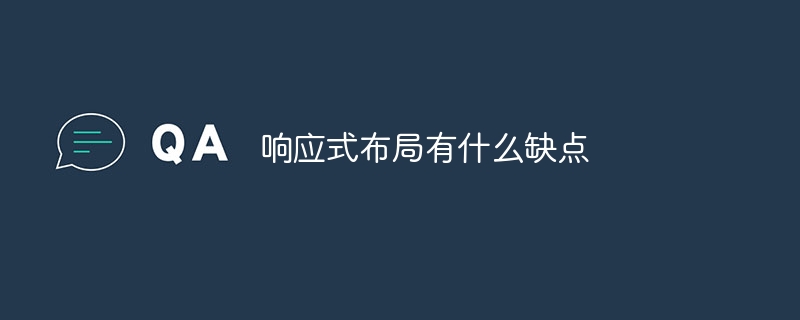
The operating system for this tutorial: Windows 10 system, DELL G3 computer.
Responsive layout is a popular web design technique that allows web pages to provide a consistent user experience across different devices and screen sizes. However, responsive layout also has some shortcomings. Here are some common shortcomings:
1. Performance issues: Responsive layout needs to load all web content and styles, rather than choosing which ones to load based on the characteristics of the device. content. This can cause excessive content to load on some devices, impacting page loading speed and performance. Especially for mobile devices and low-bandwidth network environments, responsive layouts can result in slower loading speeds and user experience. Therefore, when implementing responsive layout, it is necessary to perform performance optimization, such as compressing and merging CSS and JavaScript files, and using technologies such as image compression and lazy loading to improve the loading speed and performance of web pages.
2. Device-specific experience requirements: In some cases, we may need to provide a customized user experience for specific devices or platforms. Although responsive layout can adapt to different devices, it cannot provide a completely different user experience. In this case, it may be necessary to create separate versions of the web page for each device or platform to achieve a more granular user experience. For example, for mobile devices, you may need to provide simpler and faster pages to adapt to the needs of users in a mobile environment.
3. Complex layout requirements: If the layout requirements of the web page are very complex and require a large number of customized layouts and interactive effects, responsive layout may not be able to meet these requirements. Responsive layout is more suitable for simple layout needs. For complex layouts, you may need to use other more flexible layout technologies or frameworks, such as CSS Grid layout or use JavaScript libraries to achieve more complex layout and interactive effects.
4. Compatibility issues: Although modern browsers provide good support for responsive layout, there may still be browser and device compatibility issues. Some browsers may not fully support all features or properties of responsive layout. When developing responsive layouts, you need to take into account the target user's browser and device environment to ensure that the layout will work properly in all target environments. This may require compatibility testing and the use of technologies such as polyfills to resolve compatibility issues.
5. Complexity of development and maintenance: Compared with traditional fixed layout, responsive layout may require more development and maintenance work. When developing responsive layouts, you need to carefully consider the layout needs of different devices and screen sizes, and conduct sufficient testing and debugging. In addition, when changes to the layout or new functionality need to be added, multiple breakpoints and styles may need to be modified, increasing the complexity of development and maintenance.
6. Processing of images and media: In responsive layout, processing the display and loading of images and media is also a challenge. In order to accommodate different devices and screen sizes, images of different sizes and resolutions may need to be provided and loaded according to the characteristics of the device. This may increase the complexity and load time of the web page. Therefore, appropriate technologies such as image compression, lazy loading, and responsive images need to be used to optimize the processing of images and media.
In general, responsive layout is a very useful web design technology that can help web pages provide a consistent user experience on different devices and screen sizes. However, responsive layouts also have some disadvantages, including performance issues, device-specific experience requirements, complex layout requirements, compatibility issues, development and maintenance complexities, and handling of images and media. When implementing responsive layout, you need to weigh these factors and choose the appropriate layout technology based on your specific needs and situation.
The above is the detailed content of What are the disadvantages of responsive layout. For more information, please follow other related articles on the PHP Chinese website!

