Home >Web Front-end >CSS Tutorial >What are the relative units in css
What are the relative units in css
- 百草Original
- 2023-10-16 17:40:091376browse
The relative units in css include percentage, window unit, font relative unit and relative length unit, etc. Detailed introduction: 1. Percent is a unit of measurement relative to the parent element. In CSS, you can use percentage to specify the size, margin, padding and other properties of the element. The percentage unit is very commonly used and can be adjusted adaptively according to the size of the parent element. The size of the element; 2. The window unit is a unit of measurement relative to the browser viewport, and the window unit can adjust the size of the element according to the size of the browser window; 3. The font relative unit is a unit relative to the font size, etc.
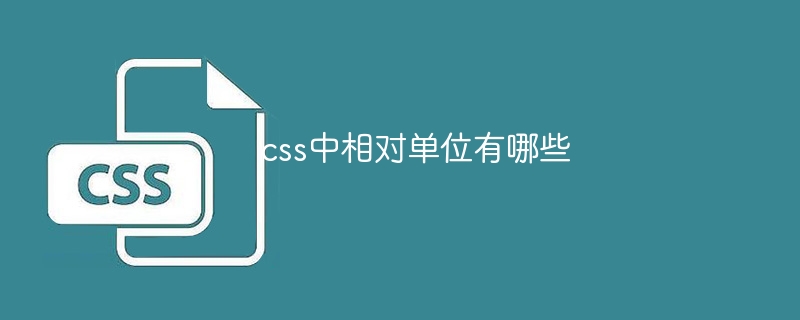
The operating system for this tutorial: Windows 10 system, DELL G3 computer.
In CSS, relative units are units relative to other dimensions or the environment, and their values will change based on changes in context. Relative units enable responsive layout and adapt to different screen sizes. The following are common relative units in CSS:
1. Percentage (%): Percentage is a unit of measurement relative to the parent element. In CSS, you can use percentages to specify the size, margins, padding, and other properties of elements. For example, width: 50%; means that the width of the element is 50% of the width of the parent element. The percentage unit is very commonly used to adaptively resize an element based on the size of its parent element.
2. Viewport Units: Viewport units are units of measurement relative to the browser viewport. Viewport units resize elements based on the size of the browser window. Common window units are:
- Viewport Width (vw): The window width unit represents a percentage relative to the width of the browser window. For example, width: 50vw; means that the width of the element is 50% of the width of the browser window. Viewport width units are great for creating responsive layouts that automatically adjust the width of elements based on the size of the browser window.
- Viewport Height (vh): The window height unit represents a percentage relative to the height of the browser window. For example, height: 50vh; means that the height of the element is 50% of the height of the browser window. Viewport height units are also commonly used to create responsive layouts that automatically adjust the height of elements based on the size of the browser window.
- Viewport Minimum Width (vmin): The minimum width unit of the viewport represents the percentage relative to the smaller of the browser window width and height. For example, width: 50vmin; means that the width of the element is 50% of the smaller of the browser window width and height. The viewport minimum width unit ensures that elements maintain proper proportions across different screen sizes.
- Viewport Maximum Width (vmax): The maximum width unit of the viewport represents a percentage relative to the larger of the browser window width and height. For example, width: 50vmax; means that the width of the element is 50% of the larger of the browser window width and height. The viewport maximum width unit ensures that elements maintain proper proportions across different screen sizes.
3. Font Relative Units: Font relative units are units relative to the font size. Common font relative units are:
- em: The em unit is a multiple of the font size relative to the element. For example, font-size: 1.2em; means that the font size is 1.2 times the font size of the parent element. The em unit can be used to specify the size, spacing, borders and other attributes of elements.
- rem: The rem unit is a multiple of the font size relative to the root element (that is, the html element). For example, font-size: 1.5rem; means that the font size is 1.5 times the font size of the root element. rem units can be used to implement responsive font sizes across the page.
4. Relative Length Units: Relative length units are units relative to a certain attribute value of the element itself. Common relative length units are:
- rem: The rem unit is a multiple of the font size relative to the root element (that is, the html element). In CSS, you can use rem units to specify the size, spacing, borders and other attributes of elements. The rem unit is often used to implement relative dimensions of the entire page.
- em: The em unit is a multiple of the font size relative to the element. In CSS, you can use em units to specify the size, spacing, borders and other attributes of elements. The em unit can adjust the size of an element based on its own font size.
These relative units can change according to changes in context, allowing the page to maintain good adaptability and responsiveness on different devices and screen sizes. The use of relative units can help achieve flexible layouts and adaptive designs.
To summarize, common relative units in CSS include percentages, window units (vw, vh, vmin, vmax), font relative units (em, rem) and relative length units (rem, em). These units can change depending on the context, helping to implement responsive layouts and adapt to different screen sizes. When selecting units, you need to decide which relative units to use based on your specific design requirements and needs.
The above is the detailed content of What are the relative units in css. For more information, please follow other related articles on the PHP Chinese website!

