Web page production selectors include tag selector, class selector, ID selector, attribute selector, pseudo-class selector, pseudo-element selector, child element selector, adjacent sibling selector and universal sibling Selectors etc. Detailed introduction: 1. The tag selector is the most basic selector. It selects elements through the HTML tag name. It uses the tag name as the selector; 2. The class selector selects the element through the class name of the element. It uses the period plus The class name serves as the selector; 3. The ID selector selects the element through its unique identifier, which uses the pound sign plus the ID name as the selector and so on.
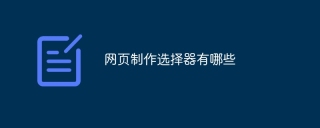
The operating system for this tutorial: Windows 10 system, DELL G3 computer.
In web page production, a selector is a mechanism for selecting and positioning HTML elements, and is used to apply styles to elements or add interactive behaviors. In CSS, there are many selectors to choose from. The following are some common selectors for web page production:
1. Tag Selector:
The tag selector is the most Basic selector that selects elements by HTML tag name. It uses tag name as selector.
p {
/* 选择所有的p元素 */
}2. Class Selector:
The class selector selects elements by their class name. It uses a dot (.) followed by the class name as the selector.
.my-class {
/* 选择具有my-class类的元素 */
}3. ID Selector:
The ID selector selects elements by their unique identifier (ID). It uses the pound sign (#) followed by the ID name as the selector.
#my-element {
/* 选择具有my-element ID的元素 */
}4. Attribute Selector:
The attribute selector selects elements through their attribute values. It uses square brackets ([]) followed by the attribute name and optional attribute value as a selector.
[type="text"] {
/* 选择所有type属性值为text的元素 */
}5. Pseudo-class Selector:
Pseudo-class selector is used to select a specific state or position of an element. It uses a colon (:) followed by a pseudo-class name as a selector.
a:hover {
/* 选择鼠标悬停在a元素上的状态 */
}6. Pseudo-element Selector:
The pseudo-element selector is used to select a specific part of an element or generated content. It uses a double colon (::) followed by a pseudo-element name as a selector.
p::before {
/* 选择p元素的内容前面生成的内容 */
}7. Child Selector:
The Child Selector is used to select the direct child elements of an element. It uses the greater than sign (>) as a selector.
div > p {
/* 选择div元素的直接子元素p */
}8. Adjacent Sibling Selector:
The Adjacent Sibling Selector is used to select the next adjacent sibling element of an element. It uses plus sign ( ) as selector.
h1 + p {
/* 选择紧接在h1元素后的p元素 */
}9. General Sibling Selector:
The General Sibling Selector is used to select all sibling elements after an element. It uses the tilde (~) as a selector.
h1 ~ p {
/* 选择h1元素之后的所有p元素 */
}These selectors can be combined as needed to select and position HTML elements, apply styles to them, or add interactive behavior. Reasonable use of selectors can improve the readability and maintainability of code, and achieve more flexible and sophisticated web design.
It should be noted that the performance of the selector may be affected by the complexity of the page structure and the complexity of the selector. Therefore, when using selectors, you should pay attention to the simplicity and performance optimization of the selector to avoid making the selector too complex or nested too deep.
In summary, common selectors in web page production include tag selectors, class selectors, ID selectors, attribute selectors, pseudo-class selectors, pseudo-element selectors, sub-element selectors, relative Neighbor sibling selectors and universal sibling selectors. Reasonable use of these selectors can achieve the selection and operation of HTML elements. If you have any further questions please feel free to let me know.
The above is the detailed content of What are the web page production selectors?. For more information, please follow other related articles on the PHP Chinese website!
 CSS: Can I use multiple IDs in the same DOM?May 14, 2025 am 12:20 AM
CSS: Can I use multiple IDs in the same DOM?May 14, 2025 am 12:20 AMNo,youshouldn'tusemultipleIDsinthesameDOM.1)IDsmustbeuniqueperHTMLspecification,andusingduplicatescancauseinconsistentbrowserbehavior.2)Useclassesforstylingmultipleelements,attributeselectorsfortargetingbyattributes,anddescendantselectorsforstructure
 The Aims of HTML5: Creating a More Powerful and Accessible WebMay 14, 2025 am 12:18 AM
The Aims of HTML5: Creating a More Powerful and Accessible WebMay 14, 2025 am 12:18 AMHTML5aimstoenhancewebcapabilities,makingitmoredynamic,interactive,andaccessible.1)Itsupportsmultimediaelementslikeand,eliminatingtheneedforplugins.2)Semanticelementsimproveaccessibilityandcodereadability.3)Featureslikeenablepowerful,responsivewebappl
 Significant Goals of HTML5: Enhancing Web Development and User ExperienceMay 14, 2025 am 12:18 AM
Significant Goals of HTML5: Enhancing Web Development and User ExperienceMay 14, 2025 am 12:18 AMHTML5aimstoenhancewebdevelopmentanduserexperiencethroughsemanticstructure,multimediaintegration,andperformanceimprovements.1)Semanticelementslike,,,andimprovereadabilityandaccessibility.2)andtagsallowseamlessmultimediaembeddingwithoutplugins.3)Featur
 HTML5: Is it secure?May 14, 2025 am 12:15 AM
HTML5: Is it secure?May 14, 2025 am 12:15 AMHTML5isnotinherentlyinsecure,butitsfeaturescanleadtosecurityrisksifmisusedorimproperlyimplemented.1)Usethesandboxattributeiniframestocontrolembeddedcontentandpreventvulnerabilitieslikeclickjacking.2)AvoidstoringsensitivedatainWebStorageduetoitsaccess
 HTML5 goals in comparison with older HTML versionsMay 14, 2025 am 12:14 AM
HTML5 goals in comparison with older HTML versionsMay 14, 2025 am 12:14 AMHTML5aimedtoenhancewebdevelopmentbyintroducingsemanticelements,nativemultimediasupport,improvedformelements,andofflinecapabilities,contrastingwiththelimitationsofHTML4andXHTML.1)Itintroducedsemantictagslike,,,improvingstructureandSEO.2)Nativeaudioand
 CSS: Is it bad to use ID selector?May 13, 2025 am 12:14 AM
CSS: Is it bad to use ID selector?May 13, 2025 am 12:14 AMUsing ID selectors is not inherently bad in CSS, but should be used with caution. 1) ID selector is suitable for unique elements or JavaScript hooks. 2) For general styles, class selectors should be used as they are more flexible and maintainable. By balancing the use of ID and class, a more robust and efficient CSS architecture can be implemented.
 HTML5: Goals in 2024May 13, 2025 am 12:13 AM
HTML5: Goals in 2024May 13, 2025 am 12:13 AMHTML5'sgoalsin2024focusonrefinementandoptimization,notnewfeatures.1)Enhanceperformanceandefficiencythroughoptimizedrendering.2)Improveaccessibilitywithrefinedattributesandelements.3)Addresssecurityconcerns,particularlyXSS,withwiderCSPadoption.4)Ensur
 What are the main areas where HTML5 tried to improve?May 13, 2025 am 12:12 AM
What are the main areas where HTML5 tried to improve?May 13, 2025 am 12:12 AMHTML5aimedtoimprovewebdevelopmentinfourkeyareas:1)Multimediasupport,2)Semanticstructure,3)Formcapabilities,and4)Offlineandstorageoptions.1)HTML5introducedandelements,simplifyingmediaembeddingandenhancinguserexperience.2)Newsemanticelementslikeandimpr


Hot AI Tools

Undresser.AI Undress
AI-powered app for creating realistic nude photos

AI Clothes Remover
Online AI tool for removing clothes from photos.

Undress AI Tool
Undress images for free

Clothoff.io
AI clothes remover

Video Face Swap
Swap faces in any video effortlessly with our completely free AI face swap tool!

Hot Article

Hot Tools

VSCode Windows 64-bit Download
A free and powerful IDE editor launched by Microsoft

Notepad++7.3.1
Easy-to-use and free code editor

SAP NetWeaver Server Adapter for Eclipse
Integrate Eclipse with SAP NetWeaver application server.

SublimeText3 Mac version
God-level code editing software (SublimeText3)

ZendStudio 13.5.1 Mac
Powerful PHP integrated development environment






