The box model contains elements such as content, padding, borders, and margins. Detailed introduction: 1. Content, which represents the actual content of page elements; 2. Padding, which is used to increase the readability, beauty and practicality of elements; 3. Border, which is used to separate elements from other elements and to add elements. The readability and aesthetics; 4. Margins are used to increase the readability, aesthetics and practicality of elements.

The operating system for this tutorial: Windows 10 system, DELL G3 computer.
The box model is a basic concept in web page layout, which describes how page elements are arranged and positioned. The box model includes the following elements:
Content (Content): Content is the core element in the box model, which represents the actual content of page elements, such as text, images, videos, etc. Content can be visible or hidden, depending on the element's style and attributes.
Padding: Padding is the space between the content and the element boundary. It is used to increase the readability, beauty and practicality of the element. Padding can be a fixed value or a percentage value, depending on the element's style and attributes.
Border (Border): The border is the line around the boundary of the element. It is used to separate the element from other elements, and to increase the readability and aesthetics of the element. The border can be single or double, depending on the element's style and attributes.
Margin: Margin is the space between the element boundary and surrounding elements. It is used to increase the readability, beauty and practicality of the element. Margins can be fixed values or percentage values, depending on the element's style and attributes.
These elements in the box model together determine the layout and appearance of the elements on the page. By adjusting the values and styles of these elements, a variety of different page layouts and design effects can be achieved.
The above is the detailed content of What elements does the box model contain?. For more information, please follow other related articles on the PHP Chinese website!
 HTML盒模型的概念及作用Feb 18, 2024 pm 09:49 PM
HTML盒模型的概念及作用Feb 18, 2024 pm 09:49 PMHTML盒模型是一种用于描述元素在网页中布局和定位的概念。它将每个HTML元素包装在一个矩形的盒子中,这个盒子由内容区域、内边距、边框和外边距组成。在编写网页时,了解盒模型对于控制元素的尺寸、位置和样式都非常重要。具体的盒模型示例可以通过以下代码进行演示:
 div盒模型是什么Oct 09, 2023 pm 05:15 PM
div盒模型是什么Oct 09, 2023 pm 05:15 PMdiv盒模型是一种用于网页布局的模型,它将网页中的元素视为一个个矩形的盒子,这个模型包含了四个部分:内容区域、内边距、边框和外边距。div盒模型的好处是可以方便地控制网页布局和元素之间的间距,通过调整内容区域、内边距、边框和外边距的大小,可以实现各种不同的布局效果,盒模型也提供了一些属性和方法,可以通过CSS和JavaScript来动态地改变盒子的样式和行为。
 盒模型有哪些优点Oct 10, 2023 pm 04:08 PM
盒模型有哪些优点Oct 10, 2023 pm 04:08 PM盒模型的优点有简单直观、灵活性、可扩展性、一致性、可维护性、响应式设计和可访问性等。详细介绍:1、简单直观,盒模型的概念非常简单,容易理解和使用,通过将元素分解为不同的部分,可以更好地控制元素的布局和样式;2、灵活性,盒模型允许开发人员自由地调整元素的大小、边距和内边距,以满足设计需求,通过设置不同的盒子属性,可以轻松地创建各种布局效果;3、可扩展性等等。
 css盒模型是啥Oct 09, 2023 pm 04:54 PM
css盒模型是啥Oct 09, 2023 pm 04:54 PMcss盒模型是一种用于布局和设计网页元素的概念,它定义了元素的边界、内边距、边框和外边距之间的关系。通过使用盒模型,开发人员可以更好地控制元素的尺寸、位置和样式,从而实现各种不同的网页布局效果。CSS盒模型由四个主要部分组成:内容区域、内边距、边框和外边距,通过调整元素的宽度、高度、内边距和外边距,可以实现各种不同的布局效果。
 什么是元素盒模型Oct 10, 2023 pm 04:24 PM
什么是元素盒模型Oct 10, 2023 pm 04:24 PM元素盒模型是CSS中一个重要的概念,用于描述和控制HTML元素的布局和尺寸,它是指HTML元素在页面中呈现时所占据的空间,包括元素的内容、内边距、边框和外边距。详细介绍:1、内容区域是元素显示实际内容的区域,例如文本、图像或其他嵌套元素,它的大小由元素的宽度和高度属性决定;2、内边距,内边距是元素内容和边框之间的空间,它可以通过padding属性来控制等等。
 什么是盒模型Oct 13, 2023 pm 02:44 PM
什么是盒模型Oct 13, 2023 pm 02:44 PM盒模型是CSS中一个非常重要的概念,它定义了一个HTML元素在页面中所占据的空间,在网页设计中,盒模型决定了元素的尺寸、边距和边框的大小,以及元素的内部内容的布局。它由四个部分组成内容区域、内边距、边框和外边距,这四个部分相互嵌套,形成了一个矩形的盒子,用来包裹HTML元素。盒模型在网页设计中非常重要,它可以帮助我们精确控制元素的尺寸和布局。
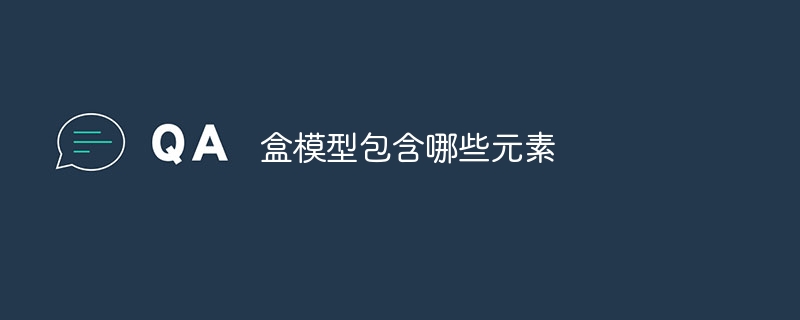 盒模型包含哪些元素Oct 16, 2023 pm 02:26 PM
盒模型包含哪些元素Oct 16, 2023 pm 02:26 PM盒模型包含内容、内边距、边框和外边距等元素。详细介绍:1、内容,表示页面元素的实际内容;2、内边距,用于增加元素的可读性、美观性和实用性;3、边框,用于分隔元素与其他元素,以及增加元素的可读性和美观性;4、外边距,用于增加元素的可读性、美观性和实用性。
 html盒模型结构包括哪些内容Feb 20, 2024 pm 05:39 PM
html盒模型结构包括哪些内容Feb 20, 2024 pm 05:39 PMHTML盒模型结构包括哪些内容?需要具体代码示例HTML盒模型是网页布局中重要的概念之一。它描述了网页元素如何在浏览器中呈现和相互交互。盒模型由四个主要组成部分构成:内容区域、内边距、边框和外边距。本文将详细介绍这四个部分的含义,并提供具体的代码示例说明。内容区域(content)内容区域指的是元素实际显示的区域,包括文本、图像、嵌套元素等。它的大小由元素的

Hot AI Tools

Undresser.AI Undress
AI-powered app for creating realistic nude photos

AI Clothes Remover
Online AI tool for removing clothes from photos.

Undress AI Tool
Undress images for free

Clothoff.io
AI clothes remover

AI Hentai Generator
Generate AI Hentai for free.

Hot Article

Hot Tools

WebStorm Mac version
Useful JavaScript development tools

SublimeText3 Mac version
God-level code editing software (SublimeText3)

SublimeText3 Chinese version
Chinese version, very easy to use

Safe Exam Browser
Safe Exam Browser is a secure browser environment for taking online exams securely. This software turns any computer into a secure workstation. It controls access to any utility and prevents students from using unauthorized resources.

Dreamweaver Mac version
Visual web development tools






