The id selector is commonly used in page internal link anchors, JavaScript operation elements, style control and form validation. Detailed introduction: 1. Page internal link anchors. ID selectors are often used in page internal link anchors. By setting a unique ID on the target element, you can create links elsewhere in the page so that users can jump directly. Go to the location of the target element; 2. JavaScript operates elements. ID selectors are often used in JavaScript to operate HTML elements, etc.
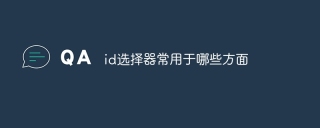
The operating system for this tutorial: Windows 10 system, DELL G3 computer.
The ID selector is one of the most commonly used selectors in CSS and is used to select HTML elements with a specified ID. The ID selector selects elements by setting a unique ID attribute to the element. The following are common applications of ID selectors:
1. Page internal link anchors:
ID selectors are often used in page internal link anchors. By setting a unique ID on the target element, you can create links elsewhere on the page so users can jump directly to where the target element is.
<h2 id="Section-nbsp">Section 1</h2> <p>Content of section 1</p> <a href="#section1">Go to Section 1</a>
In the above example, the ID selector is used to create an internal link on the page. When the user clicks the "Go to Section 1" link, the page will scroll to the element with the ID "section1".
2. JavaScript operating elements:
ID selectors are often used to operate HTML elements in JavaScript. By using the getElementById() method, the corresponding DOM element can be obtained according to the element's ID, so that it can be operated, modified, or event listeners added.
var element = document.getElementById("myElement");
element.style.color = "red";In the above example, the element with the ID "myElement" is obtained through the ID selector and its text color is set to red.
3. Style control:
The ID selector can be used to apply styles to elements with specific IDs. By setting the ID attribute for an element and using the corresponding ID selector in CSS, you can control the style of the element.
<p id="highlight">This paragraph is highlighted.</p>
#highlight {
background-color: yellow;
}In the above example, the ID selector is used to select the paragraph element with the ID "highlight" and set its background color to yellow to achieve the highlight effect.
4. Form validation:
ID selectors are also often used in form validation. By setting the ID attribute for the form element and using the ID selector in JavaScript to obtain the corresponding form element, the data entered by the user can be verified, processed, and submitted.
<form id="myForm">
<input type="text" id="username" required>
<input type="password" id="password" required>
<button type="submit">Submit</button>
</form> var form = document.getElementById("myForm");
form.addEventListener("submit", function(event) {
event.preventDefault();
// 表单验证和处理逻辑
});In the above example, the ID selector is used to obtain the form element with the ID "myForm", and a listener for the form submission event is added.
It should be noted that the ID selector should remain unique, and each ID can only be used once in the page. Otherwise, it may result in incorrect selector matching or style conflicts.
In summary, ID selectors are widely used in page internal link anchors, JavaScript operation elements, style control and form validation. Reasonable use of ID selectors can improve the readability and maintainability of code, and also provide developers with richer style control and interactive capabilities.
The above is the detailed content of What are the common uses of id selectors?. For more information, please follow other related articles on the PHP Chinese website!
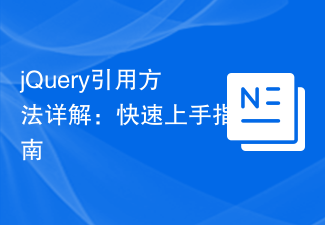 jQuery引用方法详解:快速上手指南Feb 27, 2024 pm 06:45 PM
jQuery引用方法详解:快速上手指南Feb 27, 2024 pm 06:45 PMjQuery引用方法详解:快速上手指南jQuery是一个流行的JavaScript库,被广泛用于网站开发中,它简化了JavaScript编程,并为开发者提供了丰富的功能和特性。本文将详细介绍jQuery的引用方法,并提供具体的代码示例,帮助读者快速上手。引入jQuery首先,我们需要在HTML文件中引入jQuery库。可以通过CDN链接的方式引入,也可以下载
 探索id选择器的语法结构的深层次理解Jan 03, 2024 am 09:26 AM
探索id选择器的语法结构的深层次理解Jan 03, 2024 am 09:26 AM深入了解id选择器的语法结构,需要具体代码示例在CSS中,id选择器是一种常见的选择器,它根据HTML元素的id属性来选择对应的元素。深入了解id选择器的语法结构可以帮助我们更好地使用CSS来选择和样式化特定的元素。id选择器的语法结构非常简单,它使用井号(#)加上id属性的值来指定选择的元素。例如,如果我们有一个HTML元素的id属性值为"myElemen
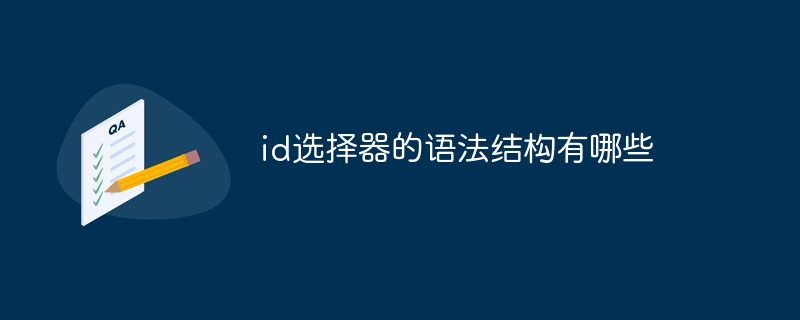 id选择器的语法结构有哪些Jan 02, 2024 pm 02:10 PM
id选择器的语法结构有哪些Jan 02, 2024 pm 02:10 PMid选择器是CSS中一种用于选取指定ID的HTML元素的选择器,语法结构为“#id{/* CSS 样式规则 */ }”,其中,#符号表示这是一个id选择器,后面跟着要选取的元素的ID名称,如“#header”。
 html文件与css文件如何连接Mar 26, 2024 pm 02:31 PM
html文件与css文件如何连接Mar 26, 2024 pm 02:31 PMHTML和CSS文件的连接对于网页的外观和用户体验至关重要。本文详细介绍了HTML文件与CSS文件的连接方式,包括内联样式、内部样式表和外部样式表。通过理解这些方式和相关的注意事项,开发者可以有效地实现网页的样式和布局。
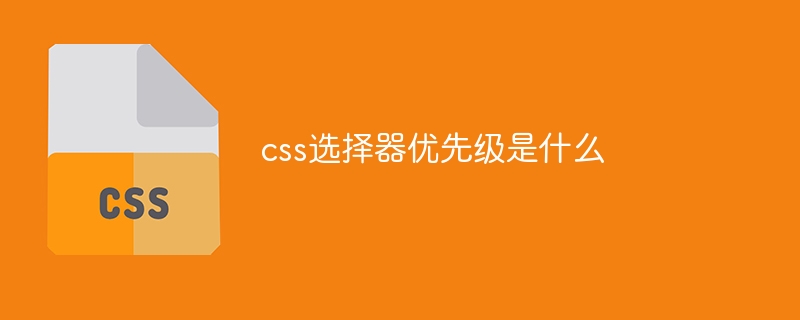 css选择器优先级是什么Apr 25, 2024 pm 05:30 PM
css选择器优先级是什么Apr 25, 2024 pm 05:30 PMCSS 选择器优先级按如下顺序决定:特殊性(ID > 类 > 类型 > 通配符)来源顺序(行内 > 内部样式表 > 外部样式表 > 用户代理样式表)声明顺序(靠后的声明优先)重要性(!important 强制提高优先级)
 不同种类的CSS3选择器Feb 18, 2024 pm 11:02 PM
不同种类的CSS3选择器Feb 18, 2024 pm 11:02 PMCSS3选择器有多种类型,它们可以根据不同的元素属性、结构关系或状态来选择元素。下面将介绍几种常用的CSS3选择器类型,并提供具体的代码示例。基本选择器:元素选择器:使用元素名称作为选择器,此处以p元素为例:p{color:red;}类选择器:使用类名作为选择器,以.开头,此处以class为example的元素为例:.example{fo
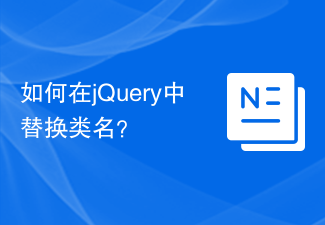 如何在jQuery中替换类名?Feb 25, 2024 pm 11:09 PM
如何在jQuery中替换类名?Feb 25, 2024 pm 11:09 PMjQuery如何使用替换class名?在前端开发中,经常会遇到需要动态修改元素的class名的情况。jQuery是一个流行的JavaScript库,提供了丰富的DOM操作方法,让开发者可以方便地操作页面元素。本文将介绍如何使用jQuery来替换元素的class名,并附上具体的代码示例。首先,我们需要引入jQuery库。如果项目中已经引入了jQuery,就可以
 解释id选择器的语法规则Jan 03, 2024 pm 12:31 PM
解释id选择器的语法规则Jan 03, 2024 pm 12:31 PM解析id选择器的语法特点,需要具体代码示例在CSS中,选择器是一种用于选择元素的模式。它们告诉浏览器该选取哪些元素并应用哪些样式。在选择器中,id选择器是一种具有特殊语法特点的选择器。id选择器使用元素的id属性作为选择器来选择元素。id属性是HTML文档中给定元素的唯一标识符。每个元素在文档中都应该有唯一的id属性值。id选择器的语法特点如下:使用#符号:


Hot AI Tools

Undresser.AI Undress
AI-powered app for creating realistic nude photos

AI Clothes Remover
Online AI tool for removing clothes from photos.

Undress AI Tool
Undress images for free

Clothoff.io
AI clothes remover

AI Hentai Generator
Generate AI Hentai for free.

Hot Article

Hot Tools

PhpStorm Mac version
The latest (2018.2.1) professional PHP integrated development tool

DVWA
Damn Vulnerable Web App (DVWA) is a PHP/MySQL web application that is very vulnerable. Its main goals are to be an aid for security professionals to test their skills and tools in a legal environment, to help web developers better understand the process of securing web applications, and to help teachers/students teach/learn in a classroom environment Web application security. The goal of DVWA is to practice some of the most common web vulnerabilities through a simple and straightforward interface, with varying degrees of difficulty. Please note that this software

SecLists
SecLists is the ultimate security tester's companion. It is a collection of various types of lists that are frequently used during security assessments, all in one place. SecLists helps make security testing more efficient and productive by conveniently providing all the lists a security tester might need. List types include usernames, passwords, URLs, fuzzing payloads, sensitive data patterns, web shells, and more. The tester can simply pull this repository onto a new test machine and he will have access to every type of list he needs.

Safe Exam Browser
Safe Exam Browser is a secure browser environment for taking online exams securely. This software turns any computer into a secure workstation. It controls access to any utility and prevents students from using unauthorized resources.

MinGW - Minimalist GNU for Windows
This project is in the process of being migrated to osdn.net/projects/mingw, you can continue to follow us there. MinGW: A native Windows port of the GNU Compiler Collection (GCC), freely distributable import libraries and header files for building native Windows applications; includes extensions to the MSVC runtime to support C99 functionality. All MinGW software can run on 64-bit Windows platforms.







