
How to implement background tasks and timer functions in uniapp
With the development of mobile applications, users have more and more requirements for the practicality and functionality of applications. high. In order to provide a better user experience, many applications need to perform some task processing and timing operations in the background. How to implement background tasks and timer functions in uniapp? The specific implementation methods and code examples will be introduced below.
1. Implementation of background tasks
To implement background tasks in uniapp, you need to use plug-ins and introduce the uni-app-background-task plug-in into the project. This plug-in allows the application to still perform some tasks while it is running in the background.
- Download the plug-in
In the uniapp project, create a pages folder, then download the plug-in through the npm tool, open the command line terminal, enter the project root directory, and execute the following Command:
npm install uni-app-background-task
- Introduce plug-in
Introduce plug-in in main.js:
import backgroundTask from '@/uni_modules/uni-app-background-task/js_sdk/backgroundTask' Vue.prototype.$backgroundTask = backgroundTask
- Create task
In the page where the task needs to be executed, call the following method to create the task:
this.$backgroundTask.createTask({
name: 'task',
start: function () {
//任务开始执行时的回调函数
},
end: function () {
//任务结束时的回调函数
}
})4. Implementation of timer
To implement the timer function in uniapp, you can use the setInterval() function. Execution of scheduled tasks. The following are specific steps and code examples for implementing a timer.
- Define timer variable
In the page where the timer needs to be used, define a variable to store the timer ID:
data() {
return {
timer: null //定时器变量
}
}- Start the timer
In the onLoad() method of the page, call the following code to start the timer:
onLoad() {
this.timer = setInterval(() => {
// 定时任务的执行内容
}, 1000) //每隔1秒执行一次
}- Close the timer
In the onUnload() method of the page, call the following code to turn off the timer:
onUnload() {
clearInterval(this.timer) //关闭定时器
}Through the above steps, we can implement background tasks and timer functions in uniapp. Implementing background tasks through plug-ins allows the application to still perform some task operations while running in the background. Using the timer function, we can perform some scheduled tasks within a specified time interval.
Code example:
import backgroundTask from '@/uni_modules/uni-app-background-task/js_sdk/backgroundTask'
Vue.prototype.$backgroundTask = backgroundTask
export default {
data() {
return {
timer: null //定时器变量
}
},
onLoad() {
//创建任务
this.$backgroundTask.createTask({
name: 'task',
start: function () {
//任务开始时的回调函数
},
end: function () {
//任务结束时的回调函数
}
})
//开启定时器
this.timer = setInterval(() => {
// 定时任务的执行内容
}, 1000) //每隔1秒执行一次
},
onUnload() {
//关闭定时器
clearInterval(this.timer)
}
}Through the above implementation methods and code examples, we can implement background tasks and timer functions in uniapp to provide better user experience and functionality. Developers are asked to follow the above steps to implement background tasks and timer functions in uniapp.
The above is the detailed content of How to implement background tasks and timer functions in uniapp. For more information, please follow other related articles on the PHP Chinese website!
 如何在uniapp中实现下拉刷新和上拉加载更多Oct 25, 2023 am 08:48 AM
如何在uniapp中实现下拉刷新和上拉加载更多Oct 25, 2023 am 08:48 AM标题:uniapp中实现下拉刷新和上拉加载更多的技巧与示例引言:在移动应用开发中,下拉刷新和上拉加载更多是常见的功能要求,能够提升用户体验和提供更流畅的交互。本文将详细介绍如何在uniapp中实现这两个功能,并给出具体的代码示例,帮助开发者快速掌握实现的技巧。一、下拉刷新的实现下拉刷新是指用户在页面顶部向下滑动一定距离后,触发动作刷新页面数据。在uniapp
 如何在uniapp中实现音频录制和音频播放Oct 19, 2023 am 09:28 AM
如何在uniapp中实现音频录制和音频播放Oct 19, 2023 am 09:28 AM如何在uniapp中实现音频录制和音频播放?在现代移动应用开发中,音频功能的实现是非常常见的需求。而在uniapp中,我们可以通过使用uni-app提供的相关插件和API来实现音频录制和播放的功能。首先,我们需要使用uni-app的插件管理功能引入uni-voice-record插件,该插件可以帮助我们实现音频录制的功能。在项目的manifest.json文
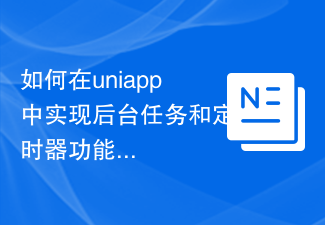 如何在uniapp中实现后台任务和定时器功能Oct 16, 2023 am 09:22 AM
如何在uniapp中实现后台任务和定时器功能Oct 16, 2023 am 09:22 AM如何在uniapp中实现后台任务和定时器功能随着移动应用的发展,用户对于应用的实用性和功能性要求也越来越高。为了提供更好的用户体验,许多应用都需要在后台进行一些任务处理和定时操作。在uniapp中如何实现后台任务和定时器功能呢?下面将介绍具体的实现方法和代码示例。一、后台任务的实现uniapp中实现后台任务需要利用插件的方式,在项目中引入uni-app-ba
 如何在uniapp中实现地图定位和周边查询Oct 20, 2023 am 08:56 AM
如何在uniapp中实现地图定位和周边查询Oct 20, 2023 am 08:56 AM如何在uniapp中实现地图定位和周边查询随着移动互联网的发展,地图定位及周边查询已经成为了很多应用的常见需求之一。而在uniapp中,实现地图定位和周边查询也是相对简单的。本文将介绍如何在uniapp中使用原生地图组件和相关API实现地图定位和周边查询的功能。一、地图定位地图定位是指获取当前设备所在位置的经纬度坐标。在uniapp中,我们可以使用uni.g
 如何在uniapp中实现多语言切换功能Jul 04, 2023 am 10:13 AM
如何在uniapp中实现多语言切换功能Jul 04, 2023 am 10:13 AM如何在uniapp中实现多语言切换功能随着移动互联网的快速发展,开发一款支持多语言的应用程序变得越来越重要。在uniapp框架中,我们可以很方便地实现多语言切换功能,为用户提供更加友好的界面体验。本文将介绍如何在uniapp中实现多语言切换功能,并给出代码示例。一、创建语言包文件首先,我们需要创建多语言的语言包文件。在uniapp中,可以使用JSON格式的文
 如何在uniapp中实现分享和转发功能Oct 18, 2023 am 10:51 AM
如何在uniapp中实现分享和转发功能Oct 18, 2023 am 10:51 AM如何在uniapp中实现分享和转发功能随着移动互联网的快速发展,分享和转发功能在APP中扮演着越来越重要的角色。在uniapp中,实现分享和转发功能可以增加APP的用户体验和推广效果。本文将介绍如何通过uniapp实现分享和转发功能,并提供具体的代码示例。一、分享功能实现引入分享模块首先,在uniapp项目中引入uni-share模块。在项目的main.js
 ThinkPHP6异步任务处理:实现后台任务轻松完成Aug 12, 2023 pm 05:18 PM
ThinkPHP6异步任务处理:实现后台任务轻松完成Aug 12, 2023 pm 05:18 PMThinkPHP6异步任务处理:实现后台任务轻松完成引言:在Web开发过程中,有些任务不适合立即处理,比如发送邮件、生成报表、更新统计数据等。这些任务通常会很耗时,如果在前端处理将会导致用户体验下降。解决这个问题的方法之一是使用异步任务处理。本文将介绍如何在ThinkPHP6框架中实现异步任务处理,以轻松完成后台任务。一、什么是异步任务处理?异步任务处理,指
 使用Gin框架实现任务调度和定时器功能Jun 22, 2023 am 10:07 AM
使用Gin框架实现任务调度和定时器功能Jun 22, 2023 am 10:07 AM在Web开发中,有很多的场景需要使用到任务调度和定时器功能,例如定时发送邮件、数据备份、定时更新缓存等等。在Go语言中,我们可以使用Gin框架来实现这些功能,通过本文的介绍,希望读者能够更好的了解如何使用Gin框架来实现任务调度和定时器功能。一、任务调度在Gin框架中,我们可以使用第三方包cron来实现任务调度。使用cron可以轻松地指定任务执行时间,并且支


Hot AI Tools

Undresser.AI Undress
AI-powered app for creating realistic nude photos

AI Clothes Remover
Online AI tool for removing clothes from photos.

Undress AI Tool
Undress images for free

Clothoff.io
AI clothes remover

AI Hentai Generator
Generate AI Hentai for free.

Hot Article

Hot Tools

ZendStudio 13.5.1 Mac
Powerful PHP integrated development environment

SAP NetWeaver Server Adapter for Eclipse
Integrate Eclipse with SAP NetWeaver application server.

EditPlus Chinese cracked version
Small size, syntax highlighting, does not support code prompt function

DVWA
Damn Vulnerable Web App (DVWA) is a PHP/MySQL web application that is very vulnerable. Its main goals are to be an aid for security professionals to test their skills and tools in a legal environment, to help web developers better understand the process of securing web applications, and to help teachers/students teach/learn in a classroom environment Web application security. The goal of DVWA is to practice some of the most common web vulnerabilities through a simple and straightforward interface, with varying degrees of difficulty. Please note that this software

Atom editor mac version download
The most popular open source editor






