Home >Web Front-end >HTML Tutorial >How to use HTML and CSS to implement waterfall flow image display layout
How to use HTML and CSS to implement waterfall flow image display layout
- WBOYWBOYWBOYWBOYWBOYWBOYWBOYWBOYWBOYWBOYWBOYWBOYWBOriginal
- 2023-10-16 09:10:561355browse
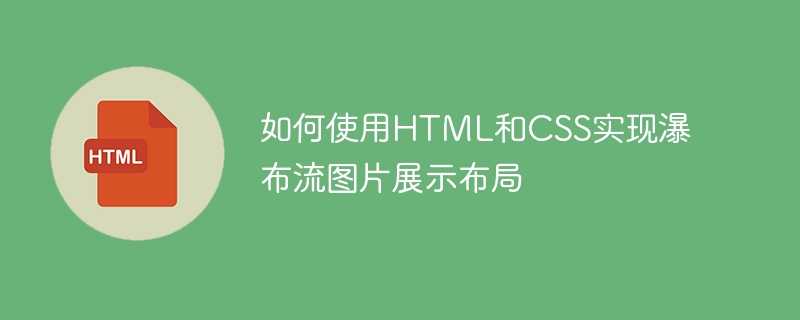
How to use HTML and CSS to implement waterfall flow image display layout
Waterfall flow layout is a layout method commonly used for image display, which is beautiful and flexible. It automatically arranges images according to their size, making the entire page look more interesting and attractive. This article will introduce how to use HTML and CSS to implement waterfall flow image display layout, and provide specific code examples.
Step one: Create the HTML structure
First, we need to create the corresponding structure in HTML to place the image. The following is an example of a basic HTML structure:
<!DOCTYPE html>
<html>
<head>
<title>瀑布流图片展示布局</title>
<link rel="stylesheet" type="text/css" href="style.css">
</head>
<body>
<div class="container">
<div class="item">
<img src="/static/imghwm/default1.png" data-src="image1.jpg" class="lazy" alt="图片1">
</div>
<div class="item">
<img src="/static/imghwm/default1.png" data-src="image2.jpg" class="lazy" alt="图片2">
</div>
<div class="item">
<img src="/static/imghwm/default1.png" data-src="image3.jpg" class="lazy" alt="图片3">
</div>
<!-- 继续添加更多的item -->
</div>
</body>
</html>In this example, we create a div container with class "container" and add multiple children with class "item" in it. element to place the image.
Step 2: Add CSS styles
Next, we need to use CSS to control the waterfall flow layout. Here is a basic CSS styling example:
.container {
column-count: 3; /* 设置瀑布流列数为3 */
column-gap: 20px; /* 设置瀑布流列之间的间距 */
}
.item {
display: inline-block; /* 将item元素设置为内联块级元素,使其能够自动适应宽度 */
margin-bottom: 20px; /* 设置item元素之间的垂直间距 */
break-inside: avoid; /* 防止item元素在分列时被分割,保持item元素完整显示 */
}
img {
width: 100%; /* 设置图片宽度为100%以使其自适应父元素宽度 */
height: auto; /* 自动计算图片高度以保持其原始比例 */
}In this example, we have applied some CSS styles to the container element and child elements. By setting the "column-count" property to 3, we specify that the waterfall has a column count of 3. The "column-gap" property is used to set the spacing between columns. On each item element, we use "display: inline-block" to set it as an inline block-level element so that it can automatically adapt to the width. Also use the "margin-bottom" attribute to control the vertical spacing between item elements. Finally, we apply some styles to the image so that it adapts to the width of the parent element and maintains its original proportions.
Step 3: Improve the layout effect
Through the above HTML structure and CSS style, we have implemented the basic waterfall flow image display layout. However, in order to further beautify and improve the layout effect, we can add some additional styles, such as adding animation effects, etc.
The following is a CSS example to further beautify the layout effect:
.item {
position: relative; /* 设置item元素为相对定位 */
overflow: hidden; /* 设置超出item元素范围的内容隐藏 */
transition: all 0.3s ease; /* 添加过渡动画效果 */
}
.item:hover {
transform: scale(1.1); /* 鼠标悬停时放大item元素 */
transition: all 0.3s ease; /* 添加过渡动画效果 */
}In this example, we have added some additional styles to the item element. By setting "position: relative", we position the item element relative to its parent element. Use "overflow: hidden" to hide content beyond the scope of the item element. Next, we added a transition animation effect using the "transition" attribute so that the item element has a smooth transition effect when it changes size. When the mouse is hovering, we enlarge the item element by setting "transform: scale(1.1)". Adding these effects can make the entire layout more vivid and attractive.
Summary:
Waterfall flow image display layout is a common layout method that can automatically arrange according to the size of the images, making the entire page look more interesting and attractive. By using HTML and CSS, we can easily implement a waterfall flow layout and add some additional styles as needed to beautify the layout effect. I hope this article can help you understand how to implement waterfall flow layout.
The above is the detailed content of How to use HTML and CSS to implement waterfall flow image display layout. For more information, please follow other related articles on the PHP Chinese website!

