Home >Backend Development >PHP Tutorial >How to use routing module to implement URL redirection and parameter filtering in PHP
How to use routing module to implement URL redirection and parameter filtering in PHP
- WBOYWBOYWBOYWBOYWBOYWBOYWBOYWBOYWBOYWBOYWBOYWBOYWBOriginal
- 2023-10-15 17:25:591014browse
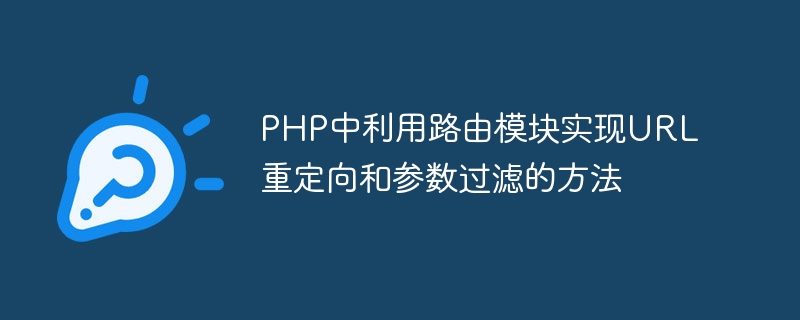
The method of using the routing module to implement URL redirection and parameter filtering in PHP requires specific code examples
With the development of the Internet, the number of visits to the website continues to increase. URL handling becomes even more important. In order to improve the security and maintainability of the website, we need to redirect and parameter filter the URL. In PHP, these functions can be achieved through the routing module. This article will introduce how to use the routing module to implement URL redirection and parameter filtering, and provide specific code examples.
1. URL redirection
URL redirection refers to redirecting one URL address to another URL address. In PHP, you can use the header function to implement URL redirection. The following is a sample code:
<?php
// 对于普通的页面重定向
header("Location: http://www.example.com");
// 对于指定页面的重定向
header("Location: http://www.example.com/page.php");
?>In the above code, we use the header function to direct the URL address to "http://www.example.com" and "http://www.example.com" /page.php".
In addition to using the header function, you can also use the .htaccess file to implement URL redirection. For example, suppose our website has an old URL address "http://www.example.com/old-page" and we want to redirect it to the new URL address "http://www.example.com" /new-page", we can add the following code in the .htaccess file:
RewriteEngine On RewriteRule ^old-page$ /new-page [L,R=301]
In the above code, we specify the redirection rule through the RewriteRule directive. "^old-page$" is a regular expression used to match the old URL address, "/new-page" is the new URL address, and [L,R=301] means to permanently redirect the request to the new URL address. .
2. Parameter filtering
Parameter filtering refers to checking and filtering the parameters in the URL to ensure that the input data meets the requirements. In PHP, you can use the filter_input function or filter_var function to filter parameters. Here is a sample code:
<?php
// 检查URL中的id参数是否为整数
$id = filter_input(INPUT_GET, 'id', FILTER_VALIDATE_INT);
if ($id === false) {
// id参数不是整数
echo "Invalid parameter!";
} else {
// id参数是整数
echo "Valid parameter!";
}
?>In the above code, we use the filter_input function to check whether the id parameter in the URL is an integer. If the parameter is not an integer, "Invalid parameter!" is output; if the parameter is an integer, "Valid parameter!" is output.
In addition to integers, other types of parameters can also be filtered, such as strings in URLs, emails, URLs, etc. For specific filtering rules, please refer to the description of the filter_var function in the PHP documentation.
To sum up, using the routing module can implement URL redirection and parameter filtering. Through URL redirection, one URL address can be directed to another URL address; through parameter filtering, the parameters in the URL can be checked and filtered to ensure that the input data meets the requirements. In actual development, we can choose appropriate methods for URL redirection and parameter filtering based on project needs.
I hope this article can help you understand how to use the routing module to implement URL redirection and parameter filtering in PHP. If you have other questions, please leave a message for discussion.
The above is the detailed content of How to use routing module to implement URL redirection and parameter filtering in PHP. For more information, please follow other related articles on the PHP Chinese website!

