Home >Backend Development >PHP Tutorial >Disaster recovery and automated configuration of Nginx load balancing solution
Disaster recovery and automated configuration of Nginx load balancing solution
- PHPzOriginal
- 2023-10-15 17:01:111397browse
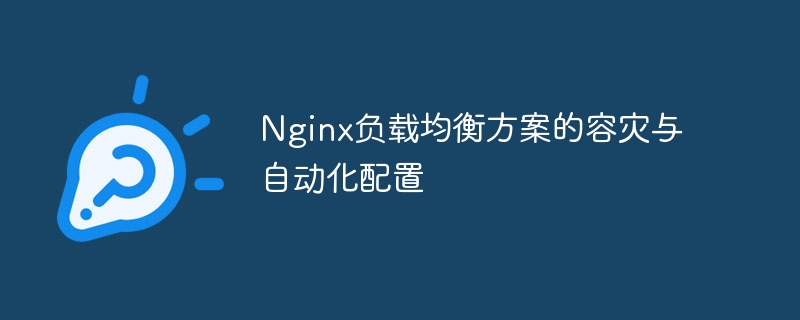
Disaster recovery and automated configuration of Nginx load balancing solution
Abstract: With the rapid development of Internet applications, the demand for high load and high availability is becoming more and more important. important. As a high-performance open source reverse proxy server, Nginx helps applications handle concurrent requests through load balancing technology and improves application availability and performance. This article will introduce how to use Nginx for load balancing, disaster recovery and automated configuration.
- Basic principles and configuration of load balancing
Load balancing refers to distributing network traffic to multiple servers to share the load of the server and improve application performance and availability. Nginx uses algorithms such as polling, IP hashing, and least connections to decide how to distribute requests.
(1) Round Robin: The default distribution request algorithm, which distributes requests in sequence according to the order of the server list.
(2) IP Hash: Hash operation is performed based on the source IP address of the request. The same IP address is always distributed to the same server, ensuring that the same client request is processed by the same server. server.
(3) Least Connection: Distribute requests based on the current number of active connections of the server and select the server with the smallest number of active connections.
The following is a simple Nginx load balancing configuration example:
http {
upstream backend {
server backend1.example.com;
server backend2.example.com;
server backend3.example.com;
}
server {
listen 80;
location / {
proxy_pass http://backend;
}
}
}In the above configuration, we have three backend servers backend1.example.com, backend2.example.com and backend3. example.com is configured into an upstream block and forwards requests to the backend server via the proxy_pass directive.
- Disaster recovery plan
Disaster recovery refers to ensuring the continuous availability of services when a server fails or a network fails. By using the load balancing function of Nginx, a disaster recovery solution can be implemented.
(1) Health check: Check the health status of the backend server by sending requests regularly. If the server does not respond or returns an error code, Nginx will forward the request to other healthy servers.
The following is an example of configuring a health check:
http {
upstream backend {
server backend1.example.com max_fails=2 fail_timeout=30s;
server backend2.example.com max_fails=2 fail_timeout=30s;
server backend3.example.com max_fails=2 fail_timeout=30s;
check interval=3000 rise=2 fall=5 timeout=1000;
check_http_send "HEAD /check HTTP/1.0
";
check_http_expect_alive http_2xx http_3xx;
}
server {
listen 80;
location / {
proxy_pass http://backend;
}
}
}In the above configuration, we configure the maximum failure by adding the max_fails and fail_timeout parameters times and failure timeout. When a server fails continuously for more than the maximum number of failures, Nginx will mark it as unavailable and re-enable it after the failure time exceeds the failure timeout.
(2) Backup server: You can configure a backup server. When all primary servers are unavailable, requests will be forwarded to the backup server.
The following is an example of configuring a backup server:
http {
upstream backend {
server backend1.example.com backup;
server backend2.example.com;
server backend3.example.com;
}
server {
listen 80;
location / {
proxy_pass http://backend;
}
}
}In the above configuration, we use the backup parameter to configure backend1.example.com as the backup server.
- Automated configuration
In order to simplify Nginx configuration management, you can use some automated tools to generate and update configuration files.
(1) Nginx Plus: The official commercial version of Nginx, Nginx Plus, provides advanced functions such as dynamic configuration, fault detection, and load balancing, and supports integration with other systems such as API gateways, caches, and clusters.
(2) Using Lua script: Nginx supports using Lua script to write configuration files. Nginx configuration can be generated and updated by writing Lua scripts.
The following is an example of using a Lua script to generate an Nginx configuration:
-- generate_backend.lua
local backend_servers = {
"backend1.example.com",
"backend2.example.com",
"backend3.example.com"
}
local upstream = "upstream backend {
"
for i, server in ipairs(backend_servers) do
upstream = upstream .. " server " .. server .. ";
"
end
upstream = upstream .. "}
"
print(upstream)In the above example, we used a Lua script to generate an upstream## containing three backend servers. #piece.
$ lua generate_backend.lua > nginx.confThe above is an introduction to the disaster recovery and automated configuration of the Nginx load balancing solution. By properly configuring Nginx, we can achieve load balancing, disaster recovery, and automated configuration to improve application availability and performance.
The above is the detailed content of Disaster recovery and automated configuration of Nginx load balancing solution. For more information, please follow other related articles on the PHP Chinese website!

