Home >Web Front-end >Vue.js >How to optimize repeated rendering in Vue
How to optimize repeated rendering in Vue
- WBOYOriginal
- 2023-10-15 15:18:291290browse
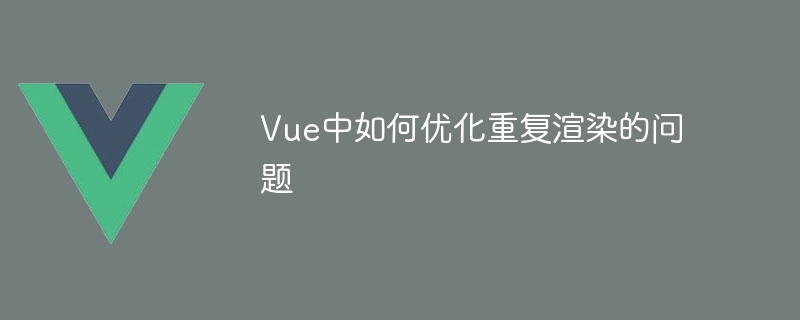
How to optimize the problem of repeated rendering in Vue
In Vue development, we often encounter the problem of repeated rendering of components. Repeated rendering will not only cause page performance degradation, but may also cause a series of hidden dangers, such as data inconsistency, view flickering, etc. Therefore, during the development process, we need to have an in-depth understanding of Vue-related optimization techniques to reduce repeated rendering of components as much as possible.
Below, we will introduce how to optimize the repeated rendering problem in Vue one by one, and attach the corresponding code examples.
- Reasonable use of computed attributes
The computed attribute is a dynamically calculated attribute provided by Vue. It will only be executed once when accessed multiple times. We can use the computed attribute to cache data to avoid repeated rendering. Here is an example:
<template>
<div>
<h1>{{ computedValue }}</h1>
<button @click="updateValue">更新数据</button>
</div>
</template>
<script>
export default {
data() {
return {
value: 'Hello Vue!',
};
},
computed: {
computedValue() {
// 执行一些复杂的计算逻辑,返回结果即可
return this.value.toUpperCase();
},
},
methods: {
updateValue() {
this.value = 'Hello World!';
},
},
};
</script> In the above example, computedValue converts the value of value to uppercase via the toUpperCase method, and return the result. Since the computed property will only be re-executed when the relevant responsive dependency changes, computedValue will only be re-calculated when value changes, avoiding repeated rendering.
- Use the v-once directive
The v-once directive allows the element and its content to be rendered only once, leaving the data in it unchanged. This is useful when rendering static content or content that doesn't change. The following is an example:
<template>
<div>
<h1 v-once>{{ staticValue }}</h1>
<button @click="updateValue">更新数据</button>
</div>
</template>
<script>
export default {
data() {
return {
staticValue: 'Hello Vue!',
};
},
methods: {
updateValue() {
// 更新数据时,staticValue不会重新渲染
this.staticValue = 'Hello World!';
},
},
};
</script>In the above example, the value of staticValue will not change after initialization. Using the v-once directive can ensure that it is only rendered once, No matter how it changes later.
- Use the v-if directive
The v-if directive can dynamically render some content based on conditions. When rendering repeatedly, it will only be re-rendered when the conditions change. The following is an example:
<template>
<div>
<h1 v-if="showContent">{{ dynamicValue }}</h1>
<button @click="toggleContent">切换显示</button>
</div>
</template>
<script>
export default {
data() {
return {
showContent: true,
dynamicValue: 'Hello Vue!',
};
},
methods: {
toggleContent() {
this.showContent = !this.showContent;
},
},
};
</script>In the above example, based on the value of showContent, it is decided whether to render dynamicValue. When the value of showContent changes, it will be re-rendered to avoid repeated rendering.
Through the above optimization methods, we can effectively reduce the repeated rendering of components, thereby improving the performance and user experience of Vue applications. In the actual development process, we can use these techniques flexibly and optimize according to specific situations.
To summarize, optimizing the repeated rendering problem in Vue has the following aspects:
- Use the computed attribute reasonably to avoid repeated calculations
- Use the v-once instruction Render static content or content that does not change
- Use the v-if directive to dynamically render content based on conditions
Through these optimization methods, we can maximize the performance of Vue applications and user experience. I hope this article will help you understand and apply Vue optimization.
References:
- Vue.js official documentation: https://cn.vuejs.org/
- Vue Mastery learning platform: https://www .vuemastery.com/
The above is the detailed content of How to optimize repeated rendering in Vue. For more information, please follow other related articles on the PHP Chinese website!
Related articles
See more- Analysis and implementation of virtual dom principle process
- What are vue.js computed properties? (code example)
- An example of getting started with Vue computed properties, methods, and listeners
- Learn more about computed properties in vue
- How to use virtual DOM to improve application performance in Vue

