
How to handle user input events and interactions in Vue
User input events and interactions are a very important part of web applications. Vue is a popular front-end framework , providing rich mechanisms and components to handle user input events and interactions. This article will introduce common user input events and interaction processing methods in Vue, and give specific code examples.
1. Event Binding
Vue uses the v-on directive to bind events. By adding the v-on directive to the HTML element, you specify the event type and corresponding processing method. The following is an example that shows how to bind a click event of a button in Vue:
<div id="app"> <button v-on:click="handleClick">点击按钮</button> </div>
new Vue({
el: '#app',
methods: {
handleClick() {
// 处理点击事件的逻辑
console.log('按钮被点击了!');
}
}
});In this example, we use v-on:click to bind a click event to a method named handleClick superior. When the user clicks the button, this method is called and outputs a message to the console.
2. Two-way data binding
Two-way data binding is another important feature in Vue. It allows us to establish an instant two-way association between form elements and application state. Through the v-model directive, we can implement simple two-way data binding. The following example shows how to use v-model to bind the value of an input box in Vue:
<div id="app">
<input v-model="message" placeholder="请输入内容">
<p>当前的输入内容是:{{ message }}</p>
</div>new Vue({
el: '#app',
data: {
message: ''
}
});In this example, we use the v-model directive to bind the value of the input box to data. message attribute. This means that when the user types in the input box, the value of the message is automatically updated, and vice versa.
3. Conditional Rendering
Vue also provides a conditional rendering mechanism, which is used to dynamically display or hide elements according to different conditions. The v-if directive can decide whether to render an element based on conditional judgment. The following is an example that shows how to render a button based on conditions in Vue:
<div id="app"> <button v-if="showButton">点击按钮</button> </div>
new Vue({
el: '#app',
data: {
showButton: true
}
});In this example, we use the v-if directive to determine whether the value of showButton is true, and decide based on the judgment result Whether to render the button. When showButton is true, the button will be rendered; otherwise, the button will be hidden.
To sum up, Vue provides a wealth of mechanisms and components to handle user input events and interactions. Through event binding, two-way data binding and conditional rendering, we can process user input more conveniently and achieve richer user interaction. I hope this article is helpful in understanding how user input events and interactions are handled in Vue.
The above is the detailed content of How to handle user input events and interactions in Vue. For more information, please follow other related articles on the PHP Chinese website!
 打开win11的分屏交互方式Dec 25, 2023 pm 03:05 PM
打开win11的分屏交互方式Dec 25, 2023 pm 03:05 PM在win11系统中,我们可以通过打开分屏交互来让多个显示器使用同一款系统,共同操作,但是很多朋友不知道分屏交互怎么开启,其实只要在系统设置中找到显示器就可以了,下面一起来学习一下吧。win11分屏交互怎么打开1、点击开始菜单,找到其中的“设置”2、然后在其中找到“系统”设置。3、进入系统设置后,在左侧选择“显示”4、接着在右边的多显示器中选择“扩展这些显示器”即可。
 Vue3+TS+Vite开发技巧:如何与后端API进行交互Sep 08, 2023 pm 06:01 PM
Vue3+TS+Vite开发技巧:如何与后端API进行交互Sep 08, 2023 pm 06:01 PMVue3+TS+Vite开发技巧:如何与后端API进行交互引言:在网页应用开发中,前端与后端之间的数据交互是一个非常重要的环节。Vue3作为一种流行的前端框架,与后端API进行交互的方式也有很多种。本文将介绍如何使用Vue3+TypeScript+Vite开发环境来与后端API进行交互,并通过代码示例来加深理解。一、使用Axios发送请求Axios是
 uniapp实现如何使用JSBridge实现与原生交互Oct 20, 2023 am 08:44 AM
uniapp实现如何使用JSBridge实现与原生交互Oct 20, 2023 am 08:44 AMuniapp实现如何使用JSBridge实现与原生交互,需要具体代码示例一、背景介绍在移动应用开发中,有时需要与原生环境进行交互,比如调用原生的一些功能或获取原生的一些数据。uniapp作为一种跨平台的移动应用开发框架,提供了一种方便的方式来实现与原生交互,即使用JSBridge进行通信。JSBridge是一种前端与移动原生端进行交互的技术方案,通过在前端和
 Vue中如何处理页面跳转和访问权限Oct 15, 2023 pm 01:51 PM
Vue中如何处理页面跳转和访问权限Oct 15, 2023 pm 01:51 PMVue中如何处理页面跳转和访问权限,需要具体代码示例在Vue框架中,页面跳转和访问权限是前端开发中常见的问题。本文将介绍如何在Vue中处理页面跳转和访问权限,并提供具体的代码示例,以帮助读者更好地理解和应用。一、页面跳转使用VueRouter进行页面跳转VueRouter是Vue框架中用于处理前端路由的插件,它可以帮助我们实现页面之间的无刷新跳转。下面是
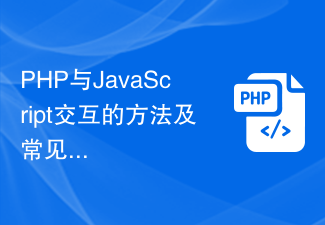 PHP与JavaScript交互的方法及常见问题解答Jun 08, 2023 am 11:33 AM
PHP与JavaScript交互的方法及常见问题解答Jun 08, 2023 am 11:33 AMPHP与JavaScript交互的方法及常见问题解答随着互联网的快速发展,网页已经成为人们获取信息、进行交流的主要平台。而PHP和JavaScript是开发网页的两种最常用语言。它们都具有各自的优点和适用场景,而在大型网站的开发过程中,两者的结合将会拓展开发人员的的工作能力。本文将介绍PHP和JavaScript交互的方法及常见问题解答。PHP与JavaSc
 前端后端开发的发展历程与趋势展望Mar 26, 2024 am 08:03 AM
前端后端开发的发展历程与趋势展望Mar 26, 2024 am 08:03 AM随着互联网的迅猛发展和信息技术的日新月异,前端和后端开发作为两个重要的IT领域在过去几十年中也取得了巨大的进步。本文将探讨前端后端开发的发展历程,分析当前的发展趋势,并展望未来的发展方向。一、前端后端开发的发展历程早期阶段在互联网刚刚兴起的时期,网站开发主要关注内容的呈现,前端开发工作主要集中在HTML、CSS和JavaScript等技术上,以实现页面的基本
 使用企业微信接口与PHP进行数据交互的方法Jul 05, 2023 am 09:00 AM
使用企业微信接口与PHP进行数据交互的方法Jul 05, 2023 am 09:00 AM使用企业微信接口与PHP进行数据交互的方法企业微信是企业内部沟通和协作的重要平台,开发者可以通过企业微信接口实现与企业微信的数据交互。本文将介绍如何使用PHP语言来调用企业微信接口,实现数据的传输与处理。首先,需要创建一个企业微信应用,并获取相应的CorpID、Secret以及AgentID。这些信息可以在企业微信管理后台的“应用与小程序”中找到。接下来,我
 如何使用Swoole实现WebSocket服务器与客户端交互Nov 07, 2023 pm 02:15 PM
如何使用Swoole实现WebSocket服务器与客户端交互Nov 07, 2023 pm 02:15 PMWebSocket已经成为了现代Web应用程序中常用的实时通信协议。使用PHP开发WebSocket服务器一般需要使用Swoole这样的扩展,因为它提供了对异步编程、进程管理、内存映射以及其他WebSocket相关特性的支持。在本文中,我们将讨论如何使用Swoole来实现WebSocket服务器与客户端的交互,并提供一些具体的代码示例。Swoole与W


Hot AI Tools

Undresser.AI Undress
AI-powered app for creating realistic nude photos

AI Clothes Remover
Online AI tool for removing clothes from photos.

Undress AI Tool
Undress images for free

Clothoff.io
AI clothes remover

AI Hentai Generator
Generate AI Hentai for free.

Hot Article

Hot Tools

SublimeText3 English version
Recommended: Win version, supports code prompts!

SAP NetWeaver Server Adapter for Eclipse
Integrate Eclipse with SAP NetWeaver application server.

WebStorm Mac version
Useful JavaScript development tools

SublimeText3 Linux new version
SublimeText3 Linux latest version

MinGW - Minimalist GNU for Windows
This project is in the process of being migrated to osdn.net/projects/mingw, you can continue to follow us there. MinGW: A native Windows port of the GNU Compiler Collection (GCC), freely distributable import libraries and header files for building native Windows applications; includes extensions to the MSVC runtime to support C99 functionality. All MinGW software can run on 64-bit Windows platforms.






