Home >Backend Development >PHP Tutorial >Nginx load balancing practice and optimization plan
Nginx load balancing practice and optimization plan
- 王林Original
- 2023-10-15 10:03:25672browse
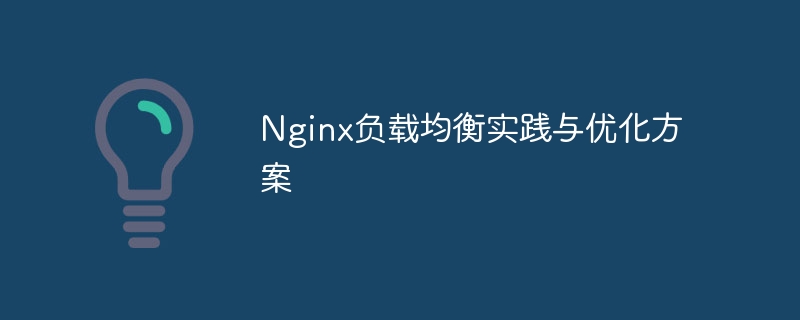
Nginx load balancing practice and optimization plan
Abstract: This article mainly introduces the practice and optimization plan of Nginx load balancing, and shows how to configure Nginx through specific code examples To achieve load balancing, and analyze common load balancing algorithms. At the same time, some optimization strategies are also introduced, such as caching strategies, compression strategies, etc., to improve the performance and stability of the system.
- Introduction
In modern web applications, with the continuous increase in the number of users, a single server can no longer meet the requirements for high performance and high availability. Therefore, load balancing has become one of the important means to achieve this goal. As a high-performance HTTP server and reverse proxy server, Nginx has powerful load balancing functions. This article will introduce Nginx's load balancing configuration and optimization solutions from a practical perspective. - Load balancing practice
2.1 Install Nginx
First, we need to install the Nginx server. You can install Nginx directly through package managers such as apt-get or yum, or you can download the source code, compile and install it from the Nginx official website.
2.2 Configuring Nginx load balancing
In the Nginx configuration file, we can use the upstream directive to configure the load balancing back-end server cluster. The following is an example configuration:
http {
upstream backend {
server backend1.example.com;
server backend2.example.com;
server backend3.example.com;
}
server {
listen 80;
server_name example.com;
location / {
proxy_pass http://backend;
}
}
}In the above configuration, the upstream directive defines a server cluster named "backend", which contains three backend servers. In the server directive, all requests from example.com are forwarded to the backend server cluster through the proxy_pass directive.
2.3 Load balancing algorithm
Nginx supports a variety of load balancing algorithms, commonly used ones include round-robin, IP hash (ip_hash), minimum number of connections (least_conn), etc. We can specify the load balancing algorithm by adding the "balance" parameter to the upstream directive. The following is an example configuration:
http {
upstream backend {
server backend1.example.com;
server backend2.example.com;
server backend3.example.com;
ip_hash;
}
...
}In the above configuration, by adding the "ip_hash" parameter to the upstream directive, Nginx will perform load balancing based on the client's IP address, that is, requests for the same IP address will always be are forwarded to the same backend server to maintain session consistency.
- Load balancing optimization solution
3.1 Using caching strategy
In high concurrency scenarios, frequently accessed static resources can use caching strategies to reduce the load on the back-end server. Nginx provides the proxy_cache module to implement caching strategies. You can specify the storage path of cache files by configuring the proxy_cache_path directive.
3.2 Use compression strategy
When the network bandwidth is limited, the compression strategy can be used to reduce the amount of data transmission and reduce network delay. Nginx provides the gzip module to implement data compression and decompression functions. You can enable gzip compression by configuring the gzip command.
- Conclusion
Through practice and optimization, we can give full play to the load balancing function of Nginx and improve the performance and stability of the system. This article introduces Nginx installation, load balancing configuration and optimization solutions in detail, and gives specific code examples for readers' reference.
Keywords: Nginx, load balancing, practice, optimization, code examples
The above is the detailed content of Nginx load balancing practice and optimization plan. For more information, please follow other related articles on the PHP Chinese website!

