Home >Backend Development >PHP Tutorial >Application case analysis of WebSocket and real-time communication
Application case analysis of WebSocket and real-time communication
- 王林Original
- 2023-10-15 09:42:11780browse
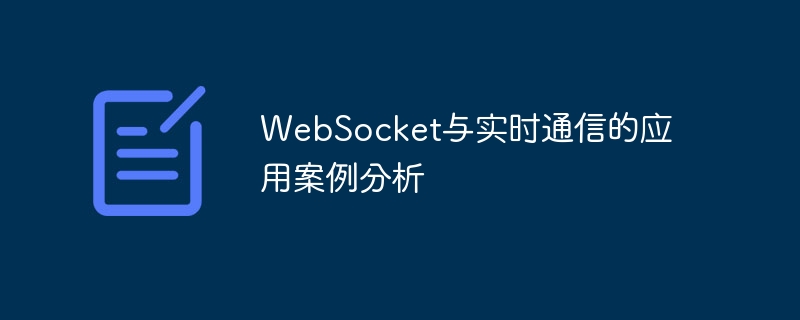
Application case analysis of WebSocket and real-time communication
With the development of the Internet and the advancement of technology, real-time communication is becoming more and more important in various applications. The traditional HTTP-based request-response model often cannot meet the needs of real-time communication, so WebSocket emerged as a new protocol. The WebSocket protocol is based on TCP and allows the establishment of a persistent connection between the client and the server, achieving full-duplex real-time communication.
This article will analyze WebSocket application cases through a simple chat room application and provide corresponding code examples.
- Project Overview
We want to implement a simple chat room application where users can send messages in the web page and communicate with other online users in real time. The application will use WebSocket protocol for real-time communication. - Technology Selection
We chose to use Node.js as the back-end platform and Socket.io as the WebSocket library. Socket.io is an open source real-time application framework that encapsulates the WebSocket protocol and provides a simple and easy-to-use API. - Server-side implementation
First, we need to create a server-side Socket.io instance and listen to the specified port.
// 引入依赖
const app = require('http').createServer();
const io = require('socket.io')(app);
// 监听指定端口
app.listen(3000, () => {
console.log('Server started on port 3000');
});
// 处理连接事件
io.on('connection', (socket) => {
console.log(`User connected: ${socket.id}`);
// 处理接收到的消息
socket.on('message', (message) => {
console.log(`Received message: ${message}`);
// 广播消息给所有连接的客户端
io.emit('message', message);
});
// 处理断开连接事件
socket.on('disconnect', () => {
console.log(`User disconnected: ${socket.id}`);
});
});- Client implementation
In the web page, we need to introduce the Socket.io client library and connect to the server.
<!DOCTYPE html>
<html>
<head>
<script src="/socket.io/socket.io.js"></script>
<script>
// 连接到服务器
const socket = io('http://localhost:3000');
// 处理接收到的消息
socket.on('message', (message) => {
console.log(`Received message: ${message}`);
// 更新页面显示
document.getElementById('messages').innerHTML += `<li>${message}</li>`;
});
// 发送消息
function sendMessage() {
const input = document.getElementById('input');
const message = input.value;
// 发送消息给服务器
socket.emit('message', message);
input.value = '';
}
</script>
</head>
<body>
<ul id="messages"></ul>
<input type="text" id="input">
<button onclick="sendMessage()">发送</button>
</body>
</html>In the above code, socket.emit is used to send messages to the server, socket.on is used to receive messages from the server and update them The page is displayed.
- Run the project
Enter the project directory on the command line and run the following command to start the server:
node server.js
Then, open http in the browser ://localhost:3000 to enter the chat room application. Multiple users can send messages on the web page at the same time to achieve real-time communication.
Through the above cases, we can see the application advantages of WebSocket in real-time communication. Compared with the traditional HTTP request-response model, WebSocket can establish a persistent connection and achieve real-time two-way communication, which greatly improves the user experience.
Summary
This article introduces the application of WebSocket and real-time communication through a simple chat room application case. By using Node.js and Socket.io, we can easily build real-time communication applications to provide users with a better interactive experience. I hope this article will be helpful in understanding the application of WebSocket and how to achieve real-time communication.
Reference materials:
- Socket.io official documentation: https://socket.io/docs/
The above is the detailed content of Application case analysis of WebSocket and real-time communication. For more information, please follow other related articles on the PHP Chinese website!

