Home >Common Problem >How to solve the problem of large gaps between words in wps
How to solve the problem of large gaps between words in wps
- zbtOriginal
- 2023-10-13 16:54:059949browse
wps If there are large gaps between words, you can solve this problem by adjusting the line spacing and word spacing, deleting unnecessary spaces or line breaks, or trying other word processing software. The specific operations are as follows: 1. Select the text paragraph that needs to be adjusted for line spacing; 2. In the menu bar of WPS word processing software, click the "Paragraph" tab; 3. In the "Paragraph" tab, find the "Line Spacing" option ;4. In the "Line Spacing" option, select the appropriate line spacing value. Usually, select "Single spacing" or "1.5x spacing".
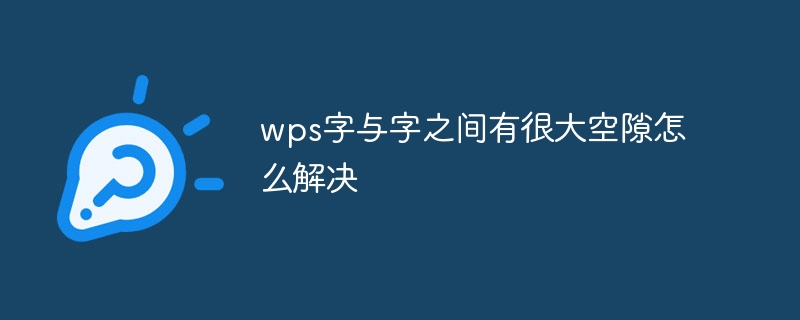
The operating system of this tutorial: windows10 system, wps2023 version, DELL G3 computer.
When using WPS word processing software, sometimes you will encounter the problem of large gaps between words, which brings inconvenience to reading and editing documents. But, don’t worry, there are some simple things we can do to fix this problem.
First, we can try to adjust the line spacing. Line spacing refers to the vertical distance between each line of text. If the line spacing is set too large, it will lead to large gaps between words. We can adjust the line spacing through the following steps:
1. Select the text paragraph that needs to be adjusted.
2. In the menu bar of WPS word processing software, click the "Paragraph" tab.
3. In the "Paragraph" tab, find the "Line Spacing" option.
4. In the "Line Spacing" option, select an appropriate line spacing value. Usually, choosing "single spacing" or "1.5x spacing" will make the gaps between words reasonable.
If the gap between words is still large after adjusting the line spacing, we can try adjusting the word spacing. Word spacing refers to the horizontal distance between each letter. If the word spacing is set too large, it will also lead to large gaps between words. We can adjust the word spacing through the following steps:
1. Select the text paragraph that needs to be adjusted.
2. In the menu bar of WPS word processing software, click the "Font" tab.
3. In the "Font" tab, find the "Word Spacing" option.
4. In the "Character Spacing" option, select the appropriate character spacing value. Usually, choosing "Standard" or "0" will make the gaps between words reasonable.
In addition to adjusting line spacing and word spacing, we can also try other methods to solve the problem of large gaps between words. For example, we can check whether there are unnecessary spaces or line breaks in the document, which may cause the gaps between words to increase. We can use the find and replace function to remove these unnecessary spaces or newlines.
In addition, we can also try to use other word processing software to open and edit documents. Sometimes, different software may handle the gaps between words differently, which may have better results.
In short, when we encounter the problem of large gaps between words when using WPS word processing software, we can adjust the line spacing and word spacing to delete unnecessary spaces or line breaks , or try other word processing software to solve this problem. Hope these methods can help you .
The above is the detailed content of How to solve the problem of large gaps between words in wps. For more information, please follow other related articles on the PHP Chinese website!

