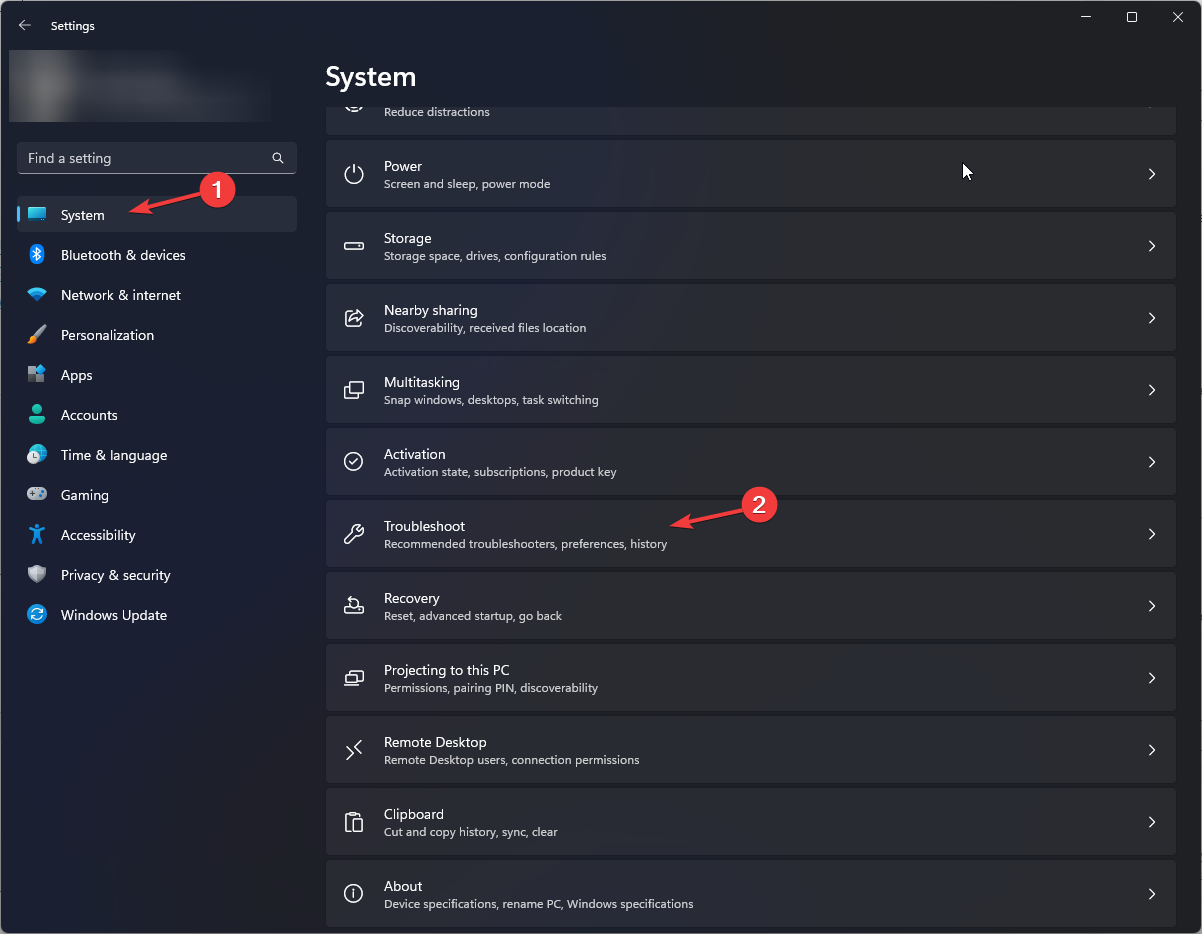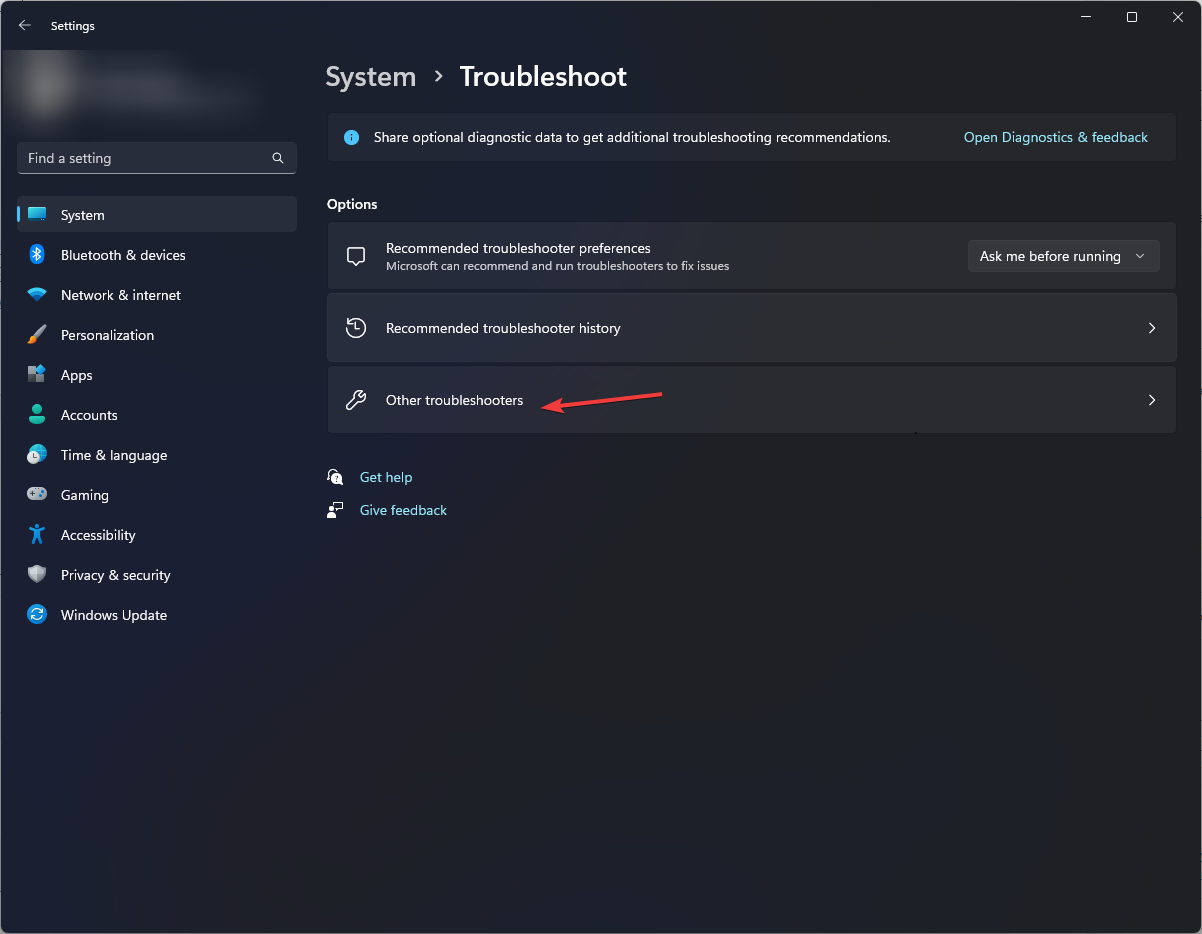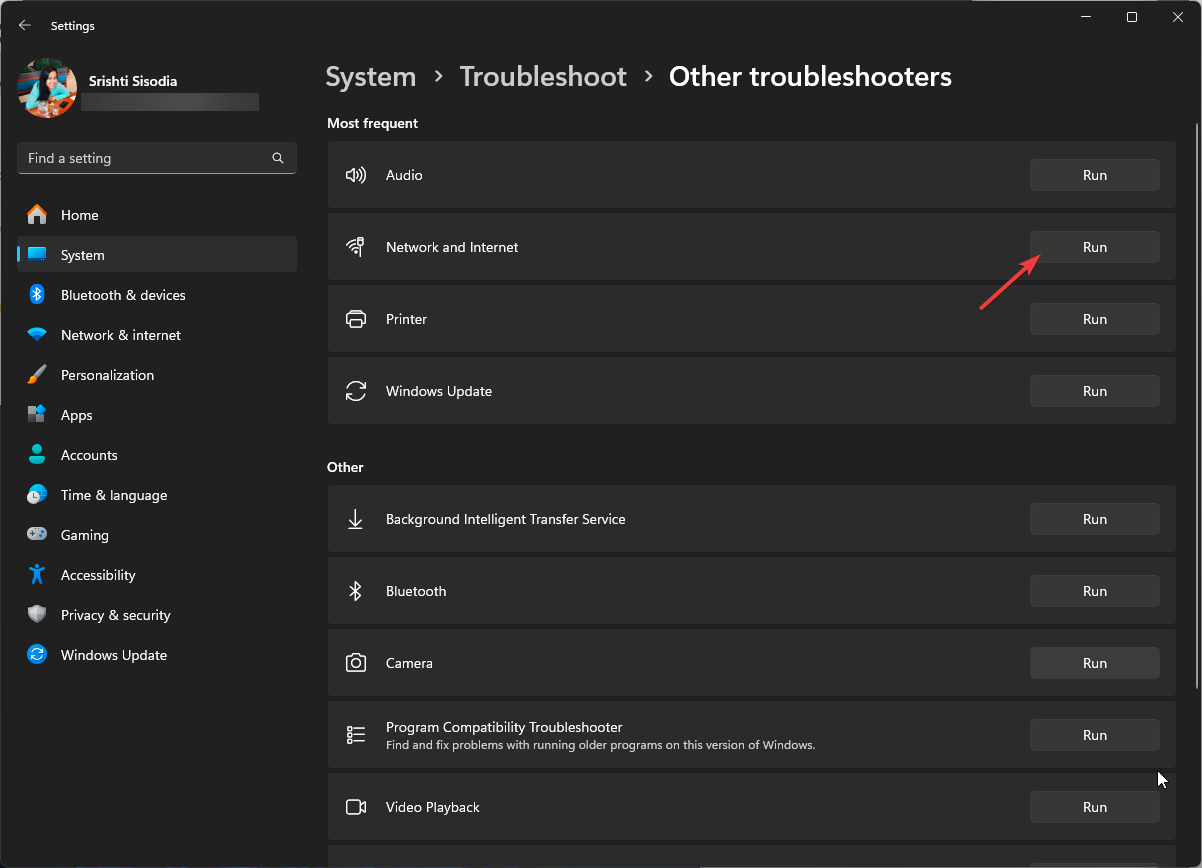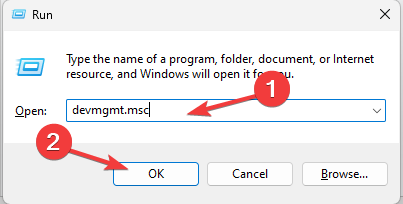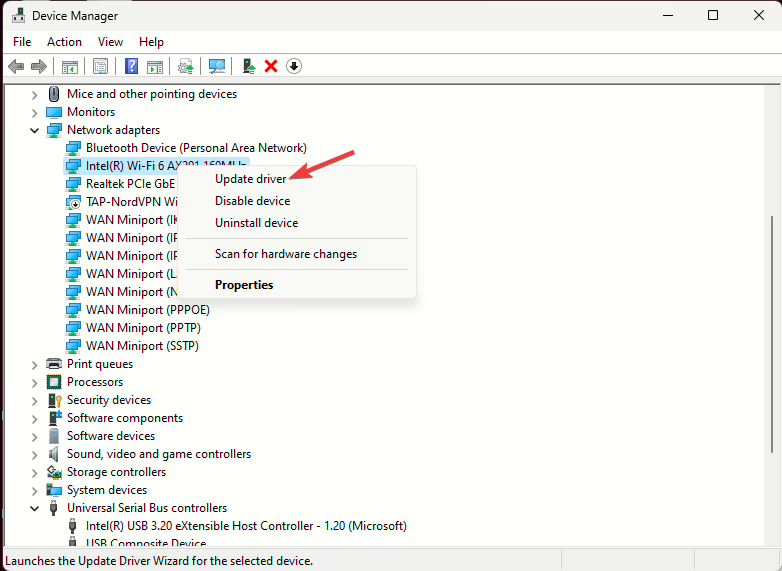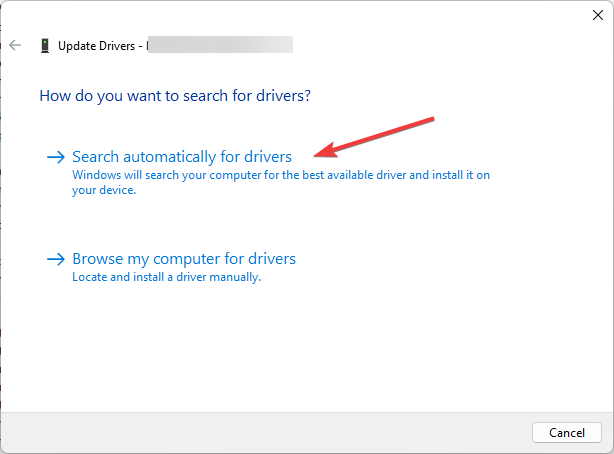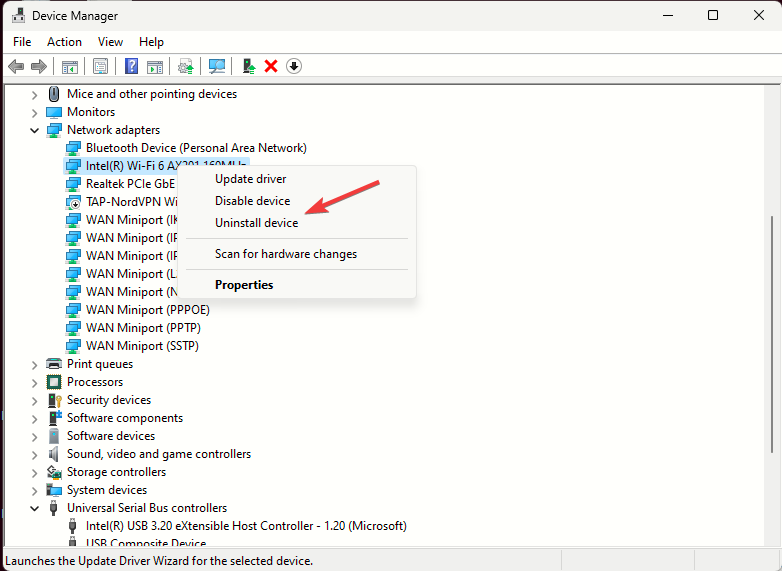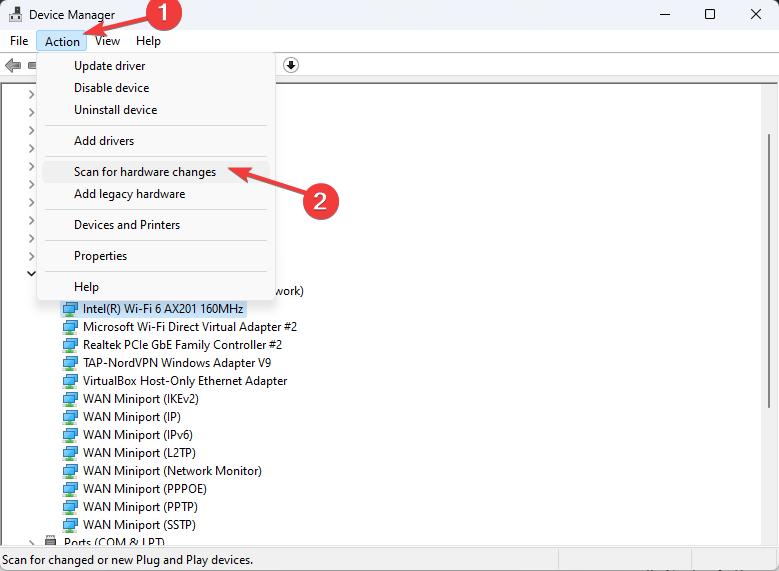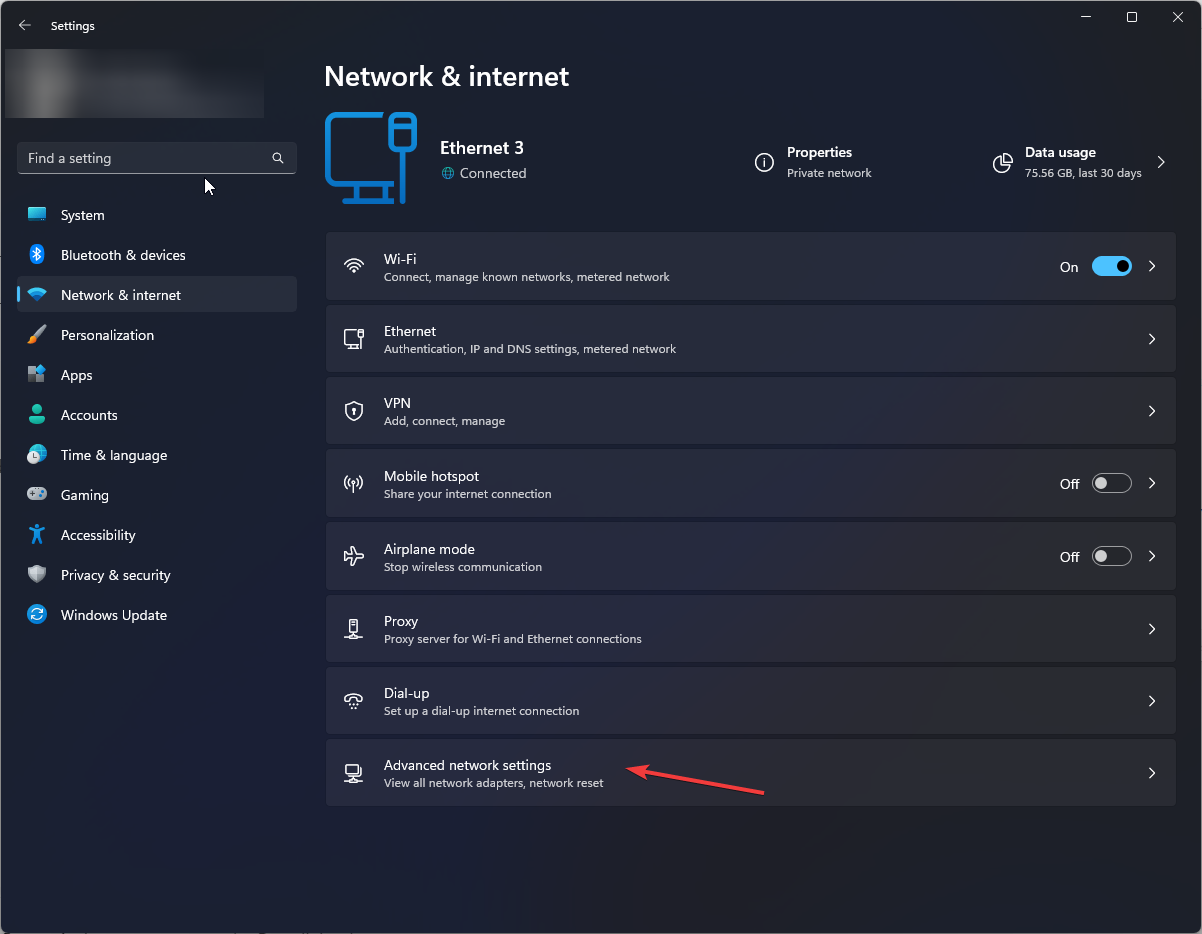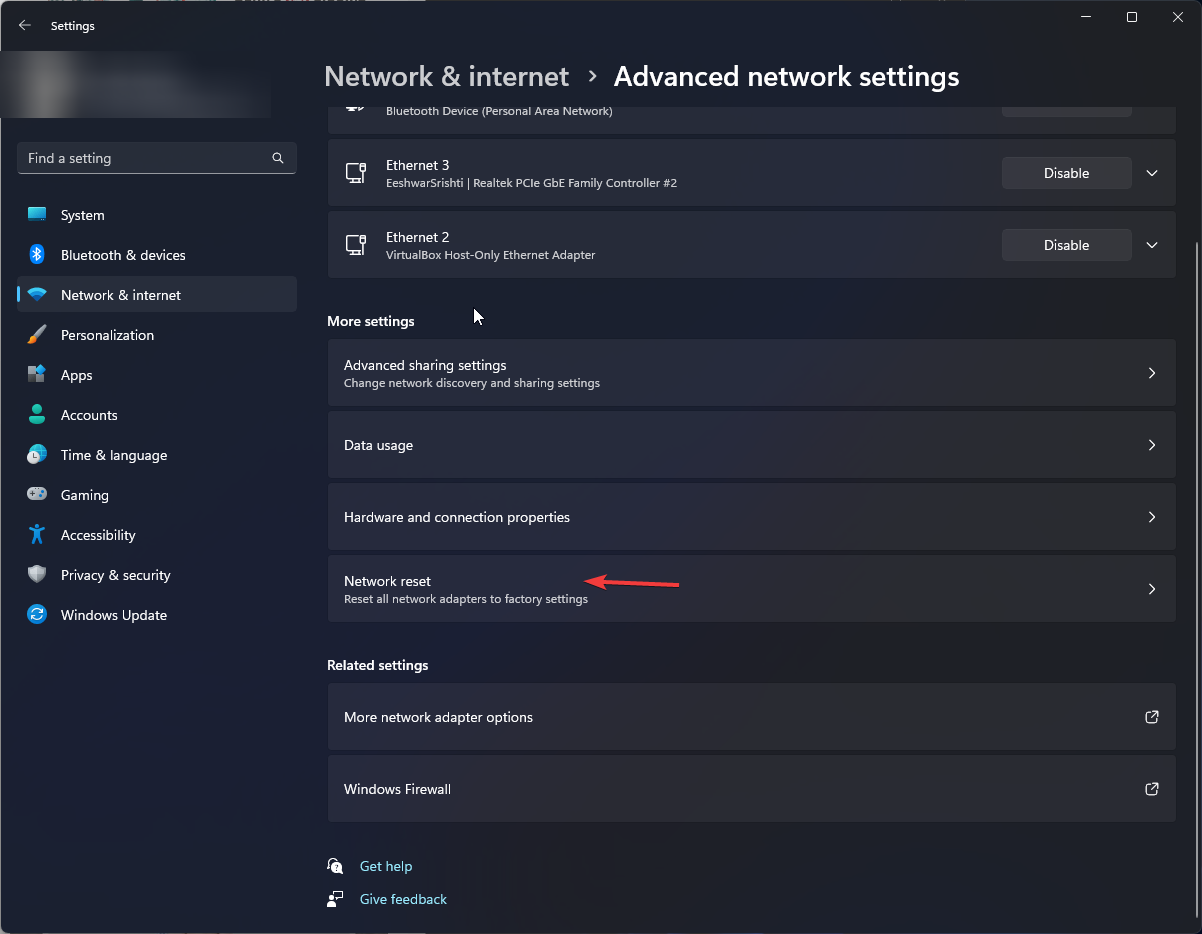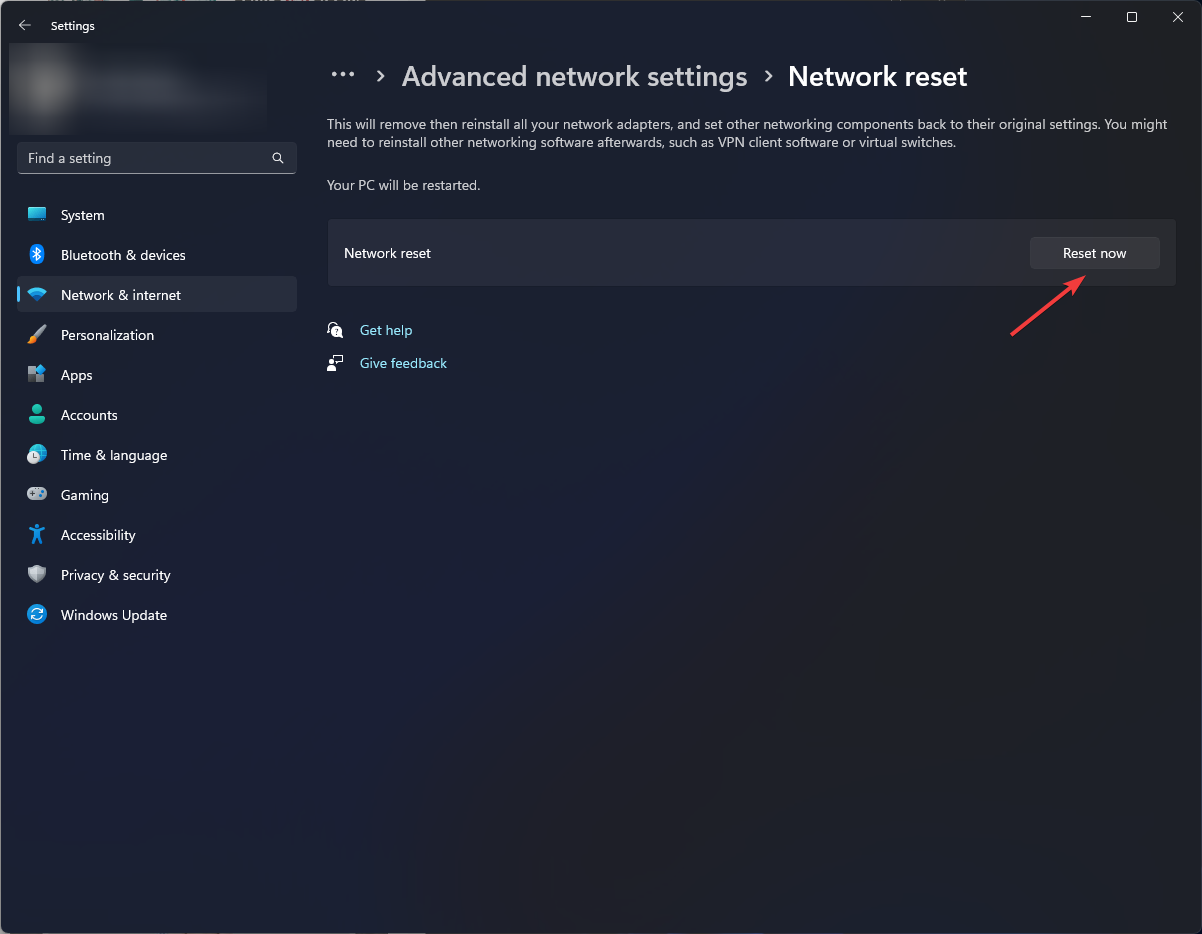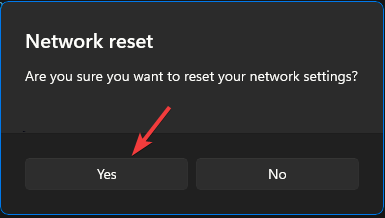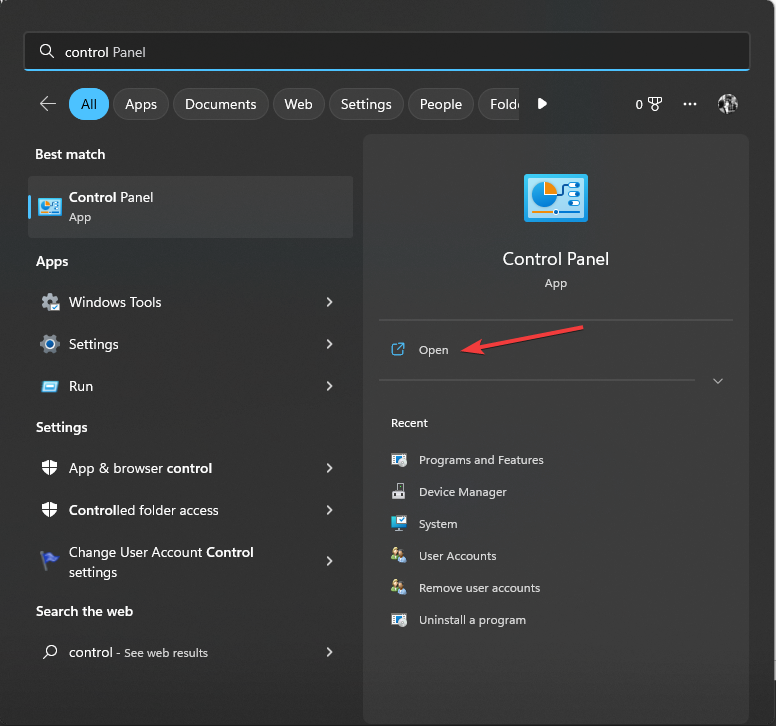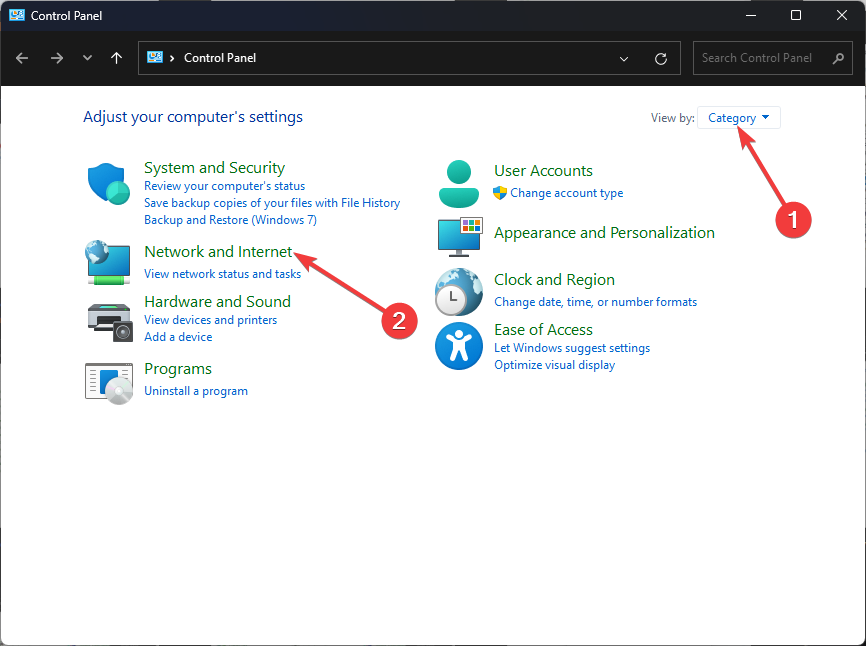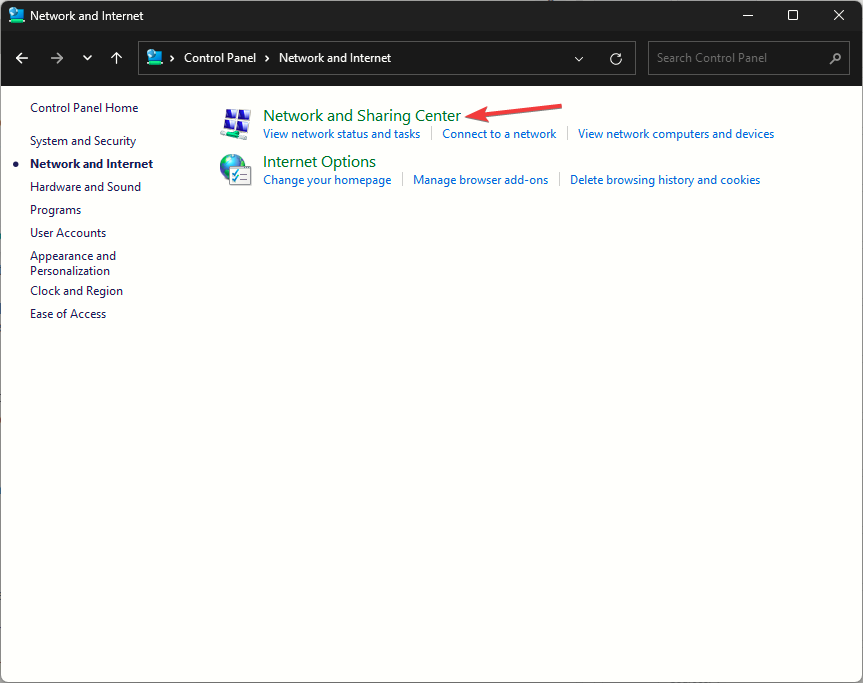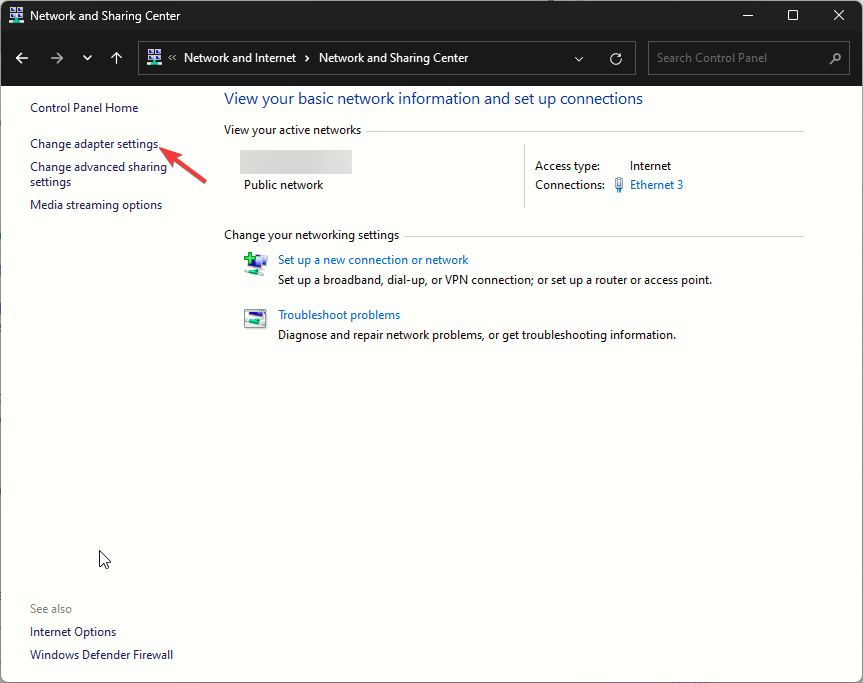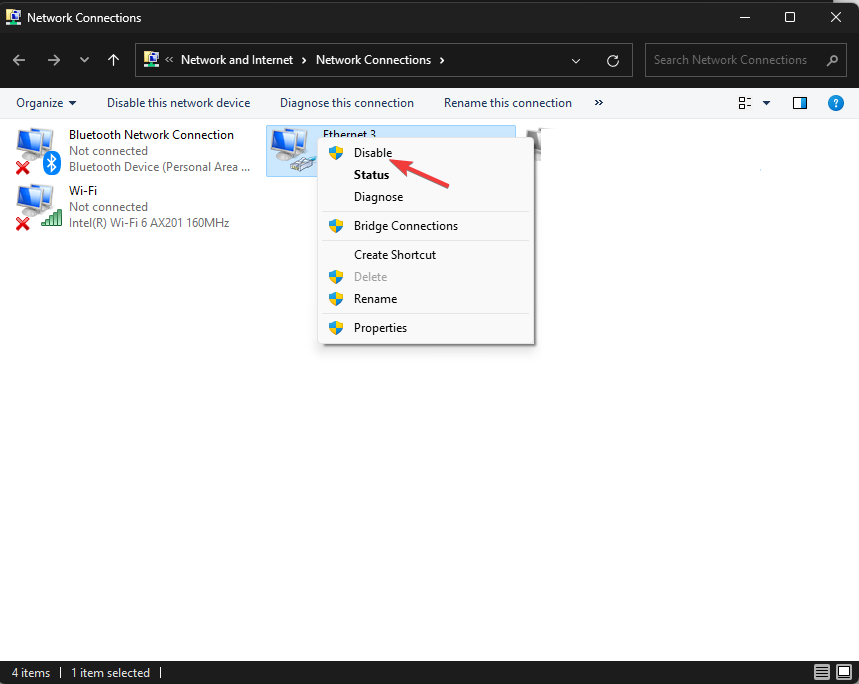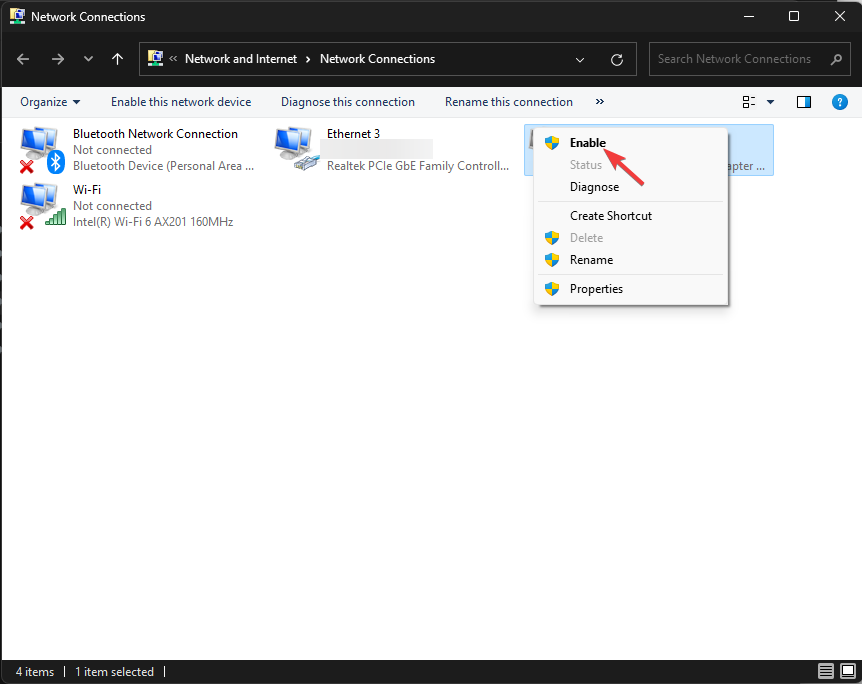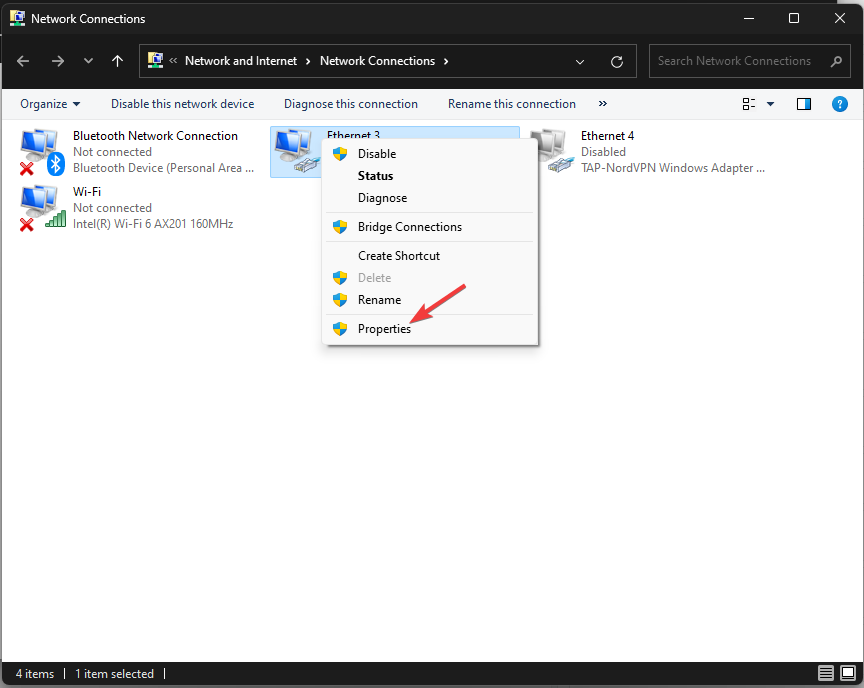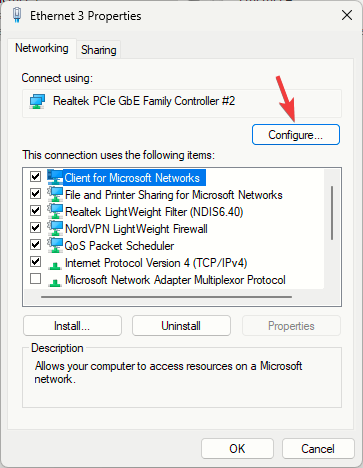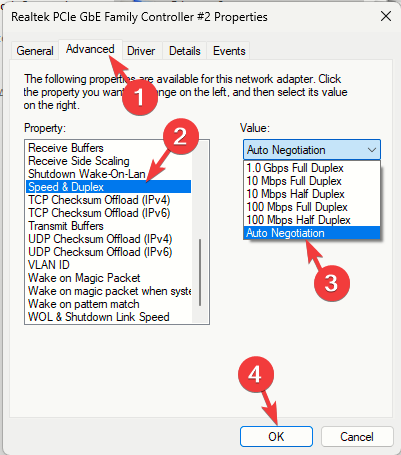Home >Common Problem >Solution: Wired access point is slower than wireless router
Solution: Wired access point is slower than wireless router
- WBOYWBOYWBOYWBOYWBOYWBOYWBOYWBOYWBOYWBOYWBOYWBOYWBforward
- 2023-10-12 20:17:012368browse
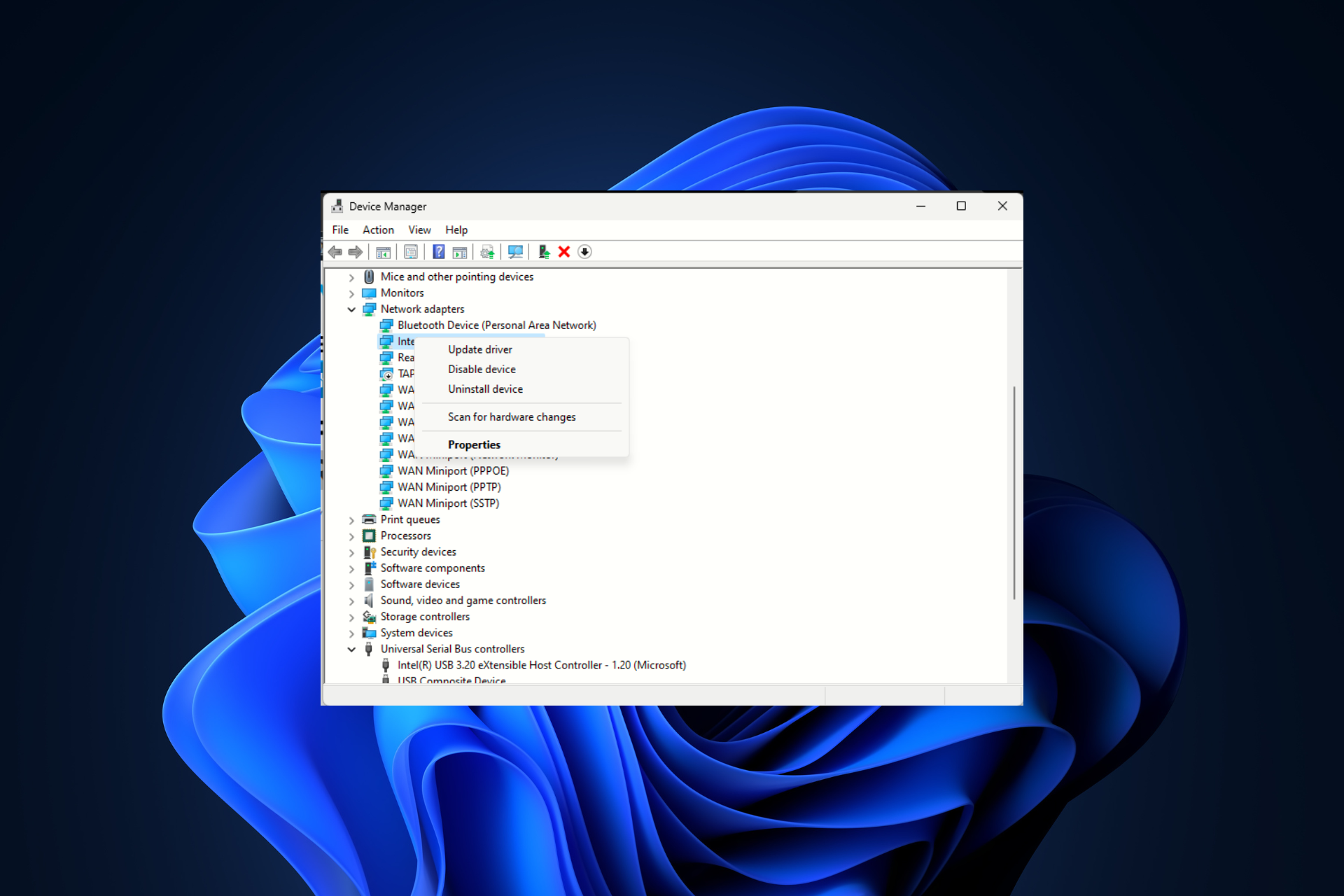
If you're stuck with questions like access points slowing you down or why my Wi-Fi is faster than wired, this guide can help!
We will discuss possible causes and practical solutions to fix the wired access point slower than Wi-Fi router issue.
Why is my Wi-Fi faster than my wired connection?
- Port or cable failure.
- Outdated network driver.
- Router configuration or hardware limitations.
- Ethernet cables are in a lower category and may have lower data transfer limits.
How to speed up a wired access point?
Before performing advanced troubleshooting steps to fix a slow Internet connection through a wired access point, you should consider performing the following checks:
How do we test, review, and score?
Over the past 6 months we have been working on a new moderation system for how we produce content. Using this, we subsequently redid much of the article to provide practical, hands-on expertise on the guides we produced.
For more details, you can read how we test, review, and rate on WindowsReport.
- First, check whether the Ethernet cable is damaged or verify that it is properly connected to the access point and device.
- Try using a different Ethernet port to troubleshoot port failure issues.
- Make sure you have a newer version of Windows and run a deep malware scan using a reliable security tool.
- Check the category of the Ethernet cable from the outer layer of the cable; it should be higher than CAT3.
- Also, check from the router manufacturer’s website whether the AP port is restricted to a specific speed and update the router’s firmware.
1. Reset the router
- Unplug all wires from the router and modem, and then unplug the power plug from the outlet.

- Wait a few minutes, then plug everything back in and restart the modem and router.
- When everything is ready, test the speed again to check if the access point is slowing down the network.
2. Run the Network Troubleshooter
- Press to open Settings. WindowsI
- Go to System and click Troubleshoot.

- Select another troubleshooter.

- From the list of troubleshooters, find Network and Internet and click Run.

- Follow the on-screen instructions to complete.
Running the Network Troubleshooter can help you troubleshoot other network-related issues, such as Wi-Fi being slower than your Ethernet connection; read this guide to learn more.
3. Update/reinstall the network driver
- Press to open the "Run" dialog box. WindowsR

- Type devmgmt.msc and click OK to open Device Managerapplication.
- Locate and double-click the network adapter to expand it.
- Right-click on the affected USB driver and select Update Driver from the context menu.

- Click to automatically search for drivers.

- If an update is available, follow the on-screen instructions to complete the process.
Restart your computer and check your internet speed now. Updating drivers can help you solve similar problems, such as different internet speeds on your computer. To learn more, read this guide.
If still the same, follow these steps to reinstall the driver:
- On the Device Manager app, find and double-click Network Adapters to expand it.
- Right-click on the affected USB driver and select Uninstall driver from the context menu.

- Next, go to "Actions" and select "Scan for hardware changes".

- Wait a few minutes; the driver will be reinstalled.
4. Reset network settings
- Press to open the "Settings" application. WindowsI
- Go to "Network and Internet" and select "Advanced network settings".

- Click Network Reset.

- On the next page, click the Reset Now button next to the Network Reset option.

- Click "Yes" in the "Network Reset Warning" dialog box.

- Restart your computer to confirm the changes.
5. Re-enable the connection
- button, type Control Panel, and click Open. Windows

- Select "Categories" as "View by" and click "Network and Internet".

- Click on Network and Sharing Center.

- Click the Change Adapter Settings link.

- Find and right-click the Ethernet connection and select Disable from the context menu.

- Please wait a moment, right-click it again and select "Enable".

6. Check the network adapter settings
- key, type Control Panel, and then click Open. Windows

- Select "Categories" as "View by" and click "Network and Internet".

- Click on Network and Sharing Center.

- Click the Change Adapter Settings link.

- In the Network Connections window, locate and right-click the Ethernet connection and select Properties from the context menu.

- Click Configure.

- In the "Properties" window, switch to "Advanced"; under "Properties", look for "Speed" and "Duplex".

- For the Value drop-down list, select Autonegotiate or a value higher than the wireless network upload or download speed, and click OK.
How do wired access points affect internet speed?
A wired access point does not affect the Internet speed provided by the Internet Service Provider (ISP), but it plays a vital role in how the Internet is distributed to devices connected through the wired network.
It provides a direct and stable connection, enabling efficient and high-speed data transmission between devices and networks, and since they have different paths, it can also reduce network congestion.
So, in order to resolve slow internet speed issues on your device, make sure you are running the latest version of your operating system and drivers.
Also, to avoid wired access point slower than router issues, make sure the Ethernet cable you use is of a higher category, such as CAT6, and always stick to a simple router setup, which gives you consistent speeds .
The above is the detailed content of Solution: Wired access point is slower than wireless router. For more information, please follow other related articles on the PHP Chinese website!
Related articles
See more- win7usb driver
- Several generations of computer networks developed into the Internet represented by the Internet
- The Windows operating system can automatically identify certain hardware devices and install drivers. What is this called?
- What does it mean when wifi refuses to join the network?
- Error code 22: How to fix graphics device driver Try updating graphics driver or clearing CMOS