Home >Backend Development >PHP Tutorial >Containerize PHP applications using Docker Compose, Nginx, and MariaDB
Containerize PHP applications using Docker Compose, Nginx, and MariaDB
- 王林Original
- 2023-10-12 14:40:561466browse
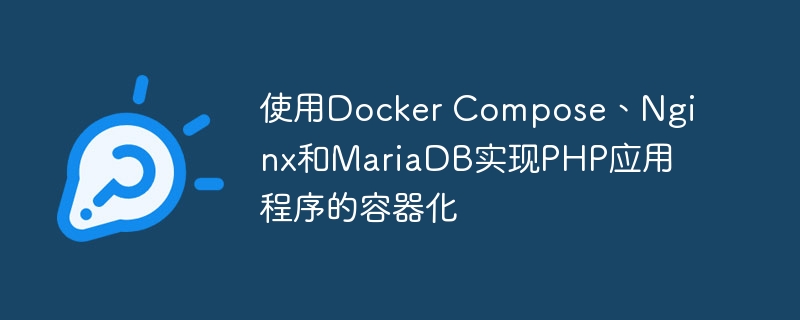
Title: Containerization of PHP applications using Docker Compose, Nginx and MariaDB
Introduction: With the rapid development of containerization technology, more and more Developers are beginning to pay attention to using Docker for application deployment and management. This article will introduce how to use Docker Compose, Nginx and MariaDB to implement containerization of PHP applications, and give specific code examples to help readers better understand and practice.
- Introduction to Docker Compose
Docker Compose is a tool for defining and running multiple Docker containers. It uses YAML files to configure an application's services, network, storage, etc. With Docker Compose, we can more easily define and manage complex multi-container applications. - Nginx introduction
Nginx is a high-performance HTTP and reverse proxy server, which can be used to serve static content and proxy dynamic content. In containerized applications, Nginx is often used as a front-end proxy server, responsible for accepting client requests and forwarding them to the back-end application service. - MariaDB introduction
MariaDB is an open source relational database management system based on MySQL. It provides reliable performance and security features and is widely used in web applications and cloud computing environments. - Architecture Design
Our containerized PHP application consists of three services: Nginx, PHP-FPM and MariaDB. Nginx is used to receive and process the client's HTTP request, then forward the dynamic request to PHP-FPM, and the static request is returned to the client. PHP-FPM is the PHP FastCGI process manager, responsible for processing and interpreting PHP code. MariaDB is used to store application data.
The following is an example of our Docker Compose configuration file (docker-compose.yml):
version: '3'
services:
webserver:
image: nginx:latest
ports:
- 80:80
volumes:
- ./nginx.conf:/etc/nginx/nginx.conf:ro
depends_on:
- php
php:
image: php:7.4-fpm
volumes:
- ./php.ini:/usr/local/etc/php/php.ini:ro
- ./code:/var/www/html
depends_on:
- db
db:
image: mariadb:latest
environment:
MYSQL_ROOT_PASSWORD: your_password
MYSQL_DATABASE: your_database
MYSQL_USER: your_username
MYSQL_PASSWORD: your_password
volumes:
- ./data:/var/lib/mysqlWe have three services defined through this configuration file: webserver, php and db . The webserver service uses the Nginx image and maps port 80 of the host to port 80 of the container. The php service uses the PHP-FPM image and mounts the code directory into the container. The db service uses MariaDB mirroring, and the user name, password and data storage directory of the database are set.
- Configuration files and code examples
We also need to provide the Nginx configuration file (nginx.conf) and the PHP configuration file (php.ini). Examples are given below:
nginx.conf:
worker_processes auto;
events {
worker_connections 1024;
}
http {
server {
listen 80;
location / {
root /var/www/html;
index index.php index.html index.htm;
try_files $uri $uri/ /index.php?$query_string;
}
location ~ .php$ {
fastcgi_pass php:9000;
include fastcgi_params;
fastcgi_param SCRIPT_FILENAME $document_root$fastcgi_script_name;
fastcgi_param PHP_VALUE "error_log=/var/log/nginx/php_errors.log";
}
}
}php.ini:
date.timezone = Asia/Shanghai upload_max_filesize = 2M post_max_size = 8M memory_limit = 128M
In the above example, nginx.conf configures Nginx monitoring Port and proxy rules to forward dynamic requests to PHP services. php.ini configures some common PHP parameters, such as time zone and upload file restrictions.
- Run the containerized application
After the configuration file is ready, we can start the containerized application through the following command:
$ docker-compose up -d
After running this command, Docker The container will be automatically downloaded and started based on the configuration file. You can use the docker-compose ps command to view running containers.
- Summary
This article introduces how to use Docker Compose, Nginx and MariaDB to implement containerization of PHP applications, and gives specific code examples. We hope that by reading this article, readers can better understand and practice containerization technology and improve the efficiency of application deployment and management.
The above is just a simple example. The actual situation may be more complex. Readers can make appropriate adjustments and expansions according to their own needs. I hope this article can provide some help to readers!
The above is the detailed content of Containerize PHP applications using Docker Compose, Nginx, and MariaDB. For more information, please follow other related articles on the PHP Chinese website!

