 Backend Development
Backend Development PHP Tutorial
PHP Tutorial PHP Session cross-domain and cross-platform compatibility processing
PHP Session cross-domain and cross-platform compatibility processing
PHP Session Cross-domain and cross-platform compatibility processing
With the development of web applications, more and more developers are facing cross-domain problems. Cross-domain refers to a web page under one domain name requesting resources under another domain name. This increases the difficulty of development to a certain extent, especially for applications involving session (Session) management. It is a tricky problem. question. This article explains how to handle cross-domain session management in PHP and provides some concrete code examples.
Session management is a very important part of Web applications. Through session management, we can maintain the user's login status, save the user's personalized settings, and manage the user's permissions when the user visits different pages. . In PHP, Session is a commonly used session management mechanism.
In web development, cross-domain is a very common problem. For security reasons, browsers prohibit clients from sharing data between pages under different domain names. When we initiate a request on a page to obtain resources under another domain name, it is often intercepted due to the browser's same-origin policy. For session management, this means that once a user successfully logs in under one domain name and then accesses a page under another domain name, the session will be lost and the user will need to log in again.
In order to solve this problem, we can use some technical means to share Session across domains. Here are some specific code examples.
First, we need to set up the configuration of the cross-domain shared Session. In PHP, you can set the following configuration items in the file php.ini:
session.cookie_domain = ".example.com" session.cookie_path = "/" session.cookie_secure = true session.cookie_samesite = "none"
The function of this code is to place the Session's Cookie in the domain name .example.com# Common to all subdomains under ##. In addition, make sure session.cookie_secure is true, and set session.cookie_samesite to "none", so that cross-domain Work in the scene.
session_set_cookie_params([
'lifetime' => 3600,
'path' => '/',
'domain' => '.example.com',
'secure' => true,
'samesite' => 'none',
]);
session_start();The purpose of this code is to manually set the Cookie parameters of the Session to ensure that the Cookie can be delivered correctly in cross-domain scenarios. Among them, the domain parameters must be consistent with those previously set in php.ini.
fetch('http://api.example.com/data')
.then(response => response.json())
.then(data => {
// 处理返回的数据
})
.catch(error => {
console.error('请求失败:', error);
})
.finally(() => {
let sessionId = <?php echo json_encode(session_id()); ?>;
// 将 sessionId 传递给后端处理
});In this code, we initiate a cross-domain request through JavaScript, and at the end of the request, the ID of the current Session is passed to the backend in JSON format. The above are some code examples for handling cross-domain and cross-platform compatibility of PHP Session. Through these technical means, we can share session information between web pages under different domain names to ensure that users access pages across domains. Persistent login status. At the same time, it is recommended to ensure data security and avoid the leakage of sensitive information when using cross-domain Session. Finally, developers are reminded to follow relevant standards and regulations when using cross-domain session sharing, and ensure user privacy and data security. The above is the detailed content of PHP Session cross-domain and cross-platform compatibility processing. For more information, please follow other related articles on the PHP Chinese website!
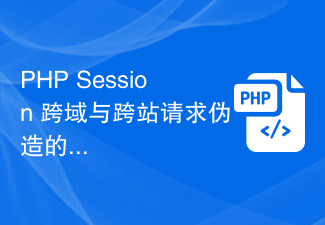 PHP Session 跨域与跨站请求伪造的对比分析Oct 12, 2023 pm 12:58 PM
PHP Session 跨域与跨站请求伪造的对比分析Oct 12, 2023 pm 12:58 PMPHPSession跨域与跨站请求伪造的对比分析随着互联网的发展,Web应用程序的安全性显得格外重要。在开发Web应用程序时,PHPSession是一种常用的身份验证和会话跟踪机制,而跨域请求和跨站请求伪造(CSRF)则是两种主要的安全威胁。为了保护用户数据和应用程序的安全性,开发人员需要了解Session跨域和CSRF的区别,并采
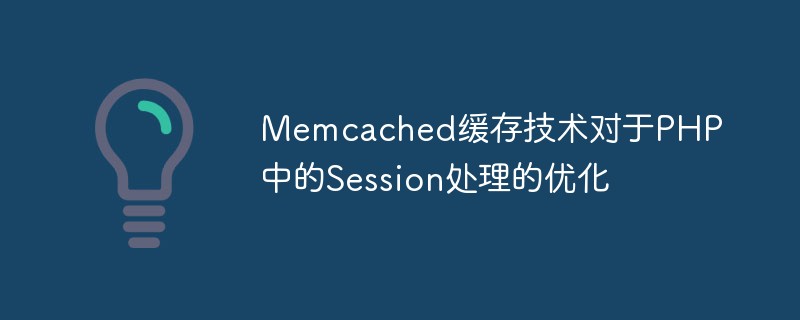 Memcached缓存技术对于PHP中的Session处理的优化May 16, 2023 am 08:41 AM
Memcached缓存技术对于PHP中的Session处理的优化May 16, 2023 am 08:41 AMMemcached是一种常用的缓存技术,它可以使Web应用程序的性能得到很大的提升。在PHP中,常用的Session处理方式是将Session文件存放在服务器的硬盘上。但是,这种方式并不是最优的,因为服务器的硬盘会成为性能瓶颈之一。而使用Memcached缓存技术可以对PHP中的Session处理进行优化,提高Web应用程序的性能。PHP中的Session处
 Vue 中如何进行跨域请求?Jun 10, 2023 pm 10:30 PM
Vue 中如何进行跨域请求?Jun 10, 2023 pm 10:30 PMVue是一种流行的JavaScript框架,用于构建现代化的Web应用程序。在使用Vue开发应用程序时,常常需要与不同的API交互,而这些API往往位于不同的服务器上。由于跨域安全策略的限制,当Vue应用程序在一个域名上运行时,它不能直接与另一个域名上的API进行通信。本文将介绍几种在Vue中进行跨域请求的方法。1.使用代理一种常见的跨域解决方案是使用代理
 如何使用Flask-CORS实现跨域资源共享Aug 02, 2023 pm 02:03 PM
如何使用Flask-CORS实现跨域资源共享Aug 02, 2023 pm 02:03 PM如何使用Flask-CORS实现跨域资源共享引言:在网络应用开发中,跨域资源共享(CrossOriginResourceSharing,简称CORS)是一种机制,允许服务器与指定的来源或域名之间共享资源。使用CORS,我们可以灵活地控制不同域之间的数据传输,实现安全、可靠的跨域访问。在本文中,我们将介绍如何使用Flask-CORS扩展库来实现CORS功
 解决 PHP Session 跨域问题的最佳实践Oct 12, 2023 pm 01:40 PM
解决 PHP Session 跨域问题的最佳实践Oct 12, 2023 pm 01:40 PM解决PHPSession跨域问题的最佳实践随着互联网的发展,前后端分离的开发模式越来越普遍。在这种模式下,前端与后端可能部署在不同的域名下,这就导致了跨域问题的出现。而在使用PHP的过程中,跨域问题也涉及到Session的传递与管理。本文将介绍PHP中解决Session跨域问题的最佳实践,并提供具体的代码示例。使用Cookie使用Coo
 如何在HTML中允许跨域使用图像和画布?Aug 30, 2023 pm 04:25 PM
如何在HTML中允许跨域使用图像和画布?Aug 30, 2023 pm 04:25 PM为了允许跨域使用图像和画布,服务器必须在其HTTP响应中包含适当的CORS(跨域资源共享)头。这些头可以设置为允许特定的来源或方法,或者允许任何来源访问资源。HTMLCanvasAnHTML5CanvasisarectangularareaonawebpagethatiscontrolledbyJavaScriptcode.Anythingcanbedrawnonthecanvas,includingimages,shapes,text,andanimations.Thecanvasisagre
 Vue技术开发中遇到的跨域问题及解决方法Oct 08, 2023 pm 09:36 PM
Vue技术开发中遇到的跨域问题及解决方法Oct 08, 2023 pm 09:36 PMVue技术开发中遇到的跨域问题及解决方法摘要:本文将介绍在Vue技术开发过程中,可能遇到的跨域问题以及解决方法。我们将从导致跨域的原因开始,然后介绍几种常见的解决方案,并提供具体代码示例。一、跨域问题的原因在Web开发中,由于浏览器的安全策略,浏览器会限制从一个源(域、协议或端口)请求另一个源的资源。这就是所谓的“同源策略”。当我们在Vue技术开发中,前端与
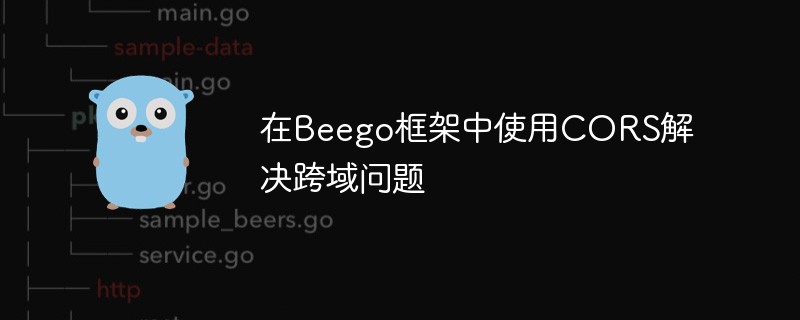 在Beego框架中使用CORS解决跨域问题Jun 04, 2023 pm 07:40 PM
在Beego框架中使用CORS解决跨域问题Jun 04, 2023 pm 07:40 PM随着Web应用程序的发展和互联网的全球化,越来越多的应用程序需要进行跨域请求。对于前端开发人员而言,跨域请求是一个常见的问题,它可能导致应用程序无法正常工作。在这种情况下,解决跨域请求问题的最佳方法之一是使用CORS。在本文中,我们将重点介绍如何在Beego框架中使用CORS解决跨域问题。什么是跨域请求?在Web应用程序中,跨域请求是指从一个域名的网页向另一


Hot AI Tools

Undresser.AI Undress
AI-powered app for creating realistic nude photos

AI Clothes Remover
Online AI tool for removing clothes from photos.

Undress AI Tool
Undress images for free

Clothoff.io
AI clothes remover

AI Hentai Generator
Generate AI Hentai for free.

Hot Article

Hot Tools

EditPlus Chinese cracked version
Small size, syntax highlighting, does not support code prompt function

SublimeText3 Chinese version
Chinese version, very easy to use

DVWA
Damn Vulnerable Web App (DVWA) is a PHP/MySQL web application that is very vulnerable. Its main goals are to be an aid for security professionals to test their skills and tools in a legal environment, to help web developers better understand the process of securing web applications, and to help teachers/students teach/learn in a classroom environment Web application security. The goal of DVWA is to practice some of the most common web vulnerabilities through a simple and straightforward interface, with varying degrees of difficulty. Please note that this software

PhpStorm Mac version
The latest (2018.2.1) professional PHP integrated development tool

Dreamweaver CS6
Visual web development tools





