Home >Backend Development >PHP Tutorial >Performance optimization techniques for encapsulation in PHP
Performance optimization techniques for encapsulation in PHP
- WBOYWBOYWBOYWBOYWBOYWBOYWBOYWBOYWBOYWBOYWBOYWBOYWBOriginal
- 2023-10-12 09:38:081576browse
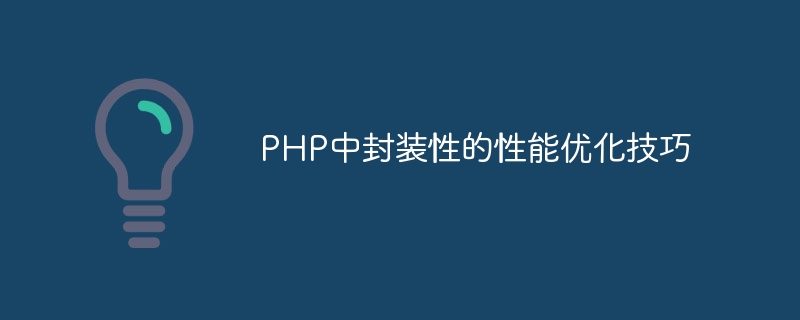
PHP is a very popular server-side scripting language that is widely used in website development and back-end service writing. In PHP, encapsulation is an important design principle, which can improve the readability and maintainability of the code, and can also have a certain impact on performance. This article will introduce some encapsulated performance optimization techniques in PHP and provide specific code examples.
- Reduce the use of global variables
In PHP, global variables have a wide scope and can be accessed anywhere. But global variables take up more memory space and increase code complexity. Therefore, minimizing the use of global variables can improve performance.
Sample code:
function add($a, $b) {
return $a + $b;
}
$result = add(2, 3);
echo $result;- Using local variables and static variables
Local variables refer to variables defined inside the function and are only visible inside the function. Using local variables avoids naming conflicts, and local variables automatically release memory after the function call is completed.
Static variables refer to static variables defined inside the function. The memory will not be released after the function call is completed, and the previous value will be retained the next time the function is called. Using static variables can reduce the number of memory allocation and release times and improve performance.
Sample code:
function calculate() {
$result = 0;
for ($i = 0; $i < 1000000; $i++) {
$result += $i;
}
return $result;
}
$sum = calculate();
echo $sum;- Using caching
Cache is a technology that stores calculation results for next time use. In PHP, you can use memory caching or file caching to improve performance.
Memory cache stores calculation results in memory for subsequent use. The memory cache has very fast read and write speeds and is suitable for scenarios that require frequent reads and writes.
File caching stores the calculation results in a file and reads them from the file the next time it is used. File caching is suitable for scenarios that require persistent storage.
Sample code:
function getDataFromCache($key) {
$cacheFile = 'cache/' . $key . '.txt';
if (file_exists($cacheFile)) {
$data = file_get_contents($cacheFile);
return unserialize($data);
}
return false;
}
function saveDataToCache($key, $data) {
$cacheFile = 'cache/' . $key . '.txt';
$serializedData = serialize($data);
file_put_contents($cacheFile, $serializedData);
}
// 从缓存中读取数据
$cacheKey = 'user_profile';
$userProfile = getDataFromCache($cacheKey);
if (!$userProfile) {
// 从数据库中获取数据
$userProfile = getUserProfileFromDatabase();
// 缓存数据
saveDataToCache($cacheKey, $userProfile);
}
echo $userProfile;- Use automatic loading
In PHP, when you need to use a class, you need to load the source code file of the class first . If a large number of classes are used in the application, loading them manually every time will reduce performance.
Use automatic loading to automatically load the source code file of a class when you need to use it. PHP provides the spl_autoload_register() function to implement automatic loading.
Sample code:
function autoload($className) {
$fileName = 'classes/' . $className . '.php';
if (file_exists($fileName)) {
require_once $fileName;
}
}
spl_autoload_register('autoload');
// 使用类
$obj = new MyClass();
$obj->doSomething();- Use buffer output
In PHP, when using the echo statement to output content, it will Send output to the browser immediately. If content needs to be output multiple times, it will result in frequent network transmission and page rendering.
Use buffer output to save the output content in the buffer first, and then send it to the browser at once after all output is completed. This can reduce the number of network transmissions and improve performance.
Sample code:
ob_start(); echo "Hello, "; echo "world!"; $content = ob_get_clean(); echo $content;
Encapsulation is one of the important design principles in PHP, which can improve the readability and maintainability of the code. You can further optimize the performance of your PHP code by reducing the use of global variables, using local and static variables, using caching, using autoloading, and using buffered output. I hope the content of this article will be helpful to PHP developers.
The above is the detailed content of Performance optimization techniques for encapsulation in PHP. For more information, please follow other related articles on the PHP Chinese website!

