 Technology peripherals
Technology peripherals AI
AI Adobe's new version of AI painting explosion, 2k resolution can be played online, netizens: the effect is stronger than DALL·E 3
Adobe's new version of AI painting explosion, 2k resolution can be played online, netizens: the effect is stronger than DALL·E 3Firefly’s new version of Vincent Graphics Tool will directly hit the Adobe Spring Festival Gala!
At Adobe’s annual MAX conference, they launched a series of eye-catching new features. The most eye-catching one is "Wensheng Image 2.0" Firefly Image 2
not only generates better image quality, the default generated resolution has increased to 2048×2048, and every cat hair can be seen clearly :
 Pictures
Pictures
A large number of new features have been added, including the "Picture to Make Picture" function, which can imitate similar styles and generate various settings Adjust effects such as depth of field and motion blur
The most important thing is that, like DALL·E 3, it is friendly to newcomers: if the prompt word "writing is stuck", Adobe Firefly can also give direct suggestions.
 Picture
Picture
Some netizens couldn’t wait to try it out and exclaimed: “It’s really great!”
 Picture
Picture
Some netizens even believe that the generation effect is better than OpenAI’s DALL·E 3
 Picture
Picture
So, what is the actual generation effect of Adobe, and how to operate it?
How do you compare Midjourney and DALL·E3?
Currently, many netizens have provided comparative results of several mainstream AI tools.
For example, Kris Kashtanova, who works at Adobe, released several mainstream AI painting tools Midjourney, SDXL (Stable Single portrait comparison of Diffusion XL), DALL·E 3 and Firefly Image 2.
 Picture
Picture
Among them, Midjourney and SDXL (Stable Diffusion XL) lost in terms of command compliance, because the prompt word required "a thumbs up" ”;
Then comparing the DALL·E 3 and Firefly Image 2, the portraits generated by Firefly Image 2 are closer to “photo clarity”, while those generated by DALL·E 3 are more like portraits.

Some netizens also specially evaluated the effects of these models on generating single female portraits under the same prompt words.
He found that compared to Midjourney and DALL·E 3, which tend to generate "young and beautiful" women by default, Firefly Image 2 generates portraits with more flexible age groups:
 Picture
Picture
However, if you deliberately add "young and beautiful" to the prompt word, Firefly Image 2 can also generate a young girl:
 Picture
Picture
In addition to personal photos, some netizens also conducted family photo tests
Regarding the issue of hand details, Midjourney and Firefly will still find finger problems when zooming in, but DALL·E 3 It has been able to solve the hand generation problem well.
But in terms of portrait fidelity, Midjourney and Firefly are better than DALL·E 3 (this is also a highlight recognized by many netizens):
 Picture
Picture
However, some netizens pointed out that if Firefly Image Model 2 is deliberately asked to generate human hands, the details and fidelity seem to be pretty good
 Picture
Picture
In this regard, some netizens evaluated and summarized the four major features of Adobe Firefly Image 2:
- Photography quality
- Color and dynamic range
- Can recognize more landmarks and cultural symbols
- Can better generate portrait details
 Pictures
Pictures
According to Adobe, Firefly users have generated 3 billion images using these tools, with 1 billion generated in the last month alone Image
Regarding model details, Alexandru Costin, Adobe’s vice president (responsible for generative AI and Sensei), said in an interview with TechCrunch:
Although Firefly is composed of multiple models Collection, but compared with Image 1, the overall model volume of Image 2 has increased by 3 times, and the training data has also increased by 2 times.
However, the above are only the evaluation results of netizens.
How to start using the latest Adobe Firefly Image 2, if you want to try it yourself?
How to play Firefly Image 2?
First, open the Adobe Firefly official website, and then log in to your account
 Picture
Picture
Please click "Text to generate image", and then Enter the prompt word below (since last month, software and web pages have been able to directly enter Chinese)
 Picture
Picture
to enter the trial interface. Firefly will give 4 reference samples at once, each with different style effects:
 Picture
Picture
Look from the functional interface on the right , this time Firefly Image 2 has added many new features.
In addition to adjusting the model version and aspect ratio:
 Picture
Picture
You can modify the image style to make it more Close to a photo or artistic portrait. At the same time, you can also manually adjust the visual intensity
 Picture
Picture
In addition, you can also upload images yourself, or select directly from the reference image library, Firefly Image 2 is required to imitate (the degree of imitation is customized):
 Picture
Picture
The generated effect can vary due to factors such as material and movement, and also You can adjust it through professional photo settings such as aperture, shutter speed and angle of view.
 Picture
Picture
If you want to download the image, the official website will also pop up a prompt interface. Tell you that they will "add watermark" to the image to prevent others from knowing that it was generated by AI:
 Picture
Picture
After a round of observation, it can be confirmed DALL·E 3 already has "help writing prompt words" and Midjourney's detailed parameter adjustment functions
Adobe announced that in addition to the key updates of Firefly Image 2, it will also apply Firefly to Photoshop, Illustrator, Premiere Pro, etc. Among a series of suites
Have you tried Adobe’s latest series of AI tools? How do you feel about it?
Reference link:
[1]Official website: https://firefly.adobe.com/
[2]https://blog.adobe.com/en/publish/2023/10 /10/next-gen-of-creativity-powered-by-ai
[3]https://techcrunch.com/2023/10/10/adobe-firefly-can-now-generate-more-realistic- images/
The above is the detailed content of Adobe's new version of AI painting explosion, 2k resolution can be played online, netizens: the effect is stronger than DALL·E 3. For more information, please follow other related articles on the PHP Chinese website!
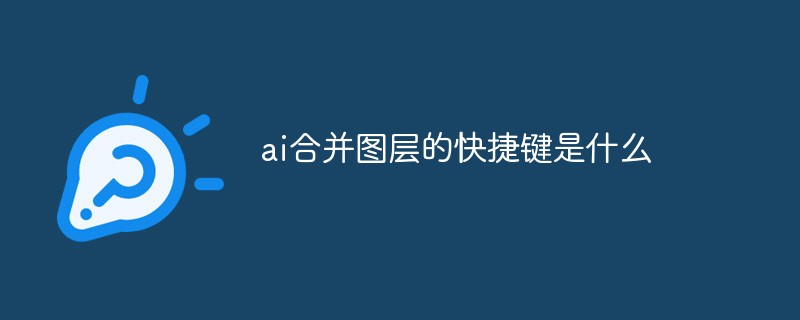 ai合并图层的快捷键是什么Jan 07, 2021 am 10:59 AM
ai合并图层的快捷键是什么Jan 07, 2021 am 10:59 AMai合并图层的快捷键是“Ctrl+Shift+E”,它的作用是把目前所有处在显示状态的图层合并,在隐藏状态的图层则不作变动。也可以选中要合并的图层,在菜单栏中依次点击“窗口”-“路径查找器”,点击“合并”按钮。
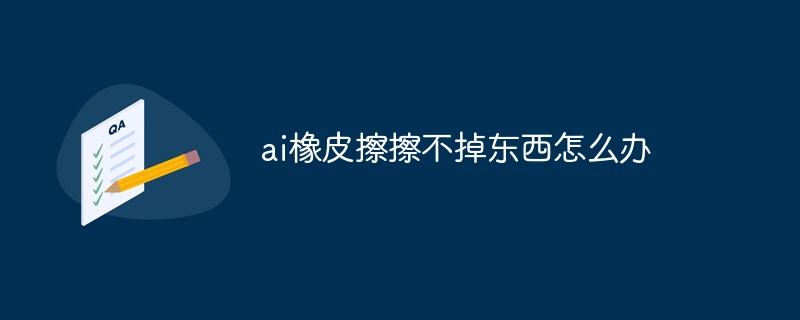 ai橡皮擦擦不掉东西怎么办Jan 13, 2021 am 10:23 AM
ai橡皮擦擦不掉东西怎么办Jan 13, 2021 am 10:23 AMai橡皮擦擦不掉东西是因为AI是矢量图软件,用橡皮擦不能擦位图的,其解决办法就是用蒙板工具以及钢笔勾好路径再建立蒙板即可实现擦掉东西。
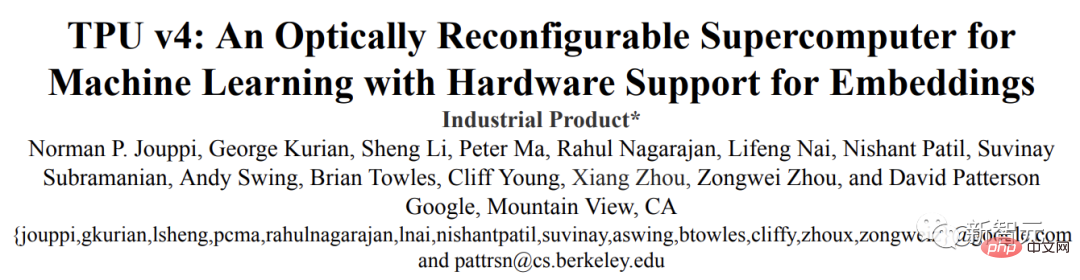 谷歌超强AI超算碾压英伟达A100!TPU v4性能提升10倍,细节首次公开Apr 07, 2023 pm 02:54 PM
谷歌超强AI超算碾压英伟达A100!TPU v4性能提升10倍,细节首次公开Apr 07, 2023 pm 02:54 PM虽然谷歌早在2020年,就在自家的数据中心上部署了当时最强的AI芯片——TPU v4。但直到今年的4月4日,谷歌才首次公布了这台AI超算的技术细节。论文地址:https://arxiv.org/abs/2304.01433相比于TPU v3,TPU v4的性能要高出2.1倍,而在整合4096个芯片之后,超算的性能更是提升了10倍。另外,谷歌还声称,自家芯片要比英伟达A100更快、更节能。与A100对打,速度快1.7倍论文中,谷歌表示,对于规模相当的系统,TPU v4可以提供比英伟达A100强1.
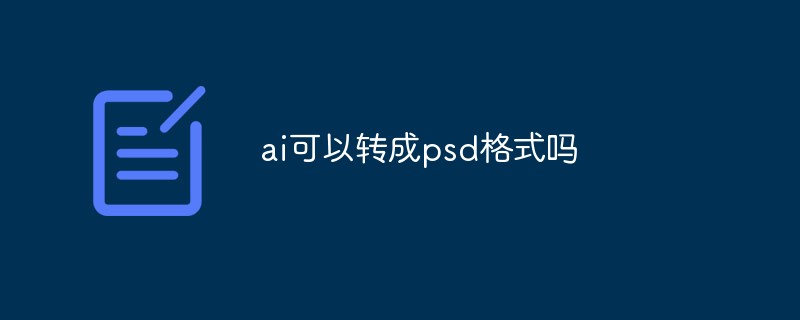 ai可以转成psd格式吗Feb 22, 2023 pm 05:56 PM
ai可以转成psd格式吗Feb 22, 2023 pm 05:56 PMai可以转成psd格式。转换方法:1、打开Adobe Illustrator软件,依次点击顶部菜单栏的“文件”-“打开”,选择所需的ai文件;2、点击右侧功能面板中的“图层”,点击三杠图标,在弹出的选项中选择“释放到图层(顺序)”;3、依次点击顶部菜单栏的“文件”-“导出”-“导出为”;4、在弹出的“导出”对话框中,将“保存类型”设置为“PSD格式”,点击“导出”即可;
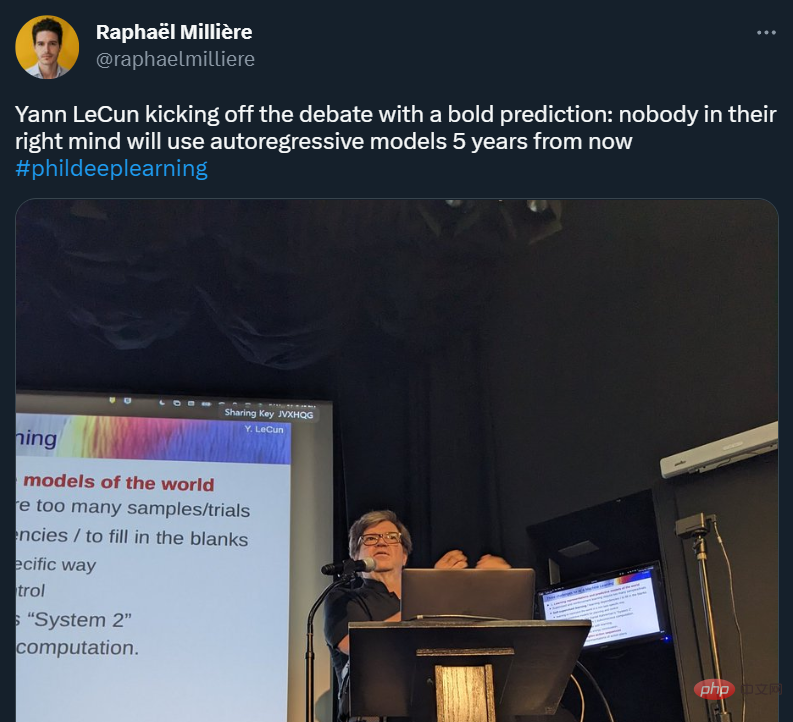 GPT-4的研究路径没有前途?Yann LeCun给自回归判了死刑Apr 04, 2023 am 11:55 AM
GPT-4的研究路径没有前途?Yann LeCun给自回归判了死刑Apr 04, 2023 am 11:55 AMYann LeCun 这个观点的确有些大胆。 「从现在起 5 年内,没有哪个头脑正常的人会使用自回归模型。」最近,图灵奖得主 Yann LeCun 给一场辩论做了个特别的开场。而他口中的自回归,正是当前爆红的 GPT 家族模型所依赖的学习范式。当然,被 Yann LeCun 指出问题的不只是自回归模型。在他看来,当前整个的机器学习领域都面临巨大挑战。这场辩论的主题为「Do large language models need sensory grounding for meaning and u
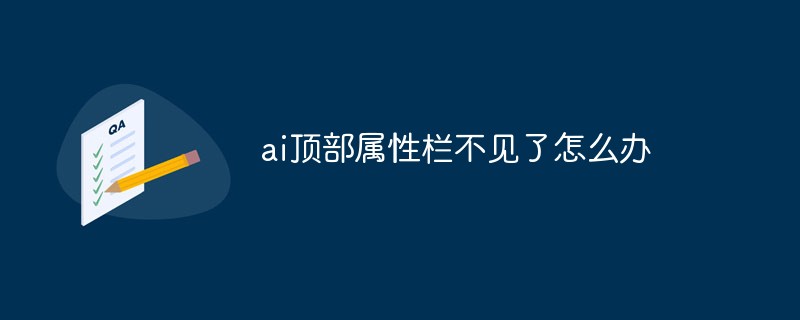 ai顶部属性栏不见了怎么办Feb 22, 2023 pm 05:27 PM
ai顶部属性栏不见了怎么办Feb 22, 2023 pm 05:27 PMai顶部属性栏不见了的解决办法:1、开启Ai新建画布,进入绘图页面;2、在Ai顶部菜单栏中点击“窗口”;3、在系统弹出的窗口菜单页面中点击“控制”,然后开启“控制”窗口即可显示出属性栏。
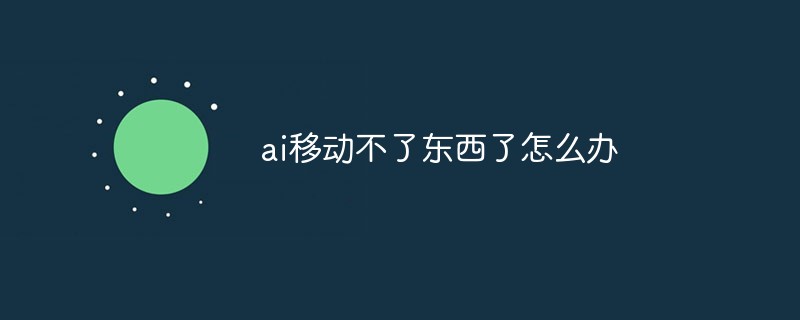 ai移动不了东西了怎么办Mar 07, 2023 am 10:03 AM
ai移动不了东西了怎么办Mar 07, 2023 am 10:03 AMai移动不了东西的解决办法:1、打开ai软件,打开空白文档;2、选择矩形工具,在文档中绘制矩形;3、点击选择工具,移动文档中的矩形;4、点击图层按钮,弹出图层面板对话框,解锁图层;5、点击选择工具,移动矩形即可。
 强化学习再登Nature封面,自动驾驶安全验证新范式大幅减少测试里程Mar 31, 2023 pm 10:38 PM
强化学习再登Nature封面,自动驾驶安全验证新范式大幅减少测试里程Mar 31, 2023 pm 10:38 PM引入密集强化学习,用 AI 验证 AI。 自动驾驶汽车 (AV) 技术的快速发展,使得我们正处于交通革命的风口浪尖,其规模是自一个世纪前汽车问世以来从未见过的。自动驾驶技术具有显着提高交通安全性、机动性和可持续性的潜力,因此引起了工业界、政府机构、专业组织和学术机构的共同关注。过去 20 年里,自动驾驶汽车的发展取得了长足的进步,尤其是随着深度学习的出现更是如此。到 2015 年,开始有公司宣布他们将在 2020 之前量产 AV。不过到目前为止,并且没有 level 4 级别的 AV 可以在市场


Hot AI Tools

Undresser.AI Undress
AI-powered app for creating realistic nude photos

AI Clothes Remover
Online AI tool for removing clothes from photos.

Undress AI Tool
Undress images for free

Clothoff.io
AI clothes remover

AI Hentai Generator
Generate AI Hentai for free.

Hot Article

Hot Tools

SAP NetWeaver Server Adapter for Eclipse
Integrate Eclipse with SAP NetWeaver application server.

Dreamweaver Mac version
Visual web development tools

ZendStudio 13.5.1 Mac
Powerful PHP integrated development environment

Atom editor mac version download
The most popular open source editor

SublimeText3 Linux new version
SublimeText3 Linux latest version






