Methods for front-end optimization of website performance include compressing and merging files, using CDN acceleration, optimizing images, reducing HTTP requests, optimizing CSS and JavaScript, using caching, etc. Detailed introduction: 1. Compress and merge files. During website development, multiple CSS and JavaScript files are usually used. Each file requires a separate HTTP request, which will cause the website to load slower. In order to solve this problem, You can merge multiple CSS files into one, merge multiple JavaScript files, and more.

The operating system for this tutorial: Windows 10 system, DELL G3 computer.
With the development of the Internet, website performance optimization has become more and more important. For front-end developers, optimizing website performance is a critical task. A high-performance website can provide a better user experience and increase user retention and conversion rates. This article will look at some of the things front-end developers can do to optimize website performance.
1. Compress and merge files
During the website development process, we usually use multiple CSS and JavaScript files. However, each file requires a separate HTTP request, which can cause the website to load slower. To solve this problem, we can merge multiple CSS files into one file and multiple JavaScript files into one file. In addition, we can also use compression tools to reduce the size of the file so that the file loads faster.
2. Use CDN to accelerate
CDN (content distribution network) is a technology that distributes website content to servers around the world. By using CDN, we can cache the static resources of the website (such as images, CSS, JavaScript files) to the server closest to the user, thereby speeding up the loading speed of the website. CDN can also reduce the load on the server and improve the stability of the website.
3. Optimize images
Images are usually one of the main reasons why websites load slowly. In order to optimize images, we can take the following measures:
1. Use appropriate image formats: Different image formats are suitable for different scenarios. For example, the JPEG format is suitable for photos and complex images, while the PNG format is suitable for icons and simple images. Choosing the appropriate image format can reduce file size.
2. Compress images: Use compression tools to reduce the size of images, thereby reducing loading time. However, we need to pay attention to the degree of compression so as not to affect the quality of the picture.
3. Use lazy loading: Lazy loading is a technology that delays loading images. The image will only load when the user scrolls to where it is. This reduces the initial load time and improves the loading speed of the website.
4. Reduce HTTP requests
Each HTTP request will increase the loading time of the website. In order to reduce HTTP requests, we can take the following measures:
1. Merge files: As mentioned above, merge multiple CSS and JavaScript files into one file to reduce the number of HTTP requests.
2. Use CSS Sprites: CSS Sprites is a technology that combines multiple images into one image. By using CSS Sprites, we can reduce HTTP requests for images.
3. Use font icons: Font icons are a technology that uses font files to display icons. Using font icons can reduce the number of HTTP requests compared to using images.
5. Optimize CSS and JavaScript
Optimizing CSS and JavaScript files is also an important step to improve website performance. Here are some ways to optimize CSS and JavaScript:
1. Compress files: Using compression tools can reduce the size of files, making them load faster.
2. Remove unnecessary code: Removing unnecessary CSS and JavaScript code can reduce file size and improve loading speed.
3. Place CSS at the head of the page and JavaScript at the bottom of the page: This ensures that the rendering of the page will not be blocked and improves the loading speed of the website.
6. Using cache
Cache is a technology that stores website content in the user's browser. By using caching, we can reduce requests to the server and increase the loading speed of the website. Here are some ways to use caching:
1. Use browser caching: By setting HTTP response headers, we can instruct the browser to cache the static resources of the website. In this way, when the user visits the website again, the browser can load the resources directly from the cache without requesting the server again.
2. Use CDN caching: As mentioned before, CDN can cache the static resources of the website to the server closest to the user. In this way, when the user visits the website again, the resources can be loaded directly from the CDN server without requesting the original server.
To sum up, front-end developers can take a series of measures to optimize website performance. By compressing and merging files, using CDN acceleration, optimizing images, reducing HTTP requests, optimizing CSS and JavaScript, and using caching, we can increase the loading speed of the website and provide a better user experience. During the website development process, we should always pay attention to website performance and constantly look for ways to optimize it.
The above is the detailed content of How to optimize website performance on the front end. For more information, please follow other related articles on the PHP Chinese website!
 实战:vscode中开发一个支持vue文件跳转到定义的插件Nov 16, 2022 pm 08:43 PM
实战:vscode中开发一个支持vue文件跳转到定义的插件Nov 16, 2022 pm 08:43 PMvscode自身是支持vue文件组件跳转到定义的,但是支持的力度是非常弱的。我们在vue-cli的配置的下,可以写很多灵活的用法,这样可以提升我们的生产效率。但是正是这些灵活的写法,导致了vscode自身提供的功能无法支持跳转到文件定义。为了兼容这些灵活的写法,提高工作效率,所以写了一个vscode支持vue文件跳转到定义的插件。
 5个常见的JavaScript内存错误Aug 25, 2022 am 10:27 AM
5个常见的JavaScript内存错误Aug 25, 2022 am 10:27 AMJavaScript 不提供任何内存管理操作。相反,内存由 JavaScript VM 通过内存回收过程管理,该过程称为垃圾收集。
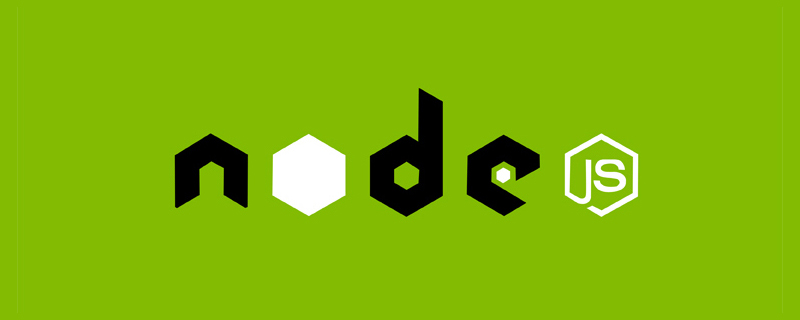 Node.js 19正式发布,聊聊它的 6 大特性!Nov 16, 2022 pm 08:34 PM
Node.js 19正式发布,聊聊它的 6 大特性!Nov 16, 2022 pm 08:34 PMNode 19已正式发布,下面本篇文章就来带大家详解了解一下Node.js 19的 6 大特性,希望对大家有所帮助!
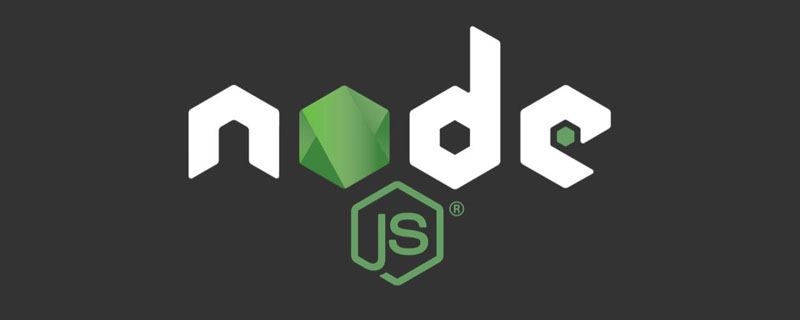 聊聊如何选择一个最好的Node.js Docker镜像?Dec 13, 2022 pm 08:00 PM
聊聊如何选择一个最好的Node.js Docker镜像?Dec 13, 2022 pm 08:00 PM选择一个Node的Docker镜像看起来像是一件小事,但是镜像的大小和潜在漏洞可能会对你的CI/CD流程和安全造成重大的影响。那我们如何选择一个最好Node.js Docker镜像呢?
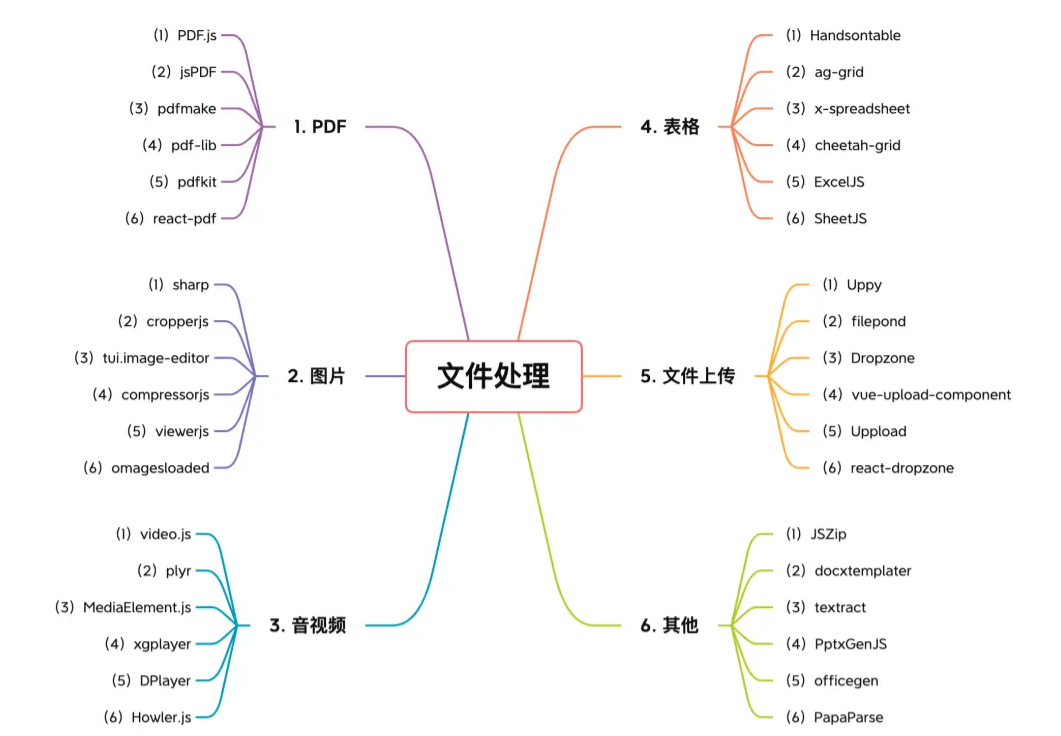 【6大类】实用的前端处理文件的工具库,快来收藏吧!Jul 15, 2022 pm 02:58 PM
【6大类】实用的前端处理文件的工具库,快来收藏吧!Jul 15, 2022 pm 02:58 PM本篇文章给大家整理和分享几个前端文件处理相关的实用工具库,共分成6大类一一介绍给大家,希望对大家有所帮助。

Hot AI Tools

Undresser.AI Undress
AI-powered app for creating realistic nude photos

AI Clothes Remover
Online AI tool for removing clothes from photos.

Undress AI Tool
Undress images for free

Clothoff.io
AI clothes remover

AI Hentai Generator
Generate AI Hentai for free.

Hot Article

Hot Tools

Dreamweaver Mac version
Visual web development tools

VSCode Windows 64-bit Download
A free and powerful IDE editor launched by Microsoft

MinGW - Minimalist GNU for Windows
This project is in the process of being migrated to osdn.net/projects/mingw, you can continue to follow us there. MinGW: A native Windows port of the GNU Compiler Collection (GCC), freely distributable import libraries and header files for building native Windows applications; includes extensions to the MSVC runtime to support C99 functionality. All MinGW software can run on 64-bit Windows platforms.

PhpStorm Mac version
The latest (2018.2.1) professional PHP integrated development tool

SAP NetWeaver Server Adapter for Eclipse
Integrate Eclipse with SAP NetWeaver application server.









