Methods for website performance optimization include compressing and optimizing images, using browser caching, compressing and merging CSS and JavaScript files, using CDN acceleration, optimizing database queries, using caching technology, lazy loading and asynchronous loading, and optimizing servers. Configure, use performance monitoring tools, and perform regular performance testing and optimization. Detailed introduction: 1. Compress and optimize images. Images are one of the main factors in website loading speed. By using appropriate image formats and compression tools, the file size of images can be reduced, thereby speeding up web page loading, etc.

The operating system for this tutorial: Windows 10 system, DELL G3 computer.
With the rapid development of the Internet, websites have become an important channel for corporate promotion and sales. However, as the content and functions of the website increase, website performance problems gradually become apparent. The performance of the website directly affects user experience and conversion rate, so website performance optimization becomes crucial. This article will introduce some commonly used website performance optimization methods to help website administrators improve website performance and user experience.
1. Compress and optimize images: Images are one of the main factors in website loading speed. By using appropriate image formats (such as JPEG, PNG) and compression tools, you can reduce the file size of images, thereby speeding up the loading of web pages. In addition, you can also use CSS Sprites technology to merge multiple small images into one large image to reduce the number of HTTP requests.
2. Use browser cache: Browser cache can save the static resources of web pages (such as images, CSS, JavaScript files) locally, and load them directly from the cache the next time you visit, reducing the load on the server. and network transmission time. By setting appropriate caching policies, you can improve the loading speed of your web pages.
3. Compress and merge CSS and JavaScript files: Merging multiple CSS and JavaScript files into one file and compressing them can reduce the number of HTTP requests and file size, thereby improving web page loading speed. You can use automated tools such as Gulp and Grunt to merge and compress files.
4. Use CDN acceleration: CDN (Content Distribution Network) is a technology that distributes the static resources of a website on multiple servers around the world and improves the loading speed of web pages by accessing users nearby. By using CDN, the static resources of the website can be cached on a server closer to the user, reducing network transmission time and improving the loading speed of web pages.
5. Optimize database queries: Database queries are a key factor in website performance. By optimizing database query statements, adding indexes, and rationally designing database table structures, the efficiency of database queries can be improved, thereby improving the performance of the website.
6. Use caching technology: Using caching technology can cache the dynamic content of the website in memory, reduce the number of database queries and server calculations, thereby improving the performance of the website. This can be achieved using caching technologies such as Redis, Memcached, etc.
7. Delayed loading and asynchronous loading: Delayed loading or asynchronous loading of some unnecessary content in the webpage can reduce the loading time of the webpage. For example, you can lazy-load content at the bottom of the page so that it only loads when the user scrolls to the bottom.
8. Optimize server configuration: Optimizing server configuration can improve website performance. Server performance can be improved by adjusting server parameters, increasing server memory and processor, etc.
9. Use performance monitoring tools: Using performance monitoring tools can help website administrators understand the performance status of the website and discover and solve performance problems in a timely manner. You can use tools such as Google Analytics, New Relic, etc. to monitor the performance of your website.
10. Regular performance testing and optimization: Regular performance testing and optimization are key to maintaining website performance. You can use tools such as WebPagetest, GTmetrix, etc. to test the performance of the website and optimize it based on the test results.
To sum up, website performance optimization is an important means to improve website user experience and conversion rate. By compressing and optimizing images, using browser cache, compressing and merging CSS and JavaScript files, using CDN acceleration, optimizing database queries, using caching technology, lazy loading and asynchronous loading, optimizing server configuration, using performance monitoring tools, and regular performance testing and optimization methods can effectively improve the performance and user experience of the website. I hope this article can provide some reference and help for webmasters to optimize website performance.
The above is the detailed content of How to optimize website performance. For more information, please follow other related articles on the PHP Chinese website!
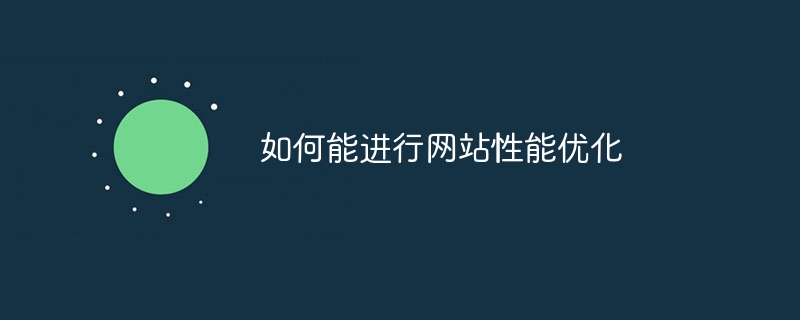 如何能进行网站性能优化Oct 11, 2023 pm 04:34 PM
如何能进行网站性能优化Oct 11, 2023 pm 04:34 PM网站性能优化的方法有压缩和优化图片、使用浏览器缓存、压缩和合并CSS和JavaScript文件、使用CDN加速、优化数据库查询、使用缓存技术、延迟加载和异步加载、优化服务器配置、使用性能监控工具以及定期进行性能测试和优化等。详细介绍:1、压缩和优化图片,图片是网站加载速度的主要因素之一,通过使用适当的图片格式和压缩工具,可以减小图片的文件大小,从而加快网页加载速度等等。
 Nginx负载均衡多种策略配置,优化网站性能Jul 04, 2023 am 09:15 AM
Nginx负载均衡多种策略配置,优化网站性能Jul 04, 2023 am 09:15 AMNginx负载均衡多种策略配置,优化网站性能概述:随着互联网的迅猛发展,网站的访问量也越来越大。为了满足用户的需求,提高网站的可用性和性能,我们可以使用负载均衡来分担服务器的负载压力。Nginx是一个高性能的Web服务器和反向代理服务器,它提供了多种负载均衡策略供我们选择,本文将介绍Nginx负载均衡的几种策略配置,并附带代码示例。轮询(RoundRobi
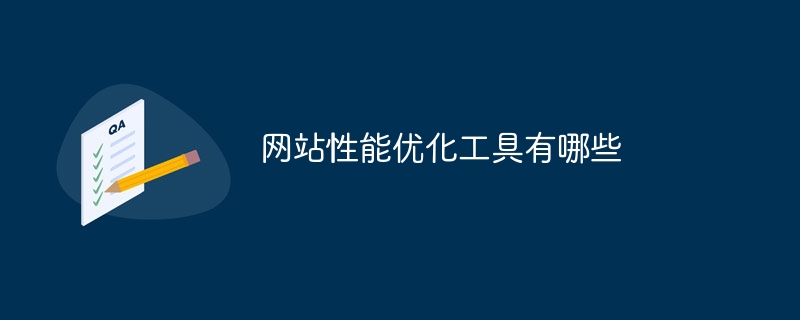 网站性能优化工具有哪些Oct 13, 2023 pm 04:15 PM
网站性能优化工具有哪些Oct 13, 2023 pm 04:15 PM网站性能优化工具有PageSpeed Insights、YSlow、GTmetrix、WebPageTest、Pingdom和Cloudflare等。详细介绍:1、PageSpeed Insights是由Google提供的免费在线工具,用于评估网站的性能,它会根据一系列的规则和指标对网站进行评分,并提供优化建议,通过优化这些指标,网站管理员可以提高网站的加载速度和性能等等。
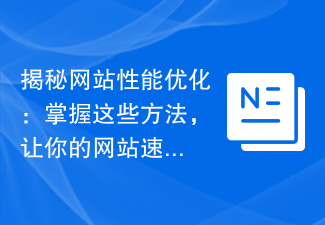 揭秘网站性能优化:掌握这些方法,让你的网站速度飞升!Feb 03, 2024 am 08:00 AM
揭秘网站性能优化:掌握这些方法,让你的网站速度飞升!Feb 03, 2024 am 08:00 AM网站性能优化大揭秘:掌握这些方式,让你的网站飞起来!随着互联网的快速发展,网站已经成为企业宣传、产品展示和交流互动的重要渠道。然而,当用户访问网站时,如果加载速度过慢、响应时间过长,用户体验将会大打折扣,甚至可能直接导致用户离开。因此,网站性能优化变得越来越重要。那么,什么是网站性能优化呢?简单来说,网站性能优化是通过一系列的方式和技术手段,提升网站的加载速
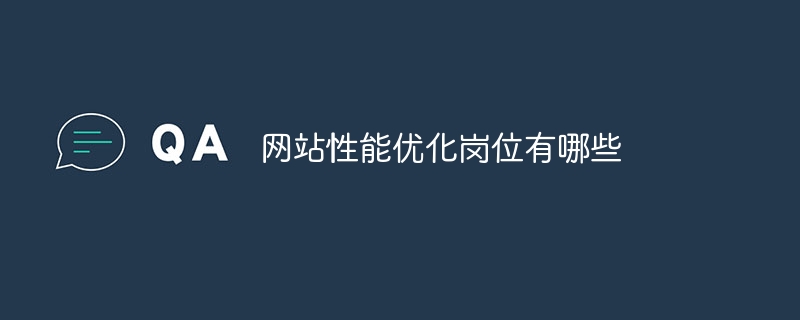 网站性能优化岗位有哪些Oct 13, 2023 pm 04:33 PM
网站性能优化岗位有哪些Oct 13, 2023 pm 04:33 PM网站性能优化岗位有网站性能优化工程师、前端开发工程师、后端开发工程师、数据分析师、测试工程师和运维工程师等。详细介绍:1、网站性能优化工程师,这是一个核心的岗位,负责分析和优化网站的性能,需要具备深入了解网站技术架构和性能瓶颈的能力,能够使用各种工具和技术来提高网站的性能,需要与开发团队密切合作,提出优化建议并实施相应的改进措施;2、前端开发工程师等等。
 PHP如何实现高并发访问,提升网站性能Jun 27, 2023 am 09:39 AM
PHP如何实现高并发访问,提升网站性能Jun 27, 2023 am 09:39 AM随着互联网的普及和应用范围的扩大,人们对网站的要求也越来越高。尤其是在高并发访问的情况下,网站性能则显得更加重要。PHP是一种流行的服务器端脚本语言,已成为许多网站的首选语言。但在高并发情况下,如何提升PHP网站的性能呢?本文将介绍一些PHP实现高并发访问的方法。使用缓存缓存是提高网站性能的一种有效方法,可以减少服务器资源的使用,提高页面的响应速度。常用的缓
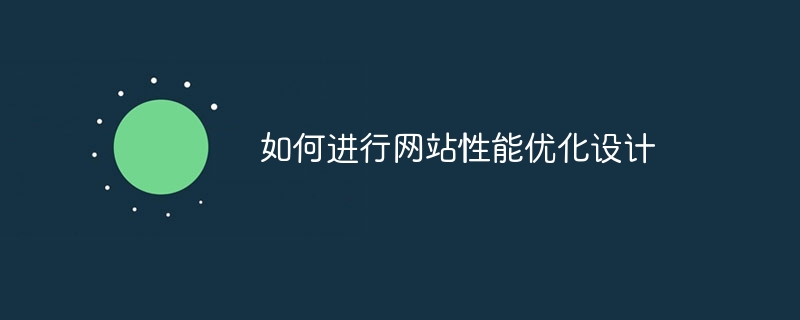 如何进行网站性能优化设计Oct 17, 2023 am 10:31 AM
如何进行网站性能优化设计Oct 17, 2023 am 10:31 AM常见的网站性能优化设计方法有“压缩和合并文件”、“图片优化”、“浏览器缓存”、“CDN加速”、“延迟加载和异步加载”、“响应式设计”、“数据库优化”、“前端优化”、“服务器优化”和“定期监测和测试”等10种方法:1、压缩文件,减少文件大小,提高加载速度;2、使用合适的图片格式;3、启用浏览器缓存,使静态资源在用户再次访问网站时从本地缓存加载;4、使用内容分发网络资源缓存等等。
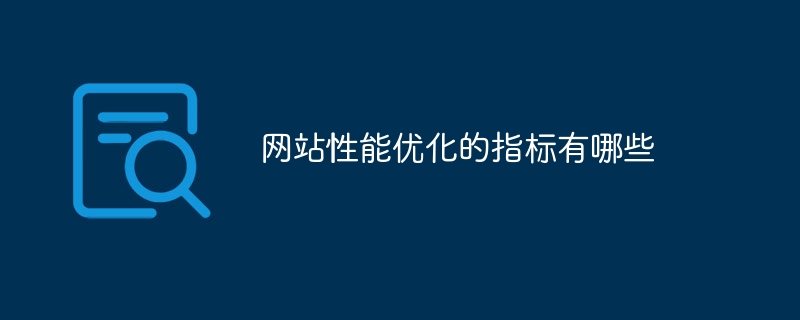 网站性能优化的指标有哪些Dec 04, 2023 am 11:13 AM
网站性能优化的指标有哪些Dec 04, 2023 am 11:13 AM网站性能优化的指标有“页面加载时间”、“首次渲染时间”、“页面大小”、“HTTP请求次数”、“缓存利用率”、“页面交互性能”和“SEO优化”七种:1、页面响应时间越短,用户体验越好;2、首次渲染时间越短,用户对页面的可用性评价就越高;3、较小的页面大小可以减少下载时间,提高页面加载速度;4、减少HTTP请求次数可以加快页面加载速度;5、设置合适的缓存策略来提高缓存利用率等等。

Hot AI Tools

Undresser.AI Undress
AI-powered app for creating realistic nude photos

AI Clothes Remover
Online AI tool for removing clothes from photos.

Undress AI Tool
Undress images for free

Clothoff.io
AI clothes remover

AI Hentai Generator
Generate AI Hentai for free.

Hot Article

Hot Tools

Atom editor mac version download
The most popular open source editor

Dreamweaver Mac version
Visual web development tools

VSCode Windows 64-bit Download
A free and powerful IDE editor launched by Microsoft

SAP NetWeaver Server Adapter for Eclipse
Integrate Eclipse with SAP NetWeaver application server.

EditPlus Chinese cracked version
Small size, syntax highlighting, does not support code prompt function





