Common security vulnerabilities and security strategies in Java development

Common security vulnerabilities and security strategies in Java development require specific code examples
With the rapid development of the Internet, Java, as a widely used programming language, More and more applications are developed based on Java. However, due to some common security vulnerabilities in the Java development process, such as cross-site scripting attacks (XSS), SQL injection attacks, cross-site request forgery (CSRF), etc., these vulnerabilities have brought serious security risks to applications. This article will introduce these common security vulnerabilities and provide relevant security strategies and specific code examples to help developers strengthen the security of their applications.
1. Cross-Site Scripting (XSS)
Cross-Site Scripting (XSS) is a common Internet attack method. The attacker inserts malicious code into the web page. Script, when the user browses the webpage, the malicious script will be executed, resulting in dangers such as user privacy leakage and account theft.
To prevent cross-site scripting attacks, Java developers can use the ESAPI (Enterprise Security API) recommended by OWASP to filter input.
For example, if there is a <script></script> tag in the form submitted by the user, the input can be filtered through the following code example:
import org.owasp.esapi.ESAPI;
import org.owasp.esapi.filters.SecurityWrapperRequest;
// ...
SecurityWrapperRequest request = new SecurityWrapperRequest(request);
String input = request.getParameter("input");
String safeInput = ESAPI.encoder().canonicalize(input);
safeInput = ESAPI.encoder().encodeForHTML(safeInput);
// 使用安全的输入进行处理By using ESAPI's## In the #encoder().canonicalize() and encoder().encodeForHTML() methods, we filter and escape the user input to ensure that the input does not contain malicious scripts.
String username = request.getParameter("username");
String password = request.getParameter("password");
String sql = "SELECT * FROM users WHERE username = ? AND password = ?";
PreparedStatement statement = connection.prepareStatement(sql);
statement.setString(1, username);
statement.setString(2, password);
ResultSet resultSet = statement.executeQuery();
// 处理查询结果By using parameterized query, the parameters entered by the user are passed as placeholders (?) to Query statements can prevent maliciously constructed SQL injection attacks.
// 在用户登录成功后,将Token保存在session中
String token = generateToken();
request.getSession().setAttribute("token", token);
// 在表单中添加Token隐藏字段,确保提交的请求是合法的
<input type="hidden" name="token" value="${token}">
// 在服务器端验证Token的合法性
String submittedToken = request.getParameter("token");
String sessionToken = (String) request.getSession().getAttribute("token");
if (submittedToken.equals(sessionToken)) {
// Token验证通过
// 处理请求
} else {
// Token验证失败,可能是CSRF攻击
// 拒绝请求并记录日志
}By generating a random Token after the user logs in and saving it in the session, and then adding a Token hidden field in the form, when When the user submits a request, the server will verify the validity of the token. If the submitted Token is consistent with the Token saved in the session, the request can be considered legitimate. Summary: This article introduces common security vulnerabilities in Java development, such as cross-site scripting attacks (XSS), SQL injection attacks, cross-site request forgery (CSRF), and provides relevant security policies and specific code examples. By strengthening the filtering of user input, using parameterized queries, adding Token verification, etc., we can effectively prevent attacks from these security vulnerabilities and protect the security of applications. During the actual development process, developers should fully understand and master these security strategies to improve application security, and conduct regular security testing and vulnerability scanning to promptly repair potential security vulnerabilities. The above is the detailed content of Common security vulnerabilities and security strategies in Java development. For more information, please follow other related articles on the PHP Chinese website!
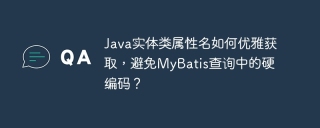 How to get Java entity class attribute names elegantly to avoid hard-coded in MyBatis queries?Apr 19, 2025 pm 08:27 PM
How to get Java entity class attribute names elegantly to avoid hard-coded in MyBatis queries?Apr 19, 2025 pm 08:27 PMWhen using MyBatis-Plus or tk.mybatis...
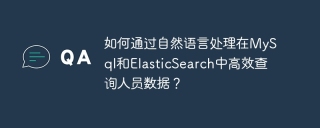 How to efficiently query personnel data in MySql and ElasticSearch through natural language processing?Apr 19, 2025 pm 08:24 PM
How to efficiently query personnel data in MySql and ElasticSearch through natural language processing?Apr 19, 2025 pm 08:24 PMHow to query personnel data through natural language processing? In modern data processing, how to efficiently query personnel data is a common and important requirement. ...
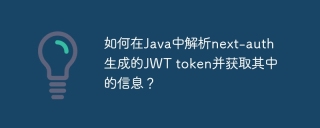 How to parse next-auth generated JWT token in Java and get information in it?Apr 19, 2025 pm 08:21 PM
How to parse next-auth generated JWT token in Java and get information in it?Apr 19, 2025 pm 08:21 PMIn processing next-auth generated JWT...
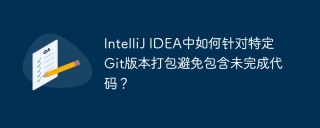 How to package in IntelliJ IDEA for specific Git versions to avoid including unfinished code?Apr 19, 2025 pm 08:18 PM
How to package in IntelliJ IDEA for specific Git versions to avoid including unfinished code?Apr 19, 2025 pm 08:18 PMIn IntelliJ...
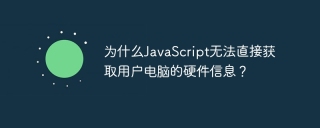 Why can't JavaScript directly obtain hardware information on the user's computer?Apr 19, 2025 pm 08:15 PM
Why can't JavaScript directly obtain hardware information on the user's computer?Apr 19, 2025 pm 08:15 PMDiscussion on the reasons why JavaScript cannot obtain user computer hardware information In daily programming, many developers will be curious about why JavaScript cannot be directly obtained...
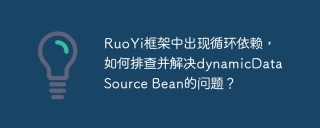 Circular dependencies appear in the RuoYi framework. How to troubleshoot and solve the problem of dynamicDataSource Bean?Apr 19, 2025 pm 08:12 PM
Circular dependencies appear in the RuoYi framework. How to troubleshoot and solve the problem of dynamicDataSource Bean?Apr 19, 2025 pm 08:12 PMRuoYi framework circular dependency problem troubleshooting and solving the problem of circular dependency when using RuoYi framework for development, we often encounter circular dependency problems, which often leads to the program...
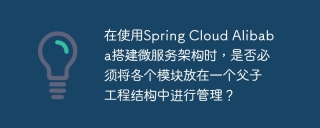 When building a microservice architecture using Spring Cloud Alibaba, do you have to manage each module in a parent-child engineering structure?Apr 19, 2025 pm 08:09 PM
When building a microservice architecture using Spring Cloud Alibaba, do you have to manage each module in a parent-child engineering structure?Apr 19, 2025 pm 08:09 PMAbout SpringCloudAlibaba microservices modular development using SpringCloud...
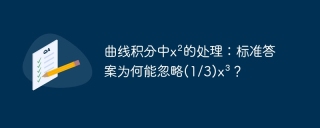 Treatment of x² in curve integral: Why can the standard answer be ignored (1/3) x³?Apr 19, 2025 pm 08:06 PM
Treatment of x² in curve integral: Why can the standard answer be ignored (1/3) x³?Apr 19, 2025 pm 08:06 PMQuestions about a curve integral This article will answer a curve integral question. The questioner had a question about the standard answer to a sample question...


Hot AI Tools

Undresser.AI Undress
AI-powered app for creating realistic nude photos

AI Clothes Remover
Online AI tool for removing clothes from photos.

Undress AI Tool
Undress images for free

Clothoff.io
AI clothes remover

Video Face Swap
Swap faces in any video effortlessly with our completely free AI face swap tool!

Hot Article

Hot Tools

SublimeText3 Linux new version
SublimeText3 Linux latest version

Dreamweaver Mac version
Visual web development tools

ZendStudio 13.5.1 Mac
Powerful PHP integrated development environment

SecLists
SecLists is the ultimate security tester's companion. It is a collection of various types of lists that are frequently used during security assessments, all in one place. SecLists helps make security testing more efficient and productive by conveniently providing all the lists a security tester might need. List types include usernames, passwords, URLs, fuzzing payloads, sensitive data patterns, web shells, and more. The tester can simply pull this repository onto a new test machine and he will have access to every type of list he needs.

SublimeText3 Mac version
God-level code editing software (SublimeText3)





